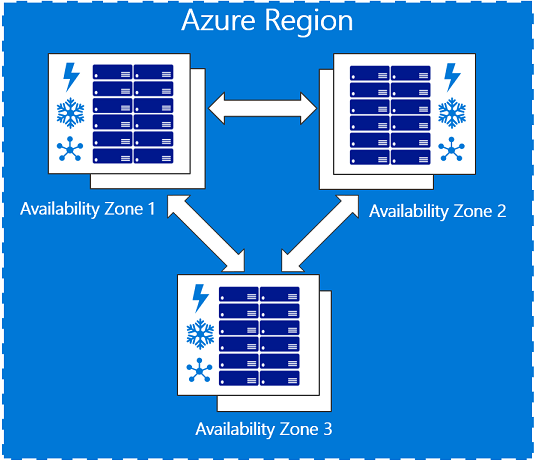Availability Zones - CodeForce2020/AZ-900-Microsoft-Azure-Fundamentals GitHub Wiki
Availability Options
Diagram showing SLA increasing from single, to availability set, to availability zone.
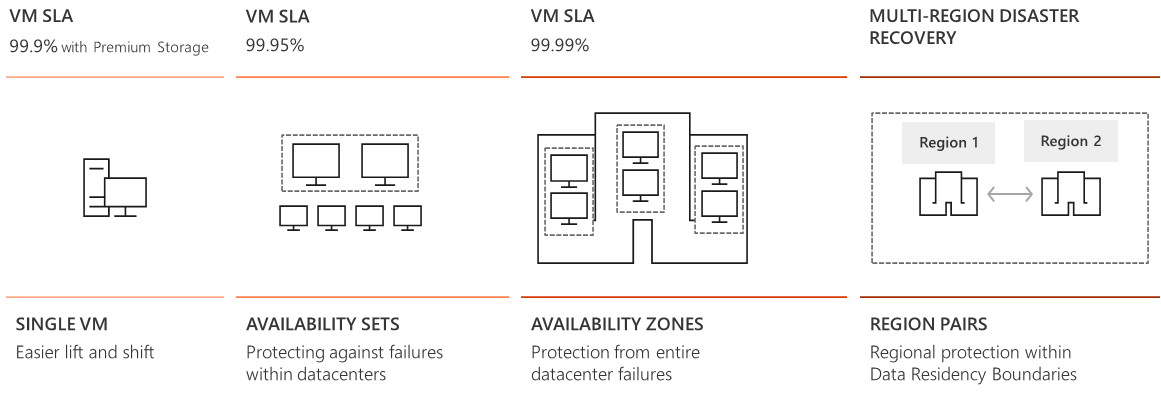
A single virtual machine with premium storage has an SLA of 99.9%. You can quickly migrate existing virtual machines to Azure through “lift and shift”. Lift and shift is a no-code option where each application is migrated as-is, providing the benefits of the cloud without the risks or costs of making code changes.
By placing virtual machines in an availability set, you protect against datacenter failures and increases the SLA to 99.95%.
Adding virtual machines to availability zones protects from entire datacenter failures and increases the SLA to 99.99%, which is highest level of protection that is provided.
For multi-region disaster recovery, region pairs protect and provide data residency boundaries.
Availability sets
Availability sets are a way for you to ensure your application remains online if a high-impact maintenance event is required, or if a hardware failure occurs.
Availability sets are made up of Update domains (UD) and Fault domains (FD).
An illustration shows three availability sets. The first set has one update domain, the second has two update domains, and the third is without any update domain.
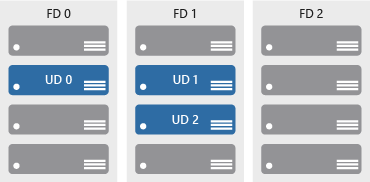
-
Update domains. When a maintenance event occurs (such as a performance update or critical security patch applied to the host), the update is sequenced through update domains. Sequencing updates using update domains ensures that the entire datacenter isn't unavailable during platform updates and patching. Update domains are a logical section of the datacenter, and they are implemented with software and logic.
-
Fault domains. Fault domains provide for the physical separation of your workload across different hardware in the datacenter. This includes power, cooling, and network hardware that supports the physical servers located in server racks. In the event the hardware that supports a server rack becomes unavailable, only that rack of servers would be affected by the outage.
Availability Zones
You want to ensure your services and data are redundant so you can protect your information in case of failure. When you are hosting your infrastructure, this requires creating duplicate hardware environments. Azure can help make your app highly available through Availability Zones.
Availability zones are physically separate locations within an Azure region that use availability sets to provide additional fault tolerance.
Conceptual graphic containing a box entitled Azure region and within that box re three separate pictures of Availability zones, each with arrows point to the other two so show connectivity.

Tip
The list of supported regions is expanding - check the documentation for the latest information.
Availability Zone features
-
Each availability zone is an isolation boundary containing one or more datacenters equipped with independent power, cooling, and networking.
-
If one availability zone goes down, the other continues working.
-
The availability zones are typically connected to each other through very fast, private fiber-optic networks.
-
Availability zones allow customers to run mission-critical applications with high availability and low-latency replication.
Availability zones are offered as a service within Azure, and to ensure resiliency, there’s a minimum of three separate zones in all enabled regions.
✔️ Regions that support Availability Zones include Central US, North Europe, SouthEast Asia, and more.
Use Availability Zones in your apps
You can use Availability Zones to run mission-critical applications and build high-availability into your application architecture by co-locating your compute, storage, networking, and data resources within a zone and replicating in other zones. Keep in mind that there could be a cost to duplicating your services and transferring data between zones.
Availability Zones are primarily for VMs, managed disks, load balancers, and SQL databases. Azure services that support
Availability Zones fall into two categories:
- Zonal services – you pin the resource to a specific zone (for example, virtual machines, managed disks, IP addresses)
- Zone-redundant services – platform replicates automatically across zones (for example, zone-redundant storage, SQL Database).
✔️ Check the documentation to determine which elements of your architecture you can associate with an Availability Zone.
Availability Zones
An Availability Zone is a high-availability offering that protects your applications and data from datacenter failures. Availability Zones are unique physical locations within an Azure region. Each zone is made up of one or more datacenters equipped with independent power, cooling, and networking. To ensure resiliency, there's a minimum of three separate zones in all enabled regions. The physical separation of Availability Zones within a region protects applications and data from datacenter failures. Zone-redundant services replicate your applications and data across Availability Zones to protect from single-points-of-failure. With Availability Zones, Azure offers industry best 99.99% VM uptime SLA. The full Azure SLA explains the guaranteed availability of Azure as a whole.
An Availability Zone in an Azure region is a combination of a fault domain and an update domain. For example, if you create three or more VMs across three zones in an Azure region, your VMs are effectively distributed across three fault domains and three update domains. The Azure platform recognizes this distribution across update domains to make sure that VMs in different zones are not scheduled to be updated at the same time.
Build high-availability into your application architecture by co-locating your compute, storage, networking, and data resources within a zone and replicating in other zones. Azure services that support Availability Zones fall into two categories:
- Zonal services – where a resource is pinned to a specific zone (for example, virtual machines, managed disks, Standard IP addresses), or
- Zone-redundant services – when the Azure platform replicates automatically across zones (for example, zone-redundant storage, SQL Database).
To achieve comprehensive business continuity on Azure, build your application architecture using the combination of Availability Zones with Azure region pairs. You can synchronously replicate your applications and data using Availability Zones within an Azure region for high-availability and asynchronously replicate across Azure regions for disaster recovery protection.