Week 9: Your Career Mindset - Code-the-Dream-School/React-Node-Practicum GitHub Wiki
Recorded Video for Career Mindset:
https://www.youtube.com/watch?v=nJKSY1I-7Dw
This 25 min video provides a brief summary of this week's content. For more examples and detailed explanations, please read the written content below.
Step 1: Understanding Yourself
Learning about your strengths, passions, and drives is an empowering journey that helps lay the foundation for a successful job search. You'll be better able to identify roles that align with your interests and skills, feel more confident during interviews, and be more likely to find a job that you genuinely enjoy.

What's with the hedgehog in this picture?? In Isaiah Berlin's essay “The Hedgehog and the Fox,” the world is divided into hedgehogs and foxes based upon an ancient Greek parable: “The fox knows many things, but the hedgehog knows one big thing.” Mimic a hedgehog's nature to drive toward a Hedgehog Concept - one central, focused statement describing you — comprised of what fuels your economic success, what you are passionate about, and what you could be the best in the world at - instead of being a scattered, diffused, and inconsistent fox.
Try to figure out the intersection of what you like, what you can be good at, and that the world values. You are most likely to get hired, be valued, and love your work when you find the company(ies) that aligns most closely to those three things.
That’s why we’re spending most of this week focusing on self-reflection and getting into the right career mindset.
Why Should I Take Time to Self-Reflect Before My Job Search?
Here’s why self-reflection is a game changer:
-
Ace Interviews: Imagine going to an interview and being asked, “What are you great at?” When you know your strengths, this question won’t catch you off guard, and you can confidently speak about how you’ll bring value to the role.
-
Stand Out in Your Application: This reflection gives you the edge when writing your resume, cover letter, or LinkedIn profile—you’ll be able to highlight what makes you stand out from the crowd!
-
Gain Clarity in Your Job Search: Do you prioritize growth opportunities, work-life balance, or being part of a team with a mission that aligns with your values? When you’re clear about what you want, you can focus your job search on roles and organizations that truly align with your vision, avoiding frustration and burnout.
-
Connect with Likeminded People: Understanding your own wants and needs better can help you connect with employers and colleagues who appreciate your passion and drive.
-
Stay Motivated: Job searching can be tough. There are rejections, interviews that don’t pan out, and long periods of waiting. Taking time to reflect on your past achievements and strengths reminds you of how far you’ve already come. It gives you the confidence to push forward, knowing you’re capable and valuable, even when the job market is competitive.
-
Save Time: Taking a little time to self-reflect before is like having a GPS for your career: you’ll know exactly where you’re going, how to get there, and what makes you the best person for the job once you arrive.
So grab a notebook, sit down, and start reflecting—your future self will thank you!
Where to Start? Talk!
The obvious problem with most "self-reflection" advice is that you often aren't fully aware of what you like or what you are good at. So: Talk.
Talk to your practicum team and mentors. Talk to friends. Talk to family. Talk with the people who know you best and ask them:
- What do you think my strengths are?
- What types of problems do you think I’m good at solving?
- What aspect of practicum did you feel like I was best at?
Ask yourself questions too! Things like:
- What do I enjoy doing most?
- What types of problems do I love solving?
- What non-technical aspects of my current or previous jobs did I value most?
- What aspect of practicum made me feel the most positive? Was it helping others? Solving a technical problem? Learning something new? Seeing my team grow?
After talking to people you know, talk (or listen) to people you don’t know! You can:
- Listen to podcasts (here is a list of awesome dev podcasts).
- Chat on Reddit, Twitter, or in tech Slack or Discord groups.
- Ask for your friends or family to introduce you to someone they know who’s working in tech.
- Talk to the friends of your friends.
- Talk to people at meetups and conferences; you might run into someone who can give you a referral or even hiring managers who specifically go to these events to find people like you!
- Put the fact that you are looking on your site, LinkedIn, and Twitter bio, and ask people for advice.
This isn’t only important for your own self-reflection journey – this is also the beginning of a critical skill known as networking.
Why should you network?
Have you ever heard someone say something like, “oh, I just got really lucky because my old roommate’s parent’s neighbor happened to work here, so I got an interview through them!” That’s not luck – that’s networking!
According to research, 85% of vacancies are filled via referrals. And you don’t have to be an outgoing extrovert in order to network – it’s as easy as asking your friends and family to connect you with someone that they know.
How do I network?
First, ask your friends and family members to connect you with someone working in the field you want to work with. Second, reach out to that person and ask for a casual chat about what they do, what they think of the industry, what their career path looked like, etc. These are called informational interviews (sometimes called just coffee chats).
People like to talk about themselves! Don’t ask for a job or a referral (unless they bring it up) – no one likes to feel used! If you are genuinely curious, they’ll bring it up themselves, and it will be their idea.
Once your friend or family member connects you with someone you want to do an informational interview with, you can send them an email, text, or message on LinkedIn like this:
Hi [Their Name], I'm working on pivoting into the tech field and am currently researching how to become a junior developer. [Name of the person you both know] shared that you're doing work about ___ at ___ Company, and I'm very interested in learning more. Would you be willing to have a brief conversation with me in the next couple of weeks? I'd love to ask you a few questions about your work and how you got to where you are now. If you're open to a 20-minute chat, here's a link into my calendar. I'd be very grateful for your insight: Thanks for your time, [Your Name]
Make sure you come prepared with questions and have done some research about the person and their organization! You can learn more about how to conduct a successful informational interview here.
Step 2: Understanding Your Options
Now that you have a better understanding of your own strengths and interests, it's time to shift our focus from internal to external. What career options are out there? What are the jobs and organizations available? Is your dream job realistic or would you need to consider more education, skill-building, or experience before that can happen?
The best way to answer these questions is to job search! At this point in time, treat job searching casually - there's no need for you to apply for anything right now. You are job searching for the purpose of just seeing what's out there.
How do I start researching jobs and employers?
1. Start a LinkedIn AND Indeed account: These are two of the most popular job boards, and it will increase your exposure to different job postings. (Optional: You may also use other popular job platforms as well like Glassdoor or industry-specific websites or newsletters that post job openings.)
2. Search for roles you're interested in using different search terms. For example: "frontend developer," "fullstack associate," "React engineer," etc. Experiment with different keywords. Try making the filters more specific or less specific and see what comes up. (Tip: I personally like to start with a very vague keyword like "Javascript" and then slowly add more filters to narrow the results to <50 jobs before I start to look through them)
3. Note what job titles are coming up: Are the jobs you're most interested in using the word "developer" instead of "engineer?" Or maybe you've realized that jobs that include "entry-level" or "early career" in the title are the ones you're the best fit for.
4. Keep track of what recurring requirements come up: What skills, tools, and experiences are in high demand? Do your favorite job postings ask for you to know Python? Are almost all of the jobs asking for you to be an expert with GitHub? If you have the required skills, take note that these words should be emphasized on your resume; if you don't have these skills, start making a plan to learn them (either through YouTube, online courses, or other resources).
5. Track your findings: Use a spreadsheet or app to track your favorite job roles or companies. This will help you identify patterns, make comparisons, and stay organized.
What else should I know about job searching?
You'll likely come across a few things as you research your jobs. Here are some of the most common questions and answers:
Recruiters
Recruitment agencies vary wildly in quality, and their usefulness varies from location to location. Keep in mind that you are a product to them; their business model is to throw as many viable bodies at their client as acceptable in the hope one sticks.
If they have a special deal to source candidates for an employer, this might be a good thing, but often you will have recruiters that do cold pitches with you to test the material. In some locations, tech recruiters are the norm for how you land your first job. In others, they are total wastes of time. Ask around to figure out how your local tech scene works.
Job Scams
In this job market, you are bound to come across or hear from someone about a job posting or interview process that is “too good to be true”. Usually, it is.
No company will hire you strictly via email or text-only interviews. No one will. If you do not have at least 1-2 actual conversations with someone at the company, just walk away (virtually).
And yes, just because they have a legit company profile on LinkedIn and a website, and a few blog posts about them, does not mean they are legit. The biggest red flags are:
- Non-communication (only via email or text) and almost immediately giving you an offer after a few interactions, and
- Asking you to buy a gift card, "return" a bounced check, or other odd requests involving money.
If you are not sure, contact us! We are here to help.
Imposter Syndrome
There's nothing like looking at job postings to make you feel like you know absolutely nothing, don't have nearly enough experience, and may never get a job. This is completely normal, and even brilliant, experienced, talented job seekers will feel the exact same way during their job search. So if this happens to you, look back at Step 1, and remember your strengths, your perseverance, and how far you've come! And also remember that these job postings are employers searching for their "dream" candidate - they don't expect to hire someone with everything listed, and they're a LOT more flexible than you might think. You won't know unless you try!
Step 3: Putting It All Together In A Resume
At this point, you should now have completed research about yourself AND research about what jobs are out there. The last step is about connecting these two things together. Specifically, we'll discuss how to put them together in your resume first.
At this early stage, focus on putting together a resume draft. Get all the information on the page first. We'll worry about the details and aesthetics later!
Picking A Resume Style
There are so many wonderful templates out there nowadays, so unless you truly love designing resumes, there is no need for you to make one from scratch. Here are Code the Dream's recommended resumes:
Traditional Resume Template (black)
You may also choose a Google Doc template with the following steps:
- Log into your Gmail account.
- Click this link: https://docs.google.com/document/u/0/?tgif=c&ftv=1
- Scroll down until you see the “Resume” category for the free templates.
- Select one that you like (you can change the color/font style for each of them). NOTE: 2-column resumes are less readable by Applicant Tracking Systems (ATS) and are more challenging to format and edit. We tend to discourage their usage.
- Add your information into the resume.
What are Applicant Tracking Systems (ATS)?
As we start to create your resume, it's helpful to discuss in more detail what Applicant Tracking Systems are, how they work, and why they're important.
An Applicant Tracking System, or ATS, is a software application that electronically scans your resume for certain keywords and phrases to see if you're a match for a specific job listing.
Employers often use an ATS during the first stage of the hiring process to filter out resumes (and, therefore, candidates) who don't seem like they're qualified for the job that they're applying to.
As you select your resume template, you want to ensure you are using a format that is ATS-friendly and allows the system to easily and correctly scan your document. This includes clearly labeled sections, easy-to-read fonts, and no columns or tables. Additionally, you want to have the appropriate keywords, skills, and phrases within your resume to align you with the job qualifications, but we will discuss this in detail next week.
Style Guidelines
Although there is lots of room for creativity and personal preference, below are some guidelines that you should always follow for an easy-to-read resume.
Length
Many employers spend less than 6 seconds looking at your resume, so you need to keep it short. 1 page is ideal for those new to tech. If you truly need the space, you can go up to 2 pages — but only if everything on the 2 pages is relevant (e.g. professionals with relevant graduate degrees and/or more than 5+ years of relevant experience may sometimes have 2 pages).
Also, in almost all cases, you don't need to include any work experience from more than a decade ago or anything from high school.
Font
The font style and size you choose matter when developing a resume because they help with both readability and allowing your resume to be scanned by an Applicant Tracking System (ATS). Common fonts are sans serif font, like Arial, Calibri, or Verdana as well as serif font, like Times New Roman, Cambria, or Georgia. These fonts are ATS-friendly and preferred by recruiters. Do not use Comic Sans. Do not use cursive fonts or anything hard to read.
Color
You may add a dash of color if you’d like to your resume (as demonstrated by the first resume template in the list above). However, avoid overly bright colors (no neon green or fuschia) and stick with only one color at most on your resume. The color should also only be applied to the headings and/or decorative lines that separate the categories.
On a related note, do NOT add a picture of yourself (or any pictures at all). While some countries encourage this, profile pictures on resumes in the U.S. can often get your resume thrown out due to HR departments’ concern about bias and discrimination. Pictures can also mess with Applicant Tracking Systems (ATS) that recruiters often use.
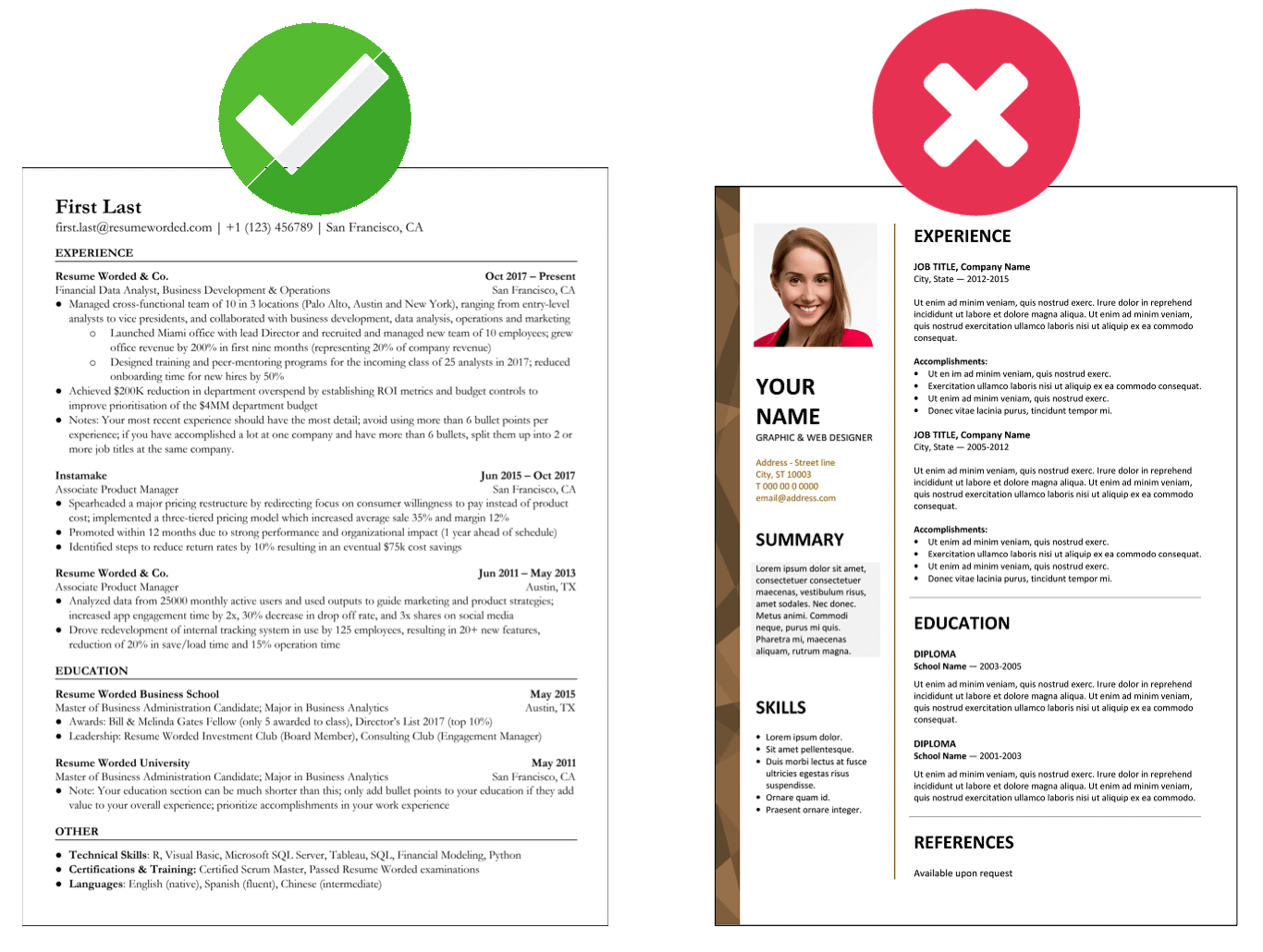
Order
The majority of people read from top to bottom, and from left to right. Therefore, it's important to showcase your most attractive and most relevant information first. Here's an example of how to order your resume:
- Contact information
- Summary
- Skills
- Projects (if any)
- Experience or education (whichever is going to be most attractive)
- Experience or education (whichever you didn't list first)
Typically, your resume’s experience section should be listed reverse chronologically by section (most recent to least recent). In rare cases, you may want to break this rule if something else is more relevant, but this can get tricky – when in doubt, come talk to us!
Consistency
One of the most common resume pitfalls is a lack of consistency. Unfortunately, a messy resume is an easy way to lose a job before ever being considered.
So, whatever you choose to do, be consistent and as detail-oriented as possible. For example:
- If one of your resume bullets has a period at the end, they need to all have periods at the end.
- If you use 14 pt font for your first section title, all of your section titles should be that size as well.
- If your top margin is 0.8”, your bottom margin should also be 0.8.”
- If one of your bullets is aligned slightly differently than the others, take the time to fix it.
- If one of your dates is written out (e.g. October 2024) and the other one is written as numbers (e.g. 10/2024), you need to pick one and be consistent throughout.
Review your typefaces, font sizes, heading styling and formatting, margin alignments, dates, and bullet point styles. Ensure that all of the styles you apply are consistent throughout your resume.
Resume Content
Let's start filling in blanks in your resume template! Although every resume is different and advice on this is subjective, all resumes should include most or all of the sections described (the following sections are listed from easiest to fill out to hardest, NOT in the order that it should be on your resume!)
Contact Information
Start with the easiest section! Using the template you've chosen, fill in your contact information at the top of your resume.
This should include:
- Your first and last name (this is what you choose to go by or what you want to be called - it does NOT need to be your legal name)
- Your city and state of residence (but not your full address!)
- Your phone number
- Your email address. This email address should be a professional one, meaning that it includes some version of your name and has no reference to personal or unprofessional information. Gmail is recommended over older emails like AOL or Hotmail.
- The URL to your LinkedIn, personal website or portfolio, and/or GitHub profile.
Skills
Next, fill in your Skills section with a list of 6 to 12 of your top relevant skills, ordered from most relevant to least. This section should contain:
- All programming languages you learned from CTD and outside of CTD,
- All technical software, frameworks, or other tools that may be relevant (e.g. GitHub).
- Non-technical skills are optional, but if they are listed, they should be after the technical skills.
Education
For a general guide, the education section should include any undergraduate and graduate degrees as well as relevant certifications or courses.
For each entry, include the following:
- The type of degree that you earned (Associate, Bachelor, Masters, etc.) and the major topic of your study
- The school or organization name
- The years that you studied at that school or just the year that you graduated (if it's been more than 10 years, you don't need to include dates)
- Your GPA, if you graduated less than 3 years ago AND it's a 3.5 or above.
- Any relevant awards, honors, fellowships, or classes
For example, your Code the Dream certificate could look something like this on your resume:
Web Development Certificates | Code the Dream | 05/2022 - 09/2024
- Intro to Programming Certificate (JavaScript, HTML, CSS)
- Backend Development Certificate (Node.js, SQL)
- Frontend Development Certificate (React)
- Advanced Practicum Certificate (MERN, JavaScript, HTML, CSS)
Or if you’d like to conserve space:
Software Development (JavaScript, Ruby on Rails) | Code the Dream | 2022 - 2024
Experience
The purpose of your experience section is twofold. You want to show employers two things:
- You have relevant and transferable experience
- That you don't just do your job — you get results
This means that you should be strategic about what you include. You don't need to include every past job, task, or responsibility. Rather, you should focus on your relevant and transferable accomplishments within your previous jobs.
For each past job, include the following information:
- Your job title
- The company's name
- The dates that you worked that job
- A bulleted list that highlights three or four of your accomplishments
When developing the rest of your bullet points, consider the following information:
-
Action Verbs: Begin each bullet with an action verb, like developed, created, led, or managed. Avoid vague and passive verbs like "worked," or "was responsible for." You can visit this list of action verbs to see more examples, but it's also fine to leave this for next week.
-
Order: Your first bullet should provide the most basic and necessary information (For work experiences, what did you spend most of your time doing and for what purpose? For projects, what were you creating and what languages did you use?)
-
No personal pronouns: Avoid pronouns like I, she, he, they, me, etc.
-
Tense: Use present tense for current jobs and responsibilities and past tense for former jobs and things you have already accomplished.
-
Achievement & Results: For your subsequent bullets, focus on what you achieved in your results, not what you were assigned. Examples are provided in the pictures below.
-
Quantify: Try to add numbers to your bullets when possible. Quantifying your work helps highlight the importance of certain outcomes or tasks. We will discuss this in more detail next week, so don't worry about it as much for now.
Examples are the easiest way to illustrate these ideas, so here are a few below:
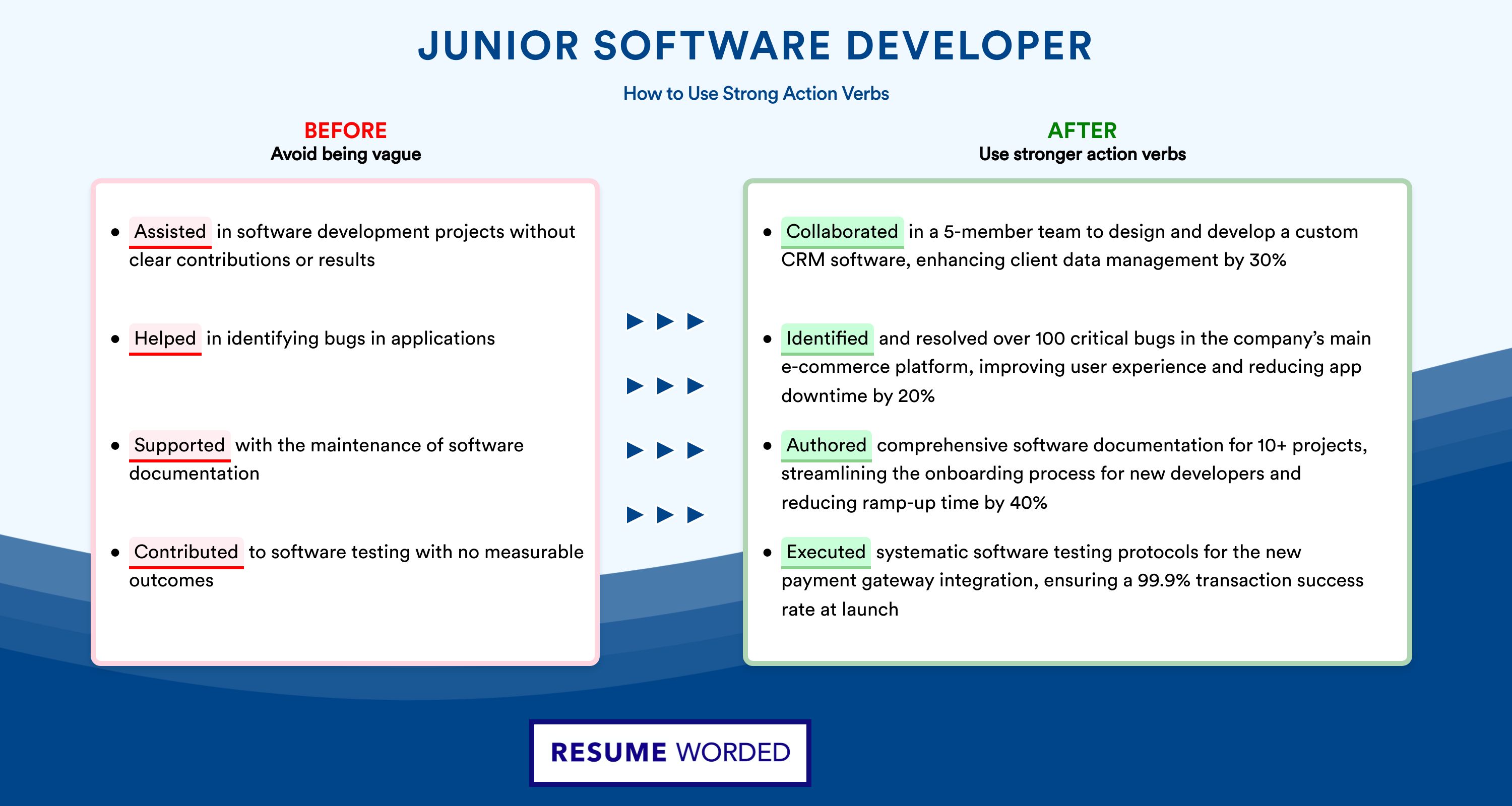
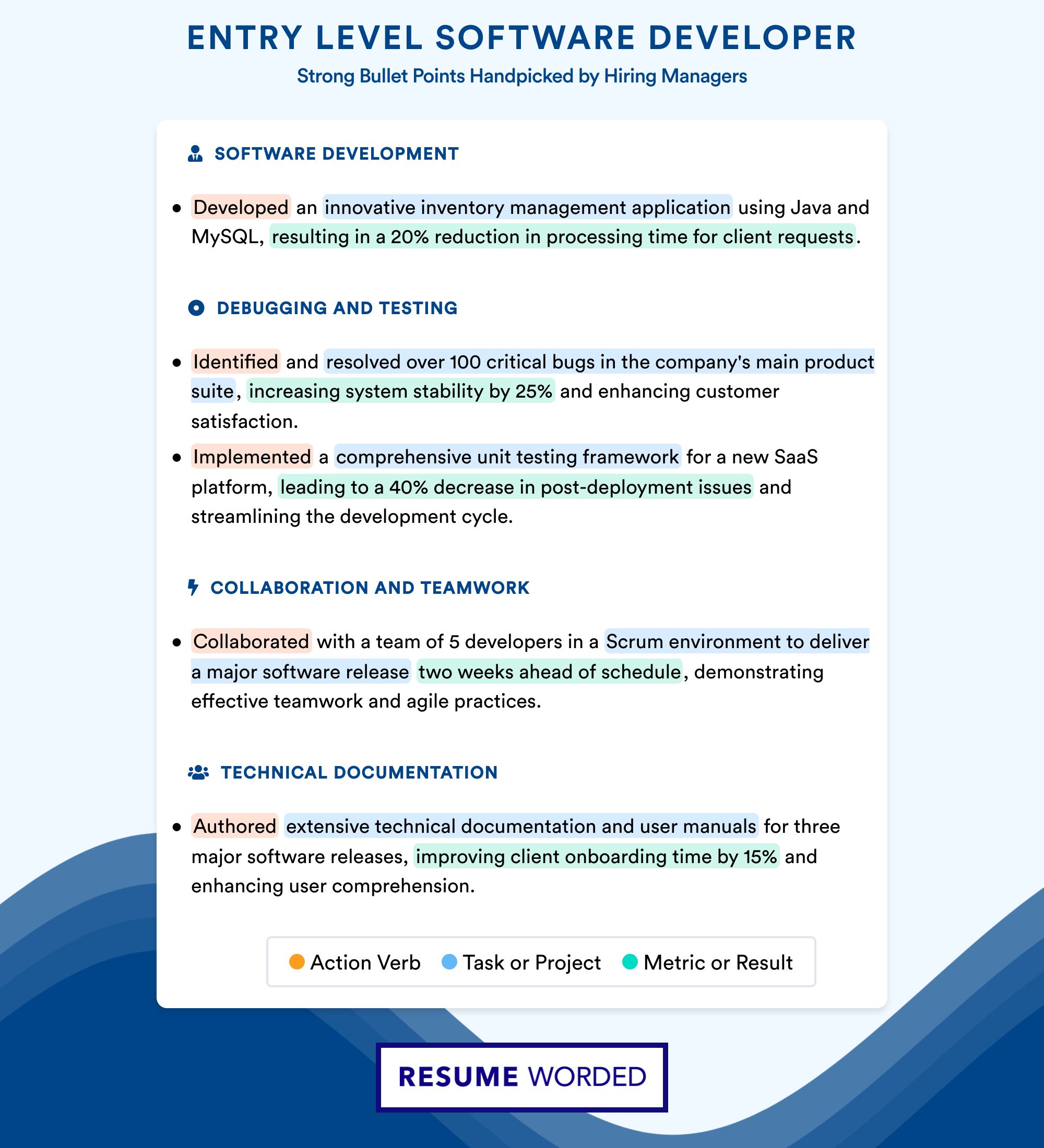
Video: https://www.youtube.com/watch?v=cfaeND8Qmuo&t=17s
Projects
List the project(s) you have contributed to! This includes your practicum project, any previous coding projects from school or work, and even personal coding projects you've worked on in your free time (as long as they're professional and relevant of course).
Projects can be listed under experience or in a separate projects section depending on your actual previous job experience. However, no matter where the projects are listed it is important to include the below items when highlighting your relevant project work:
- The project's name - use a clear, descriptive title (e.g. To-Do List Tracker, Recipe Management App, etc.)
- A URL for the project GitHub if possible
- Start and end dates of the project (if currently working on it, put "[start date]-Present")
- The tech languages you used
- At least 2-5 bullets that describe what the project is, how you created it, and what the result was (see the above section for how to word bullets),
- Optional: Your role if relevant (e.g. Solo Developer, Team Lead, Frontend Developer, Java Developer, etc.)
Here's how that all might look:
To-Do List App | Practicum Group Project at Code the Dream | 07/2024 - 09/2024
- Developed a full-stack to-do list application with user-friendly navigation and task management features in a team of 4 peers.
- Built with React for the front-end and Node.js for the back-end, ensuring a fast and scalable user experience.
- Led the integration of the Airtable API to store, update, and retrieve tasks while ensuring data persistence.
- Implemented sorting functionality, allowing users to organize tasks by last modified date, title, and completion status.
- Deployed the app using Heroku and MongoDB Atlas, enabling public access and real-time database management.
Recipes Management App | Personal Solo Project | 09/2024 - Present
- Created a full-stack recipe management app with functionality to create, retrieve, update, and delete recipes, allowing users to curate personalized meal plans.
- Integrated secure authentication using JWT tokens, providing users with a protected and personalized experience.
- Designed API endpoints to manage recipes in MongoDB, including user-driven CRUD operations for efficient recipe management.
- Reduced API call response time by 20%, improving app performance and user experience.
- Styled the app using Tailwind CSS to deliver a responsive and visually appealing interface.
See here for more examples: https://resumeworded.com/blog/projects-on-resume
The STAR method is also a helpful way to list information, which is an abbreviation for Situation, Task, Action, and Result.
- Situation: A one-line description of the project
- Task: What you were charged with doing to complete the project
- Action: The steps you took to complete the task, including relevant technologies and methods
- Result: The outcome of your actions (preferably with a quantifiable impact)
Resume Summary
After your contact information, you should include a paragraph that briefly tells employers who you are and what skills you offer. Writing a summary is tricky, so we suggest leaving it for last! We'll also be going over how to customize your resume summary next week, so feel free to leave it blank for now.
To create your summary, you should do the following steps:
- Describe yourself using the title of the job that you're applying to.
- List your relevant experience, qualifications, and skills.
- Highlight some relevant achievement that is interesting or transferable about your background.
- Don't use personal pronouns (such as I, s/he/they, and my).
This focuses your resume and immediately communicates to employers that it's worthwhile for them to continue considering you. Here's are some examples below:



You've made it! At this point, you should have a rough draft of your resume. Next week, we'll talk more about how to add final touches to make your resume stand, why you should create your LinkedIn and how to start, and our most critical interviewing tips.
