6. Putting the TCD Faceplates Together - CircuitSetup/Time-Circuits-Display GitHub Wiki
The display faceplates mount to the front of the display enclosures.
Assembling the TCD Faceplates
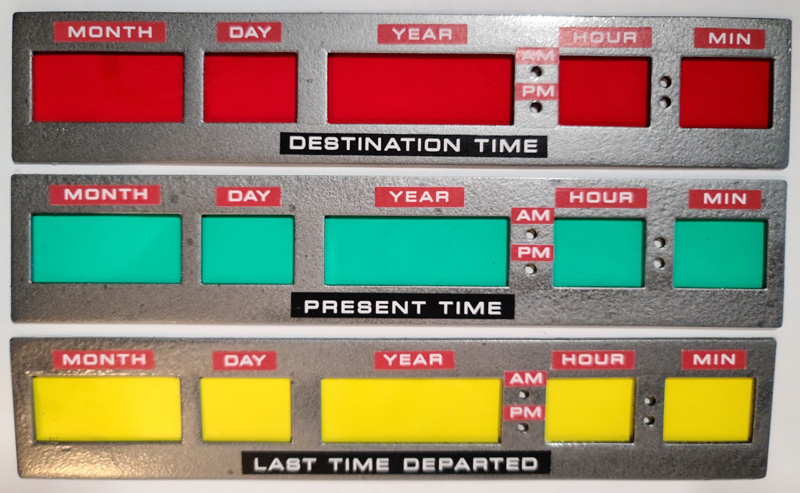
What You'll Need
- Display Faceplates
- X-Acto knife or sharp scissors
- TCD Stickers
- Faceplate Gels
- Thin double sided tape
- 3mm or 1/8 drill bit
- Cordless drill
TCD Stickers
- Very carefully cut along the white lines surrounding the words so that the white lines are not part of the sticker. It helps to use some kind of straight edge if using an X-acto knife.
- Carefully peel the backing off of the sticker and align them, one corner first, just over their corresponding display. This can be made easier by using the X-acto knife to separate the sticker backing from the sticker, then using the knife to position the sticker on the faceplate.
- Repeat for each of the 3 displays
Note that for each display, the size of the stickers is slightly different, as seen in the first Back to the Future movie. They are in order of display on the included sticker sheet. So the 1st row is Destination Time, 2nd row is Present Time, and 3rd row is Last Time Departed
Faceplate Gels
- Red = Destination Time
- Green = Present Time
- Yellow = Last Time Departed
- Peel the protective plastic off of both sides of the gels
- Turn over the faceplates and put a strip of double sided tape on the top and bottom
- Center the gel on the faceplate and press firmly to secure them to the faceplate
- Repeat for each faceplate
Cutting Holes for AM/PM and Hour/Min LEDs
- Get out your 3mm or 1/8 drill bit and cordless drill
- From the front of the faceplate, carefully drill a hole in the gel so each of the 4 LEDs can poke through (if you cut the hole of the faceplate a little, that is okay)
Securing Faceplates to the Enclosures
- Use the double sided tape again and put a strip on the top and bottom of the gels
- Line up the LED holes
- Press firmly to secure the faceplates to the enclosures
- Repeat for each faceplate/enclosure