Environment Setup - ChrispyPeaches/FocusFriends GitHub Wiki
Setup IDE
- Install the latest version of Visual Studio 2022
- After opening Visual Studio, in the top menu select Tools > Get Tools and Features
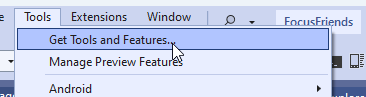
- For the target installed Visual Studio instance select "Modify"

- Install both the
ASP.NET and Web Development and .NET Multi-platform App UI Development packages if they aren't already installed
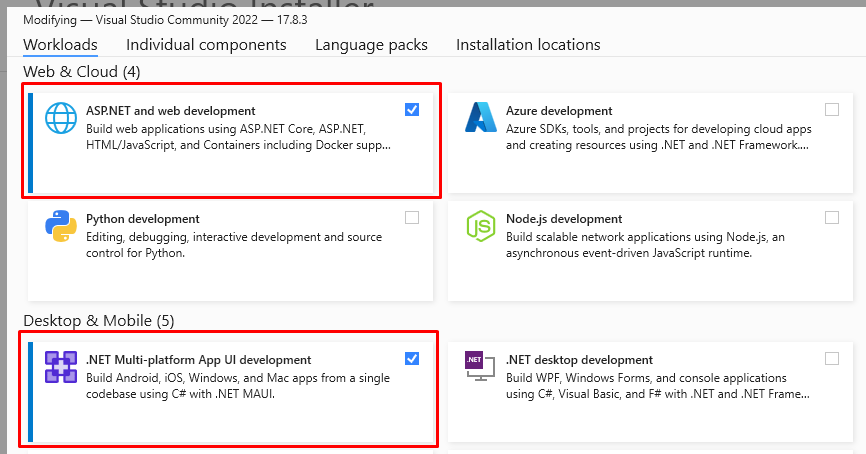
- Follow the Build Your First .NET MAUI App Guide starting with the first step dealing with the Android Emulator
- Follow the guide in the Entity Framework Core documentation page to create a FocusAPI database
- If you have Container Tools for Visual Studio installed go to the Tools tab > Settings > Container Tools > Single Project > Debugging
- Set the "Run a service in container to enable Hot Reload" to False
- This fixes an issue with running the FocusApp.Client and looks to be a bug in Visual Studio