Mod Paking (old) - Chiv2-Community/ArgonSDK GitHub Wiki
This is the old process. See FieldGuide: Tutorial 3 for updated instructions Create pak files to distribute your mod / map.
- Unreal engine 4.25 is installed
- A mod that can be cooked to loose files and loaded in chivalry
- This unreal pak tool
Cook your mod as you normally would for loose files
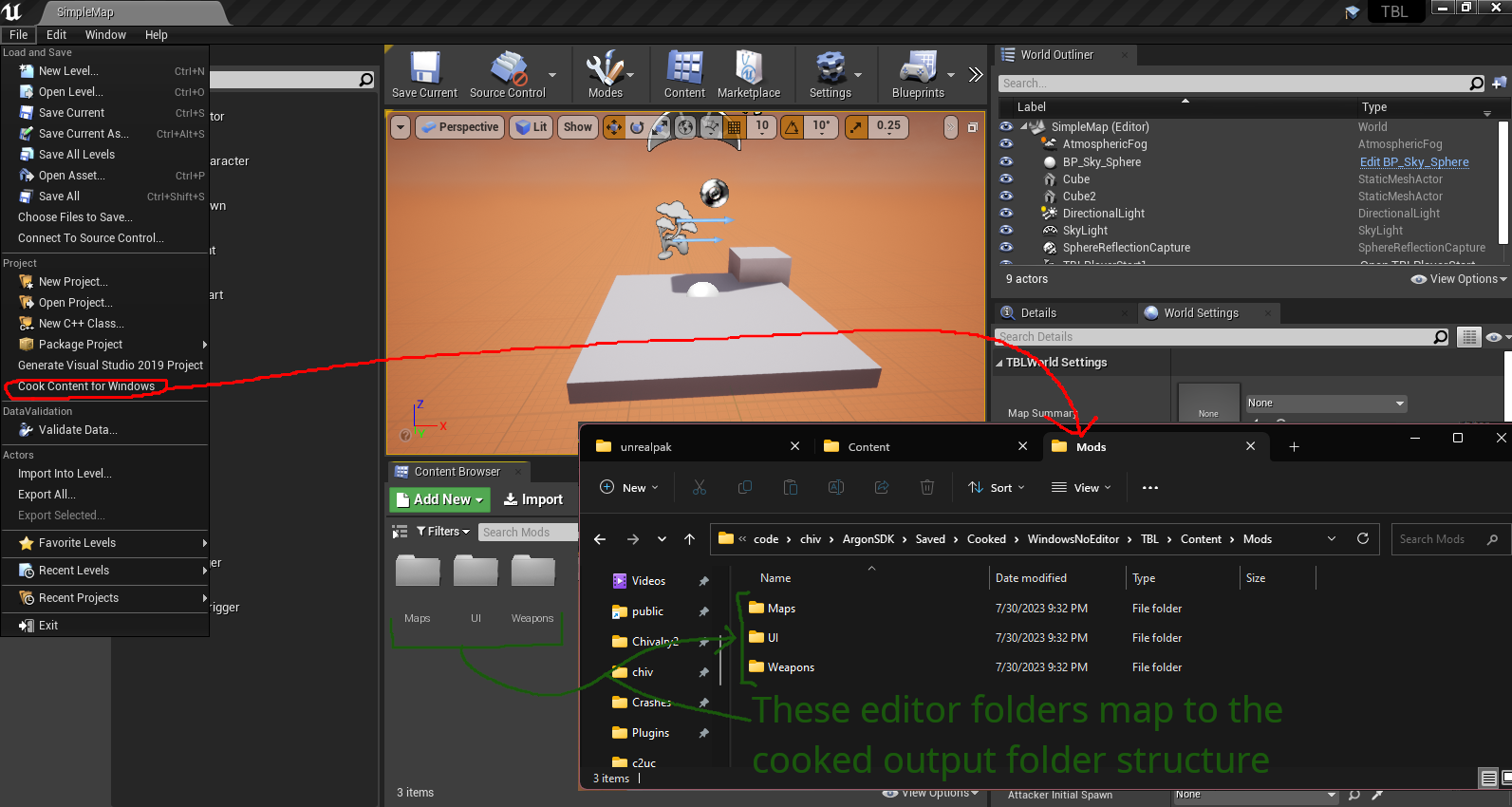
Extract the unreal pak tool anywhere you want, and create a new folder for your mod. Replace <your mod> from here on out with whatever you want your mods to be called. Make new folders under <your mod> to replicate this folder structure, with your cooked assets going under the Content folder:
unrealpak
├── <your mod>
│ └── TBL
│ └── Content
│ └── Mods
│ ├── Maps
│ ├── UI
│ └── Weapons
├── UnrealPak-With-Compression.bat
├── UnrealPak-Without-Compression.bat
├── UnrealPak.exe
├── UnrealUnpak.bat
└── readme.txt
The internal folder structure of the pak file is signficant. If the folder structure above is not followed, then assets will not be loaded properly. You can get weird issues like the map itself loading, but not other assets referenced/used by that map.
The goal here is to maintain and comply with the internal Unreal Engine virtual file system rooted at
/game. Our files want to end up at/game/Content/Mods/..., but if your folder structure is wrong then your assets can be loaded internally somewhere like/game/Mods/customAsset.uassetwhen your cooked umap internally expects them to be at/game/Content/Mods/customAsset.uasset. It's not immediately obvious that this is happening, and can be annyoing to track down.
You do not need to copy over any unpaked->serialized->generated game files used in your map that you may have cooked. The game will find those assets referenced in it's own pak.
In windows file explorer, drag and drop the <your mod> folder onto the UnrealPak-With-Compression.bat file to create a <yourmod>.pak file in that directory. You can do the same with UnrealPak-Without-Compression.bat if you don't want your files compressed
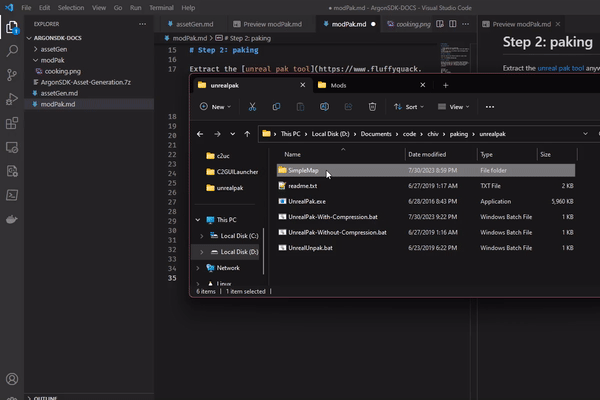
Paked mods cannot be installed the same way as loose file mods. In order to load and use them, the generated <yourmod>.pak file needs to be placed in the Chivalry2\TBL\Content\Paks folder.