Use Cases - CSCI-360-2022/Team-Too GitHub Wiki

Use Case UC1: Making Account
Scope: Web-based
Level: User-goal
Primary Actor: Eventgoer
Stakeholders and Interest:
-Eventgoer: Wants to attend events, having a website that shows all of CofC events will allow them to attend them more efficiently.
-Students at College of Charleston: Students want to know what is happening at CofC and where they can buy their tickets.
-College of Charleston: Want to sell their tickets, and maximize capacity at events
-People who sell tickets: They want people to buy their tickets efficiently and at maximum capacity.
-Players: Want people to attend their events to show support and help fund their sport programs.
-Alumni: Want to know when events are happening and have easier access to buy them. Allows them to form groups easier to attend events.
-Fan interested in the teams playing: Want to see when their favorite teams are playing, and buy tickets to attend those events.
Precondition: User doesn't have account
Success guarantees: User makes an account
Main Success Scenario (or Basic Flow):
-
User goes on websites.
-
User clicks Sign In
-
User clicks make account.
-
User fills in information.
-
User submits info.
-
Verification email is sent.
-
User confirms email.
-
Account is made.
Extensions:
5.a User submits incorrect info.
- Gets prompted to put in correct information.
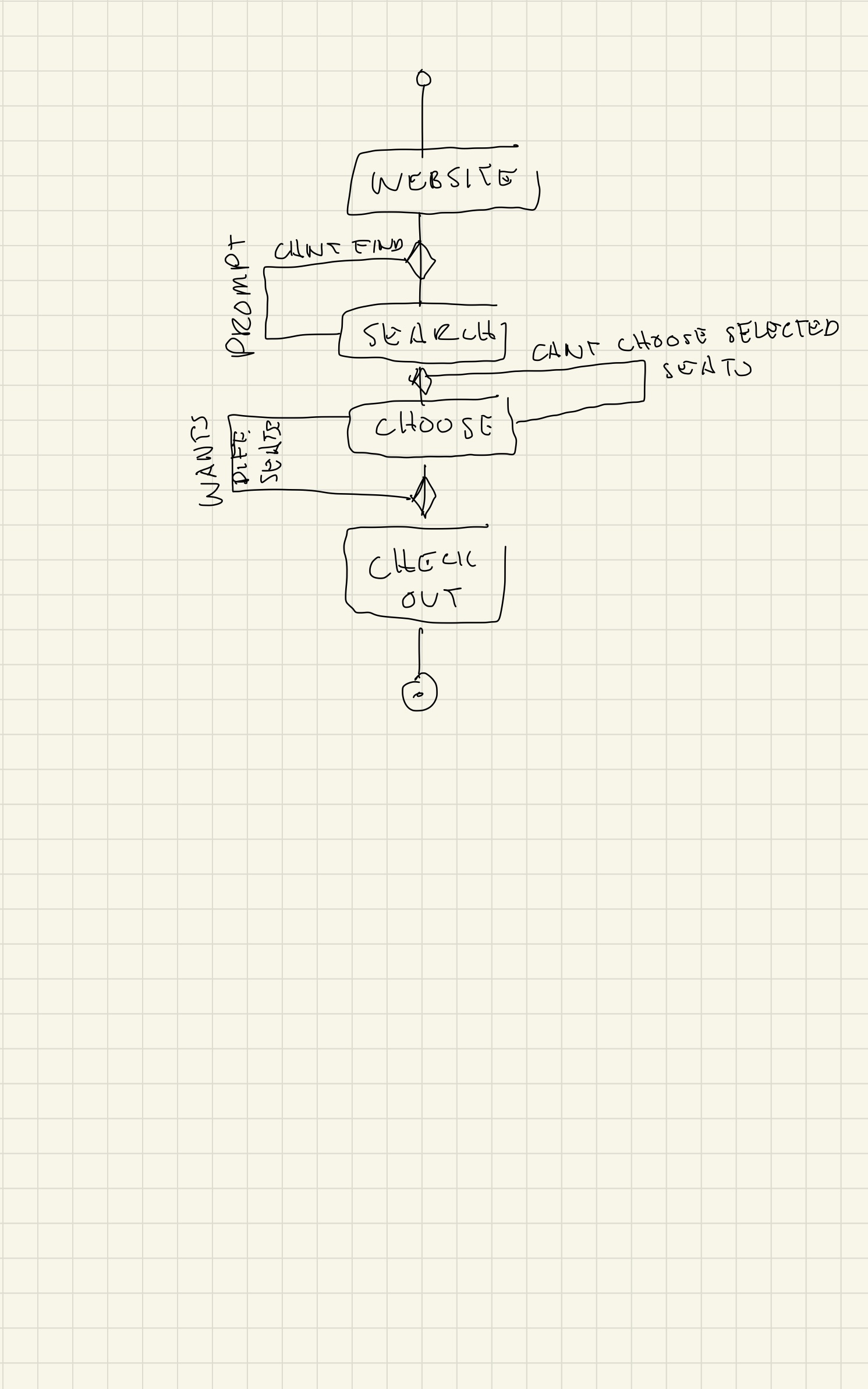
Use Case 2: Fan looks for group
Scope: Web-based
Level: User-goal
Primary Actor: Fan interested seeing his team playing.
Stakeholders and Interest:
-Eventgoer: Wants to attend events, having a website that shows all of CofC events will allow them to attend them more efficiently.
-Students at College of Charleston: Students want to know what is happening at CofC and where they can buy their tickets.
-College of Charleston: Want to sell their tickets, and maximize capacity at events
-People who sell tickets: They want people to buy their tickets efficiently and at maximum capacity.
-Players: Want people to attend their events to show support and help fund their sport programs.
-Alumni: Want to know when events are happening and have easier access to buy them. Allows them to form groups easier to attend events.
-Fan interested in the teams playing: Want to see when their favorite teams are playing, and buy tickets to attend those events.
Precondition: None.
Successes Guarantee: They are able to find their favorite team and buy tickets to attend those events.
Main Success Scenario:
-
Fan enters website.
-
Fan clicks on Event List.
-
Fan enters in search bar team they want to see.
-
Fans team is generated, they clicks on Buy Tickets.
-
Fan selects seats, and proceeds to checkout.
Extensions:
3a. Event fan looking for doesn't exist. 1). Fan sees closest event, or none.

UC 3: Wants to buy specific seats for tickets
Scope: Web-based
Level: User-goal
Primary Actor: Alumni
Stakeholders and Interest:
-Eventgoer: Wants to attend events, having a website that shows all of CofC events will allow them to attend them more efficiently.
-Students at College of Charleston: Students want to know what is happening at CofC and where they can buy their tickets.
-College of Charleston: Want to sell their tickets, and maximize capacity at events
-People who sell tickets: They want people to buy their tickets efficiently and at maximum capacity.
-Players: Want people to attend their events to show support and help fund their sport programs.
-Alumni: Want to know when events are happening and have easier access to buy them. Allows them to form groups easier to attend events.
-Fan interested in the teams playing: Want to see when their favorite teams are playing, and buy tickets to attend those events.
Precondition: None.
Success guarantees: Alumni able to choose and receive tickets with specific seats.
Main Success Scenario (or Basic Flow):
-
Alumni enters website.
-
Searchers for team. Clicks Buy Tickets.
-
Clicks on choose seats.
-
Chooses seats for all of the alumni.
-
Tickets will equal to amount of seats chosen.
-
Checks out.
Extensions:
2a. Searches for teams that don't exist.
- Gets closest event, or none.
4a. Tries to buy all the seats, even ones already selected.
1)Can't select seats.
4b. Doesn't care what seats are chosen, doesn't select any.
- Has to choose seats.
4d. Alumni picks seats, but wants different seats.
- Alumni clicks on seat again to unselect it.
5a. Alumni leaves after choosing seats.
- Seats are saved in cart.

Use Case UC4: Student buys tickets, tickets link to Google Calender
Scope: Web-based
Level: User-goal
Primary Actor: Student
Stakeholders and Interest:
-Eventgoer: Wants to attend events, having a website that shows all of CofC events will allow them to attend them more efficiently.
-Students at College of Charleston: Students want to know what is happening at CofC and where they can buy their tickets.
-College of Charleston: Want to sell their tickets, and maximize capacity at events
-People who sell tickets: They want people to buy their tickets efficiently and at maximum capacity.
-Players: Want people to attend their events to show support and help fund their sport programs.
-Alumni: Want to know when events are happening and have easier access to buy them. Allows them to form groups easier to attend events.
-Fan interested in the teams playing: Want to see when their favorite teams are playing, and buy tickets to attend those events.
Precondition: Student has logged in.
Success guarantees: Student buys tickets and it link to their google calendar.
Main Success Scenario (or Basic Flow):
-
Student looks up tickets.
-
Student finds tickets.
-
Student clicks Buy Tickets. Selects seats.
-
Clicks Add to Cart. Goes to cart.
-
After clicks payment icon, student signs in with google account.
-
Student clicks Add to Calendar to add event to Calendar.
Extensions:
5a. Google calendar couldn't be linked.
1. Student makes sure that a gmail account has capability to use google calendar.
5b. They can't access their Google Calendar.
1. Student makes sure gmail is used.