Auto‐rigging - CREW-Brussels/EXP GitHub Wiki
Auto-Rigging Pro - Blender Market
Auto-Rigging Pro Documentation
The Blender add-on, after activation in Preferences, allows you to rig the character with Smart tool. First, you position dots on the body, then change skeleton settings to UE5, and press Go to generate a rig.
Match to rig will generate an IK rig, which you then bind to the body in the Skin tab.

The tool works best on typical humanoid characters but the thigh-hip is the weakest spot.


As well as knees:

To correct the rig, use weight painting.
Recommendations:
- Use a character in a T pose as a starting point.
- Add a cube to the scene and scale down your character to the size of the cube. That’s a pretty accurate measurement of UE characters.
- Make sure the character's size is correct. Use a cube as a reference and apply transforms to the mesh.
- Use the plugin “Export FBX” option to export it for UE5.
- In UE5, use Mannequin third-person skeleton when importing.
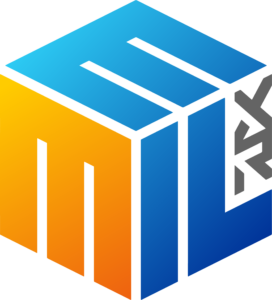)
)