3. Installation - CRCibernetica/circuitpython-ideaboard GitHub Wiki
CRCibernetica IdeaBoard CircuitPython firmware
The latest ideaboard firmware can be downloaded from the CircuitPython Download site:
Select the language (en_US or es) and the latest adafruit-circuitpython-ideaboard-xxxxxx.bin file.
CircuitPython Installation
The CircuitPython binary is installed using any of the esptool firmware flashers. However, Adafruit has a convenient online tool that requires no installation and can be used directly in Chrome.
- Connect the IdeaBoard
- Put the IdeaBoard in
Bootloader Modeby holding down theBOOTbutton and clickingRESETfor one second - Navigate to Adafruit ESPTool

- Select
115200 Baudand clickConnect - Select the Serial port of the IdeaBoard and click
Connect - When the connection is established click
Erase(warning: this will completely erase all data!) - Ensure that the desired CircuitPython
.binfile is selected and the offset is0 - Click on
Program

Getting the CircuitPython Libraries
One of the many benefits of CircuitPython is the actively maintained bundle of 280+ libraries. A good practice is to download the entire bundle and store it in a folder ready to download the libraries that will be needed for your code:
- Navigate to the CircuitPython Download library page
- Download correct version Bundle. In the case of the IdeaBoard, use Version 8.x

- Extract the
.zipfile and store the bundle folder - Do not copy all the libaries onto your IdeaBoard. A better practice is to add the libraries as needed.
- Also download and extract the Examples and the Community Bundle. These additional Community Bundle libraries are maintained by members of the CircuitPython community.
Getting Started with Thonny
The Thonny IDE is a great development environment CircuitPython and Python. It supports CircuitPython boards with and without native USB. Download and install the latest version of Thonny.
- Select the CircuitPython interpreter in the menu
Run-->Interpreter-->CircuitPython (generic)and select the USB port where the IdeaBoard is connected and click onOK
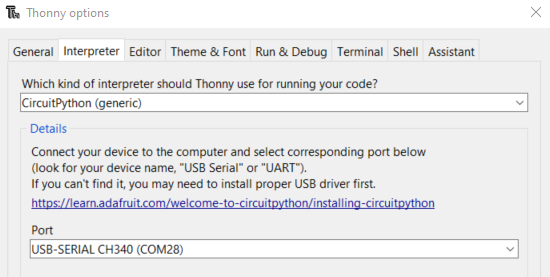
- Enable the following options in
View:Assistant,Files,Object Inspector,Shell,Variables

- Click
RESETon the IdeaBoard andStopin Thonny to connect

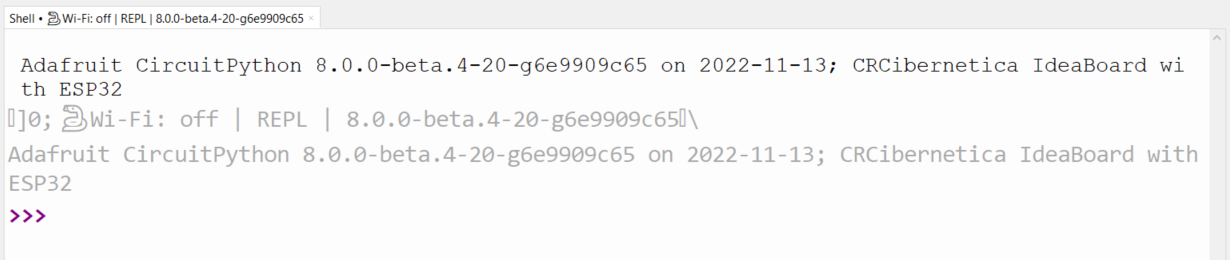
Installing the IdeaBoard libraries
The IdeaBoard helper libraries make it easy to use the onboard motors, servos and RGB LED.
- Download and extract the IdeaBoard library from here
- In the Thonny IDE select both the
libandexamplesfolders and right-click toUpload to /

Your first program -- Blink
- Open the default
code.pyapplication on the IdeaBoard - Delete the default code
- Enter the following code into the Editor
- Press the Run Current Script button (the green 'Play' button)
- The RGB LED should begin to flash on and off
from ideaboard import IdeaBoard
from time import sleep
ib = IdeaBoard()
AZUL = (0,0,255)
NEGRO = (0,0,0)
while True:
ib.pixel = AZUL
sleep(1)
ib.pixel = NEGRO
sleep(1)