4. Conceptional Generation - C-Division-2022-2023-Odd/Repo-11 GitHub Wiki
| Sl.No | Function |
|---|---|
| 1 | Indication |
| 2 | Machine On\Off |
| 3 | Learning Process |
| 4 | Accept user command |
| 5 | Randomly display shapes |
| 6 | Verify the shapes |
| 7 | Display shapes in 3D Model |
| 8 | Show Performance |
| 9 | Access the result |
| 10 | The bot should improve the learning process |
| 11 | Show the final score |
| 12 | Show the progress |
| 13 | Identify shapes |
| 14 | Indicate process completion |
User controlled bot 1.Error detection -Reload the image with answer -verify the answer -stop
2.Follow commands -Move accordingly -Recognize the wrong answers -Receive command signals
3.Indications
-alerts when answer is wrong
-Machine On/Off.

| Sl.No | Sub Functions | Means 1 | Means 2 | Means 3 | Means 4 |
|---|---|---|---|---|---|
| 1. | To show random shapes | 3D model 
|
Wooden design 
|
Paper design
|
screen display
|
| 2. | User commands | Bluetooth module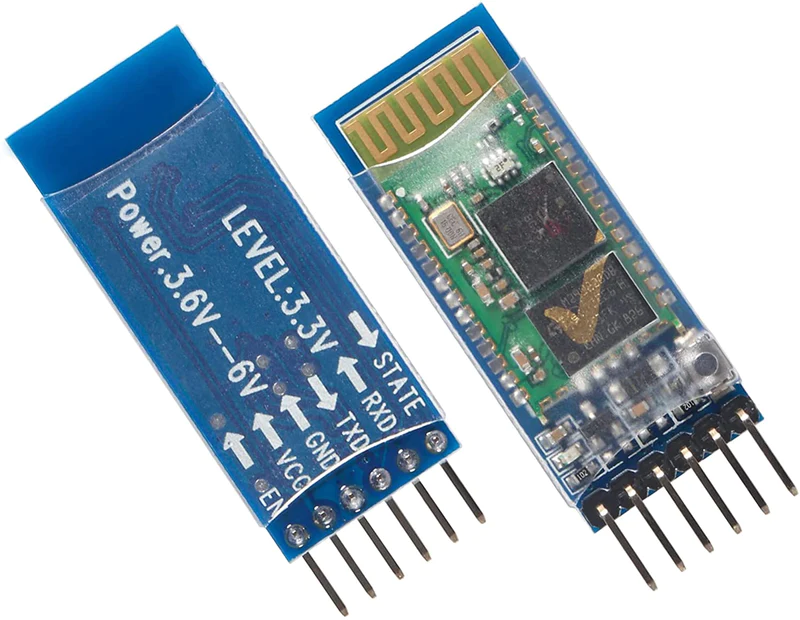
|
Voice recognisor
|
Android app
|
Remote Controller
|
| 3. | Indicator power supply | LED indicator
|
Battery
|
Switching
|
Regulator
|
| 4. | 3D Shapes | Circle
|
Rectangle
|
Square
|
Triangle
|
| 5. | Shapes made up of material | Thermocol
|
Plastic
|
Wood
|
Fibre
|
| 5. | Display the shapes | Popup mechanism
|
Thread model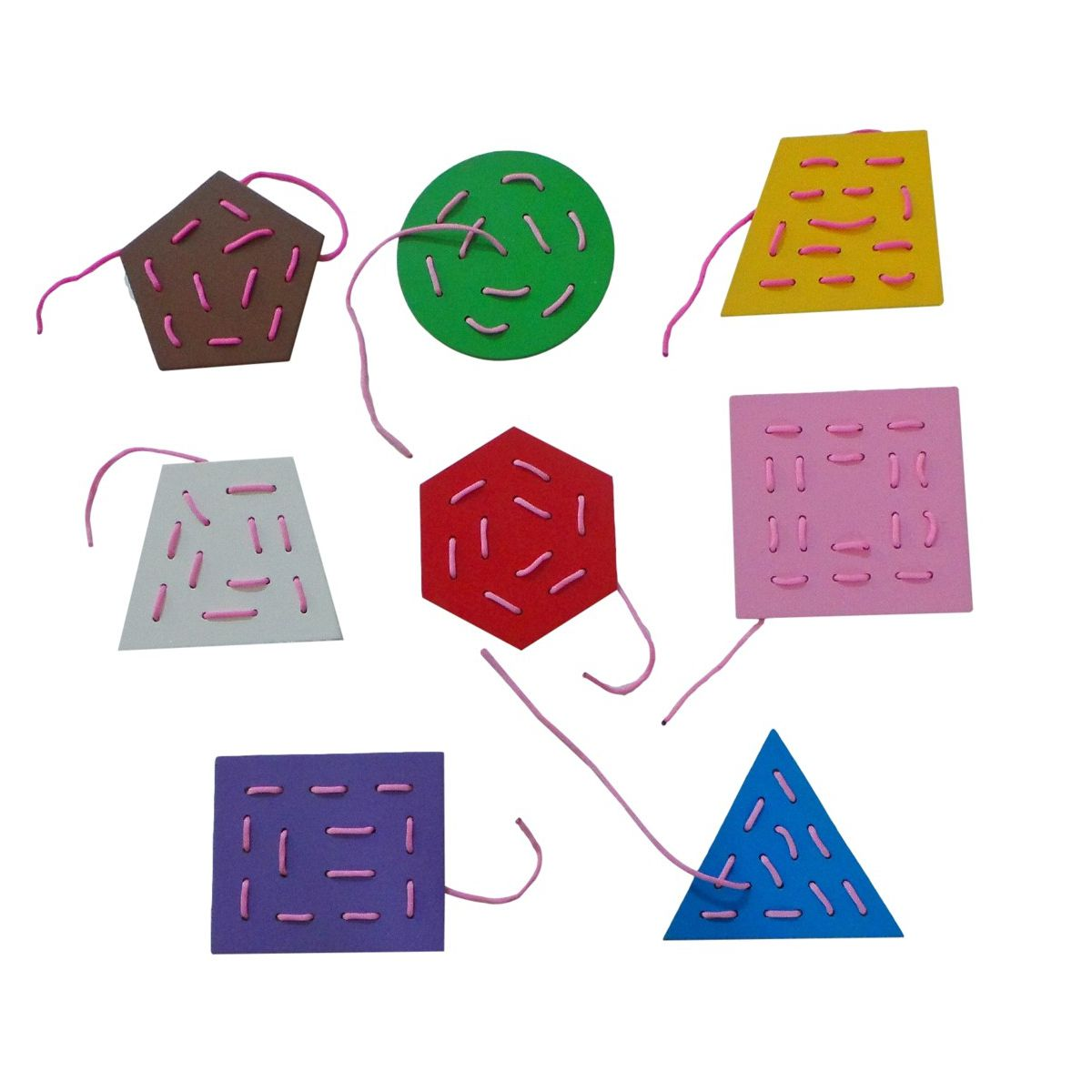
|
Geoboard
|
Circular mechanism
|
Art by: Sneha

Art by: Akshata

Art by: Vinayak

Art by: Prasanna
