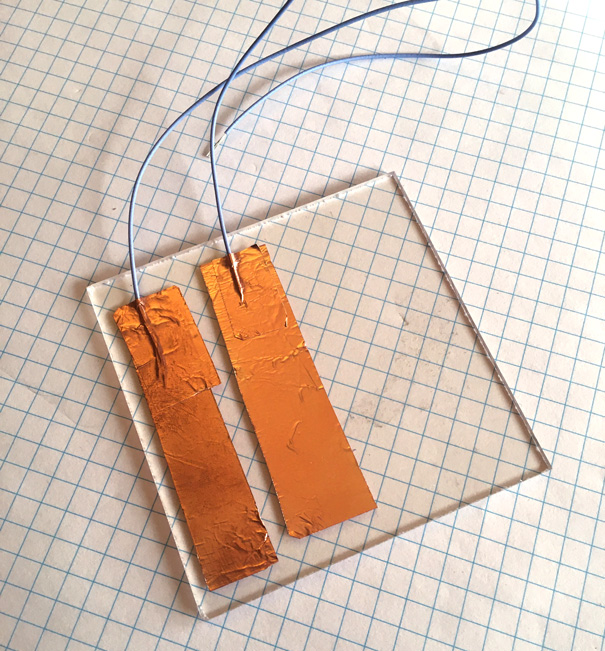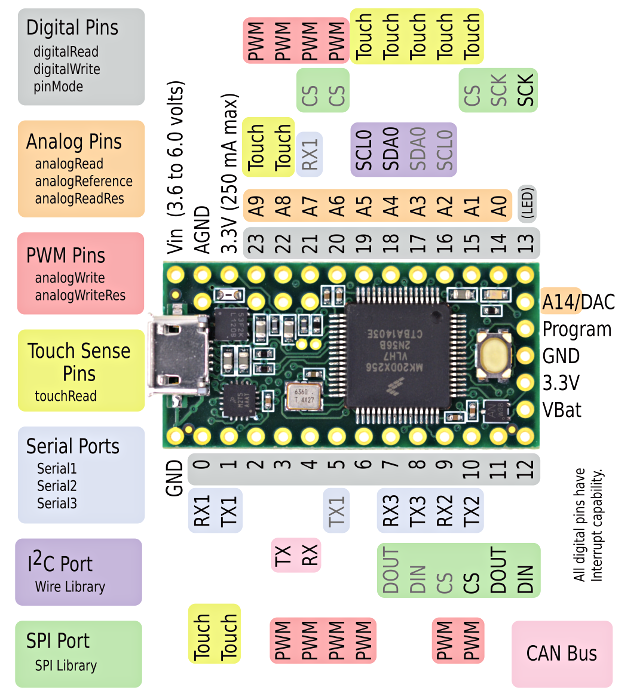Touch sensors - BleepLabs/Arduino-Light-And-Sound GitHub Wiki
Several pins of the Teensy 3.2 can be used as touch sensors.
All you need to do is use the function touchRead(pin number) just as you would analogRead(pin number).
It will return a number based on the size of the sensor and how much you are coming into contact with it.
Just can use this number to do anything you might do with a pot or button but there isn't a set upper and lower limit to the value it returns.
If you just attach a short wire to the pin you will see the variable change but to get a better response you need to increase the surface area of the contact. This is what the conductive tape is in your kit for. I also included a small piece of plastic sheet to stick it to.
All you need to do is connect the tape to the Teensy with a bit of wire.
The adhesive of the tape is conductive but I find it easier just tape the wire on top of the contact.
The larger the contact, the more sensitive it will be.
The material doesn't mane a big difference. A lime might give different values than an apple but all that matters is conductivity and surface area.