Sign Up - BillionOysterProject/docs GitHub Wiki
You can sign up for the BOP Digital Platform as either a Team Member (students), or a Team Lead (for teachers and scientists). This page includes sign up directions for both Team Members and Team Leads.
To display any of these screenshots in a larger size, right click and select "Open Image in New Tab."
Sign Up for the BOP Digital Platform as a Team Member (Students)
-
Most team members will receive an email invite to join the platform that looks like this:
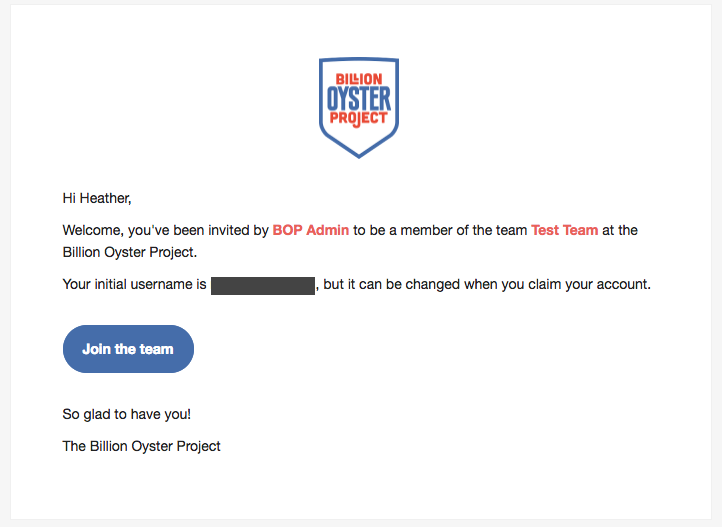
-
Click the "Join the team" link in the email to go to the "Claim your account" page. Change your username if you'd like, create a password, and click "Claim."
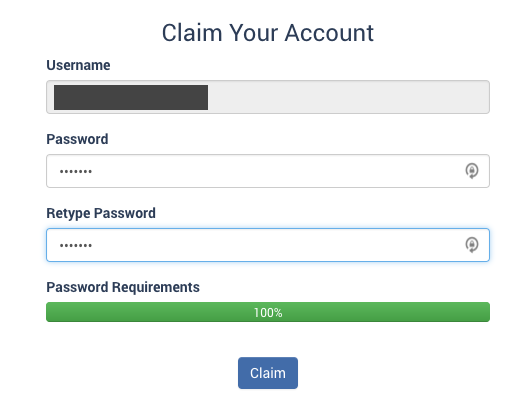
-
Congratulations, you've signed up!
If you did not receive an email to join the BOP Digital Platform, follow these steps:
-
Go to platform.bop.nyc and click "Sign up" in the upper righthand corner.
-
Fill out your information on the sign up form. Make sure to select "Team Member" if you are a student.
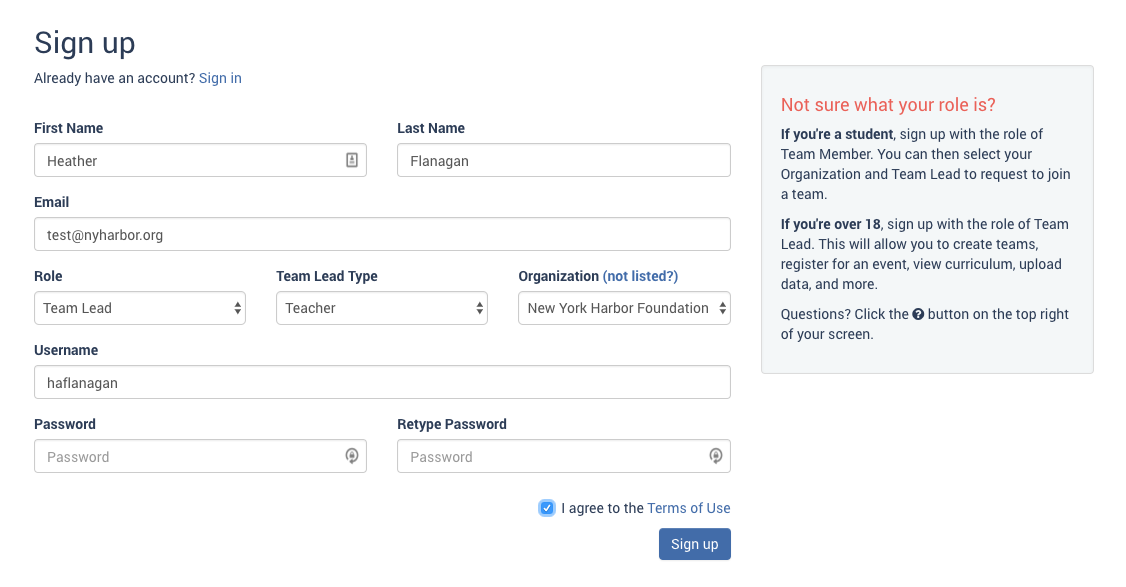 Note: If your organization isn't listed, click "(not listed?)" next to "Organization" to add your organization.
Note: If your organization isn't listed, click "(not listed?)" next to "Organization" to add your organization. -
Click "Sign up." Once your account is approved by BOP staff you'll have access to site.
Sign Up for the BOP Digital Platform as a Team Lead
-
Go to platform.bop.nyc and click "Sign up" in the upper righthand corner.
-
Fill out your information on the sign up form. Make sure to select "Team Lead" if you are a teacher or citizen scientist.
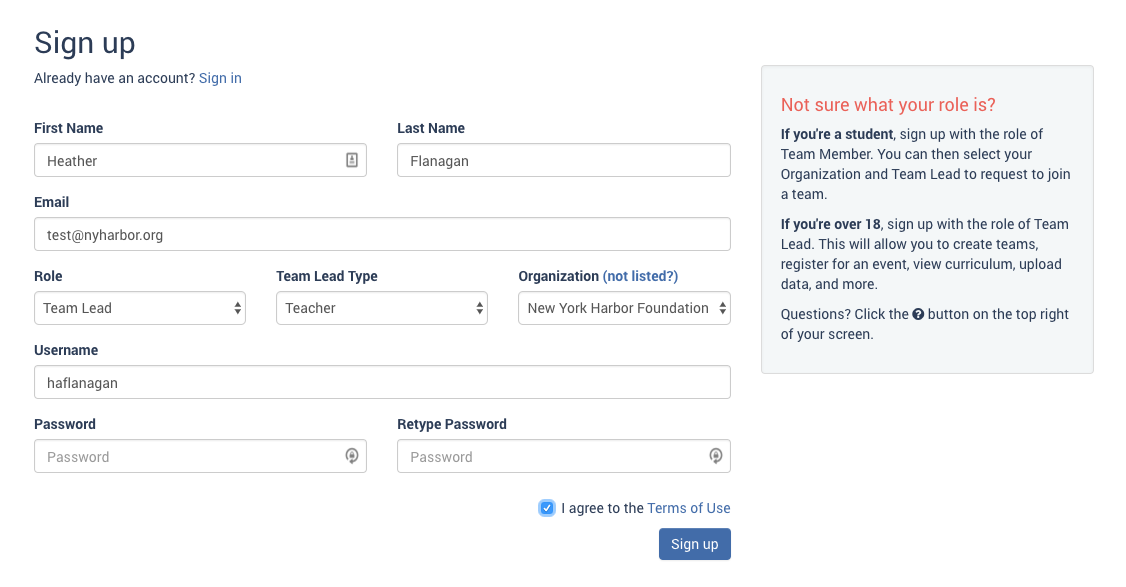 Note: If your organization isn't listed, click "(not listed?)" next to "Organization" to add your organization.
Note: If your organization isn't listed, click "(not listed?)" next to "Organization" to add your organization. -
Click "Sign up." Once your account is approved by BOP staff you'll have full access to the site.