Search for expedition data - BillionOysterProject/docs GitHub Wiki
To display any of these screenshots in a larger size, right click and select "Open Image in New Tab."
- Go to platform.bop.nyc and sign in. Move your mouse over to the left sidebar and click on "Restoration" followed by "Data":
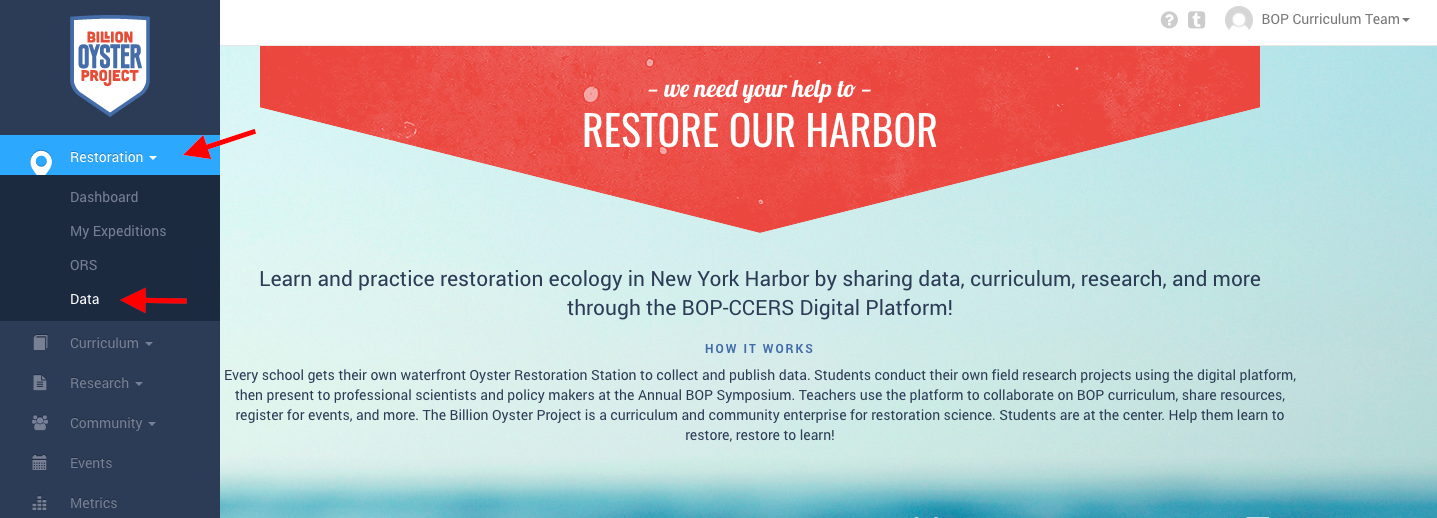
-
This pulls up the "Data" page, which has two tabs: "Search" and "Download." The default display is on "Search." Type in a keyword and hit "enter" to display all expeditions that include that keyword below. (Note: the platform will start searching after each letter you type, so you may need to give it a minute to finish.)
For example, this is what a search for "oyster toadfish" turns up:
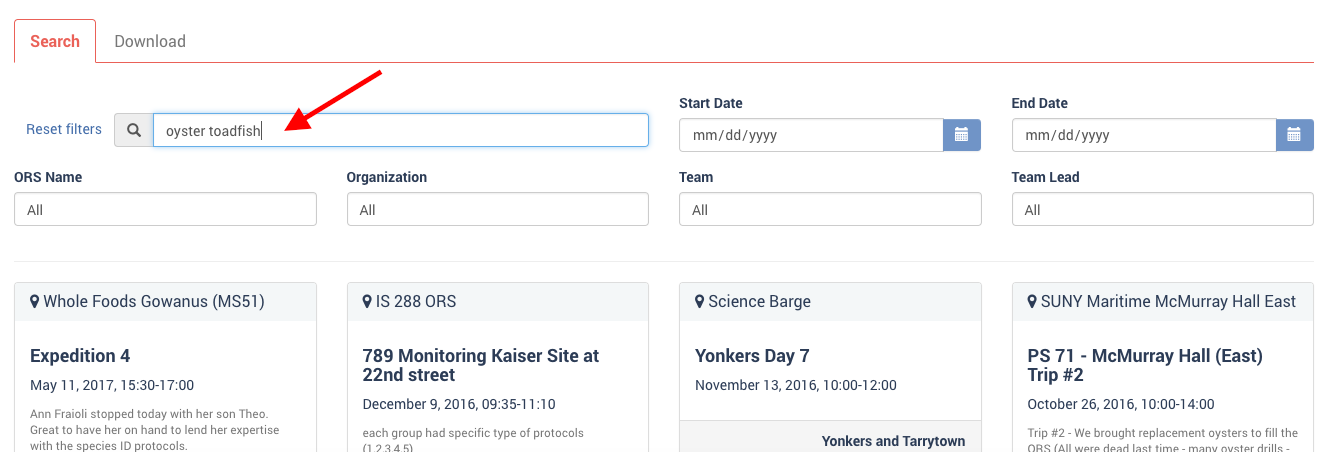
- Note: when you click on an expedition to view it, you cannot hit your browser's "back" button to return to your search. Hitting "back" will return you to the general search screen.