Get Started for Team Leads (Teachers and Scientists) - BillionOysterProject/docs GitHub Wiki
Follow the guide on this page to get ready to launch an expedition! You'll need to complete all the steps below before you can enter data you've collected at your Oyster Restoration Station. (Once you're finished, the "Expeditions How To Guide (Team Leads)" will walk you through creating and conducting an expedition.)
Here's what's covered on this page:
- Sign up for the BOP Digital Platform as a Team Lead if you are a teacher or citizen scientist.
- Register your Oyster Restoration Station.
- Create your team (or teams).
- Add Team Members (for teachers and groups).
- Add additional Team Leads (optional).
To display any of these screenshots in a larger size, right click and select "Open Image in New Tab."
Sign Up for the BOP Digital Platform as a Team Lead
-
Go to platform.bop.nyc and click "Sign up" in the upper righthand corner.
-
Fill out your information on the sign up form. Make sure to select "Team Lead" if you are a teacher or citizen scientist.
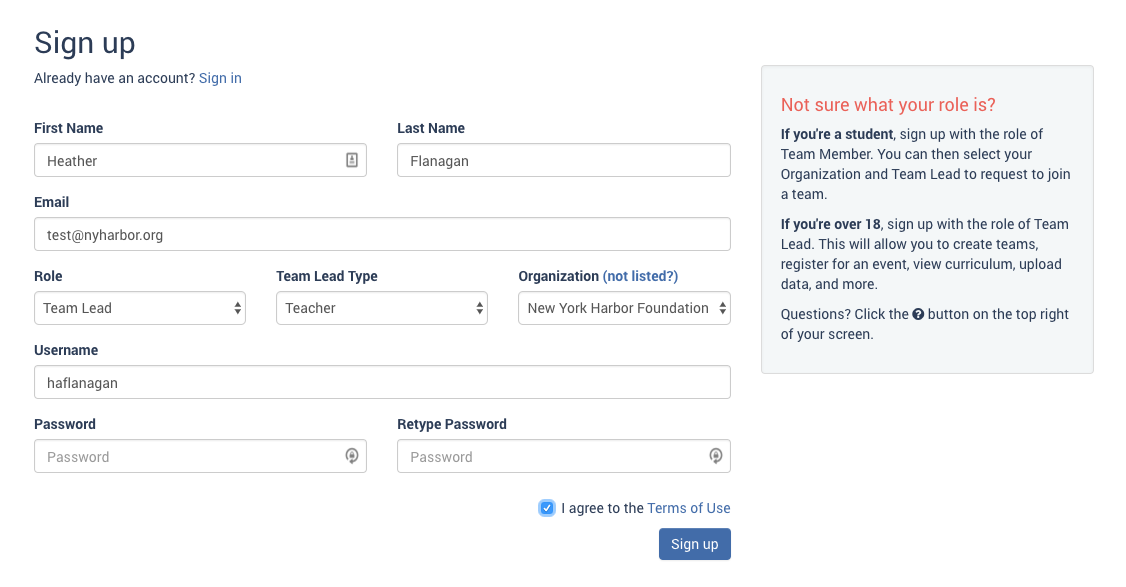 Note: If your organization isn't listed, click "(not listed?)" next to "Organization" to add your organization.
Note: If your organization isn't listed, click "(not listed?)" next to "Organization" to add your organization. -
Click "Sign up." Once your account is approved by BOP staff you'll have full access to the site.
Register Your Oyster Restoration Station
- In the left side menu, click on "Restoration" and then "Dashboard."
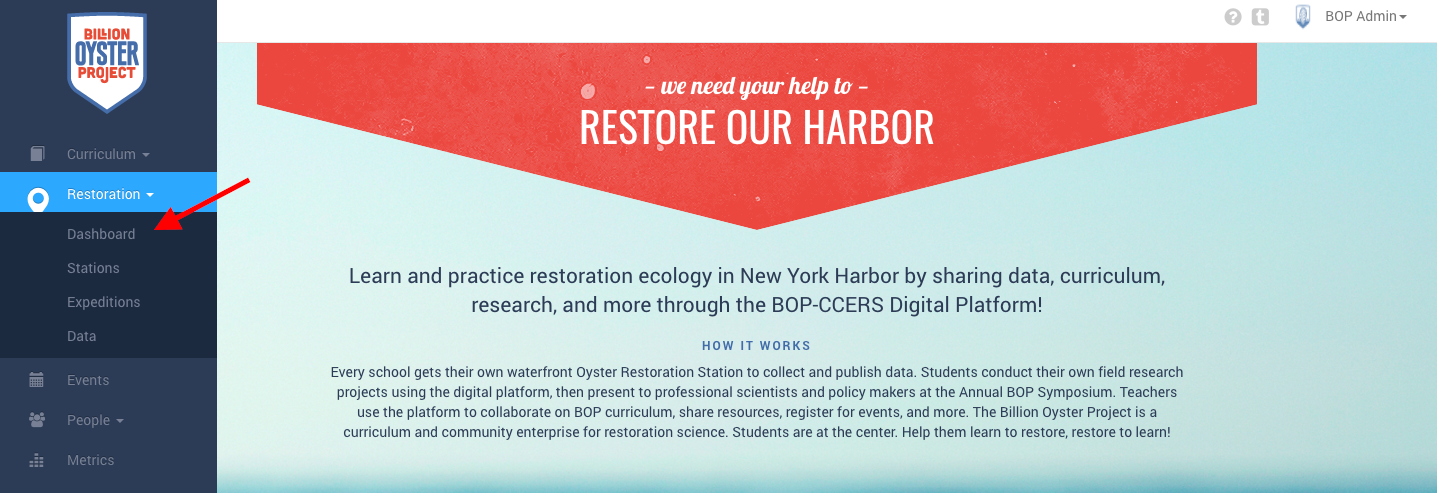
- On the righthand side of the Dashboard, you'll see a "My ORS" section with the message, "No ORS yet! Why don't you register one?" Click the link on "register one" to open up the "Register an ORS" form.
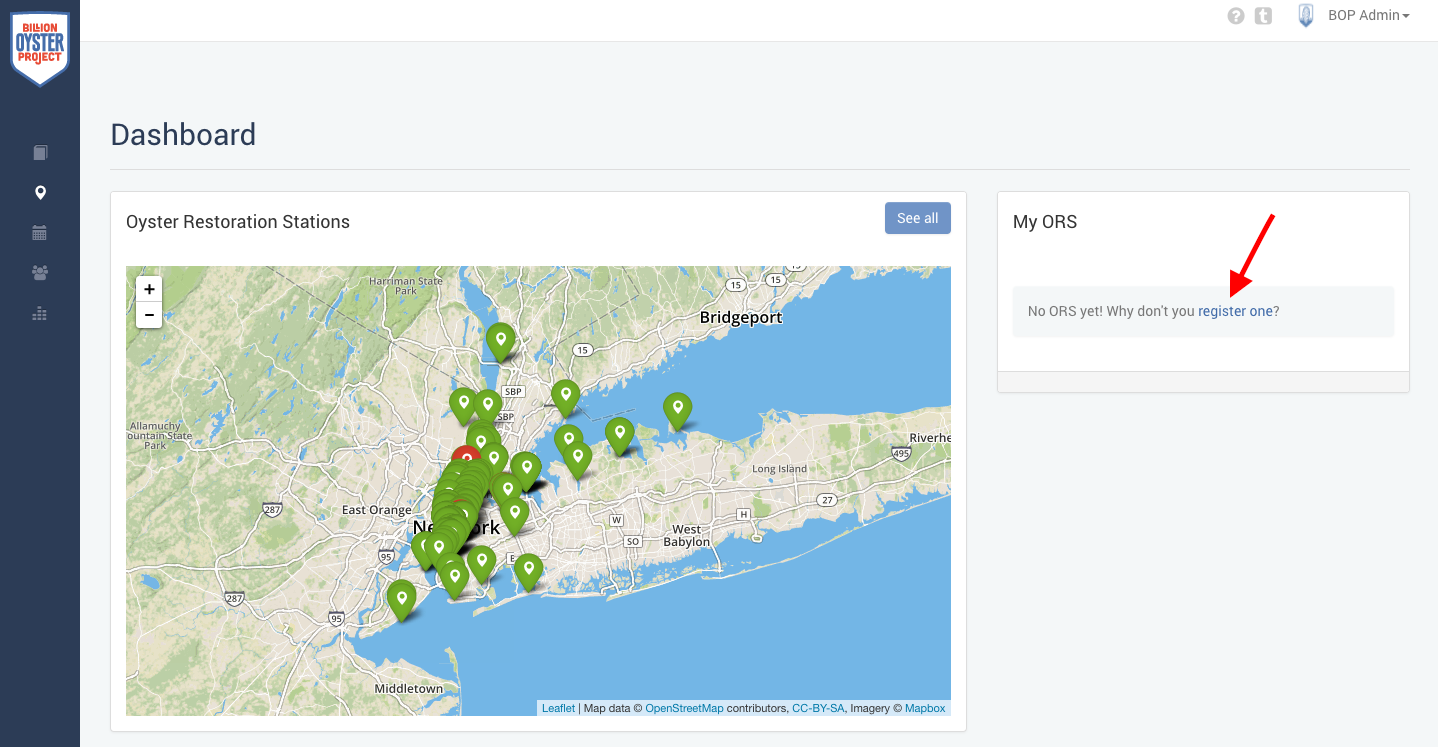
- Fill out all of the fields in the form, including tag number, and click "Register" at the bottom to complete your ORS registration.
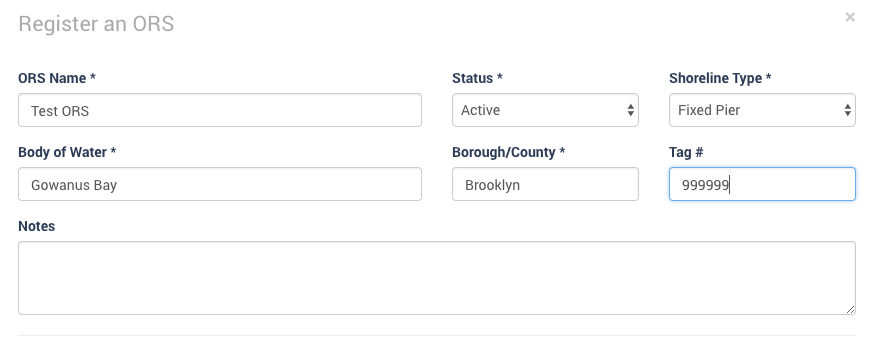
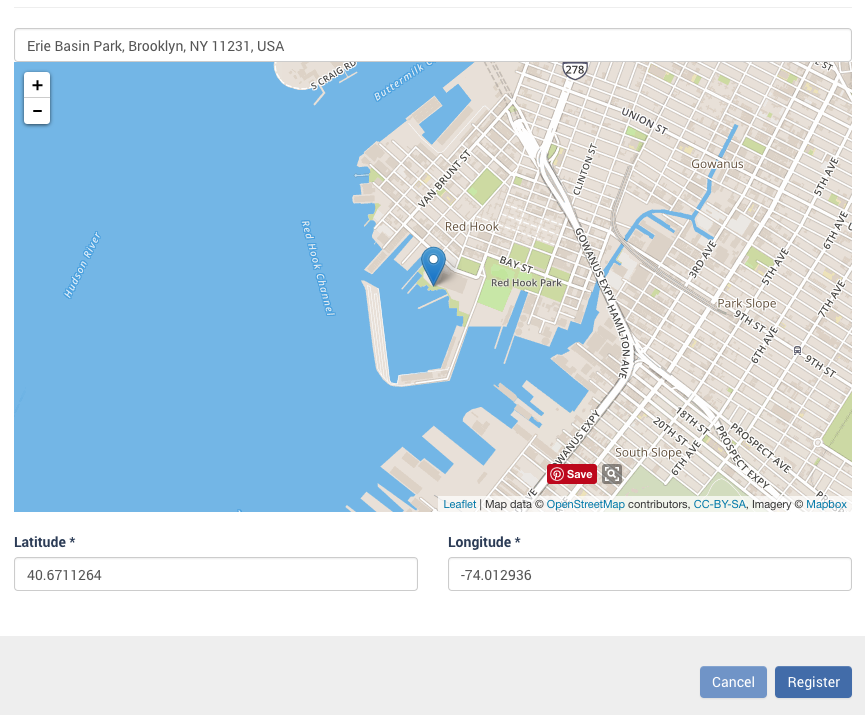
Create Your Team
- In the left side menu, click on "People" and then "Teams."
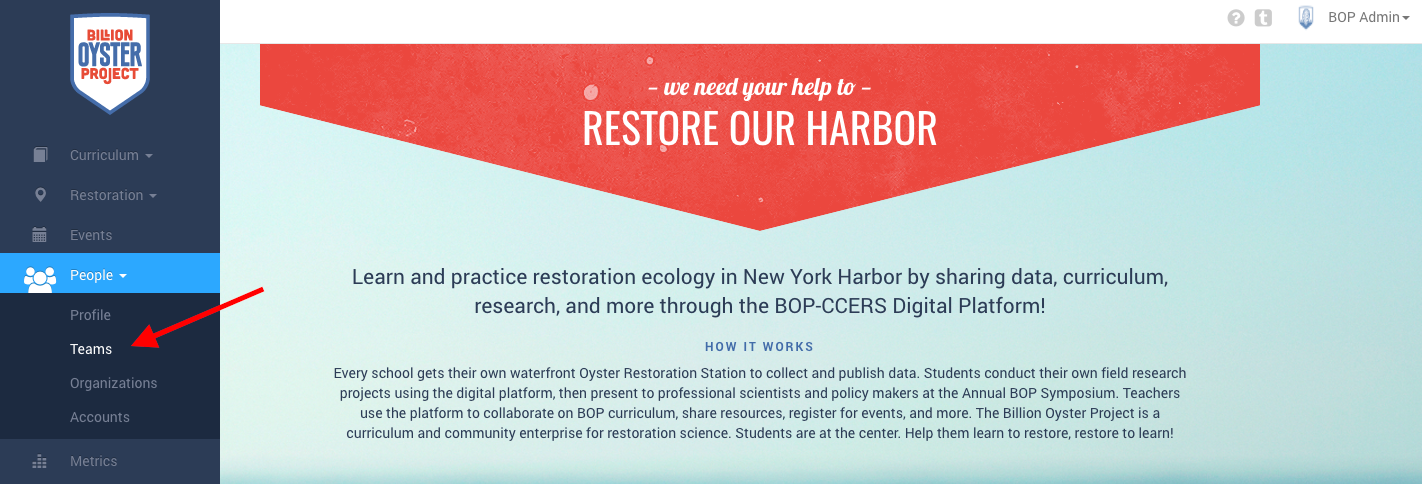
- On the righthand side of the "Team" page, click "Create new team."
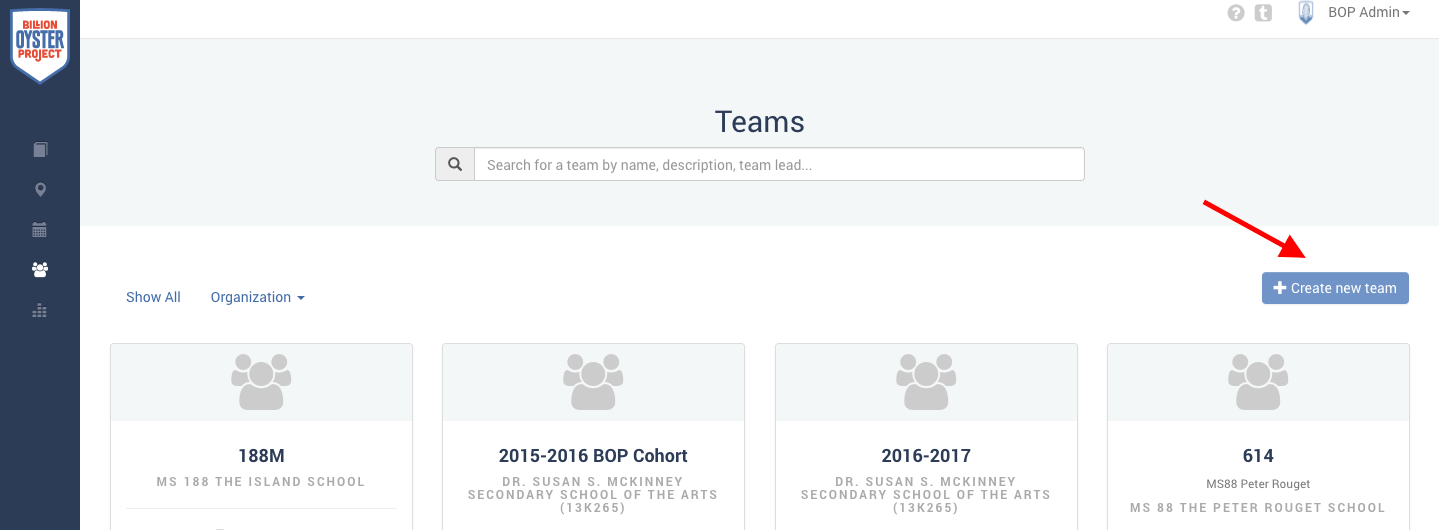
- This will pull up the "Add a team" form. Fill out the form and upload a team photo, then hit "Add."
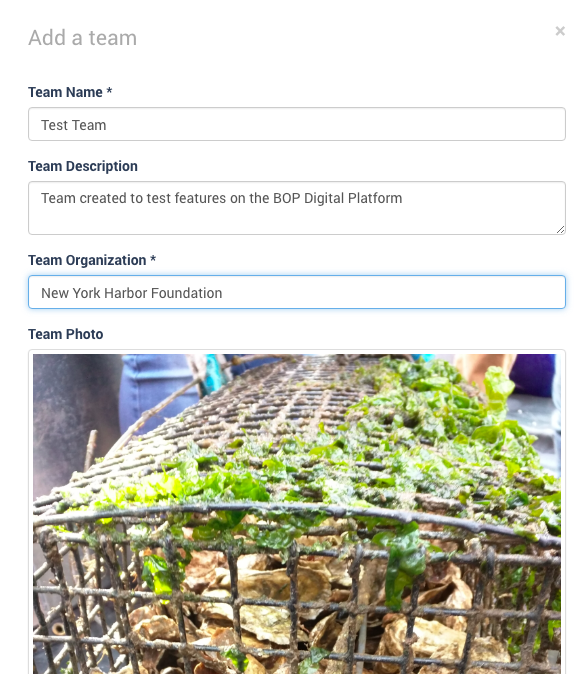
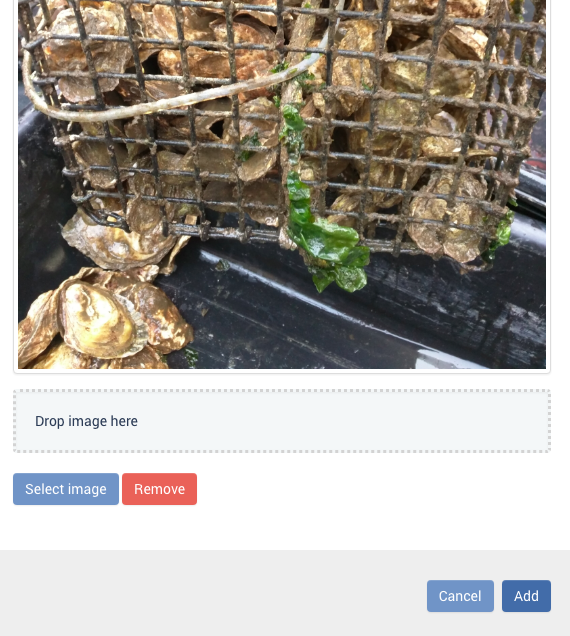
- Your team is now created! If you'll be monitoring your Oyster Restoration Station by yourself, you're all set. If you are a teacher or educator with a group of students, you'll need to add them as team members.
Add Team Members
- On your team page, you have two options for adding members to your team. You can add members individually using the "Add members" button, or you can bulk add members from a spreadsheet using the "Import members" button.
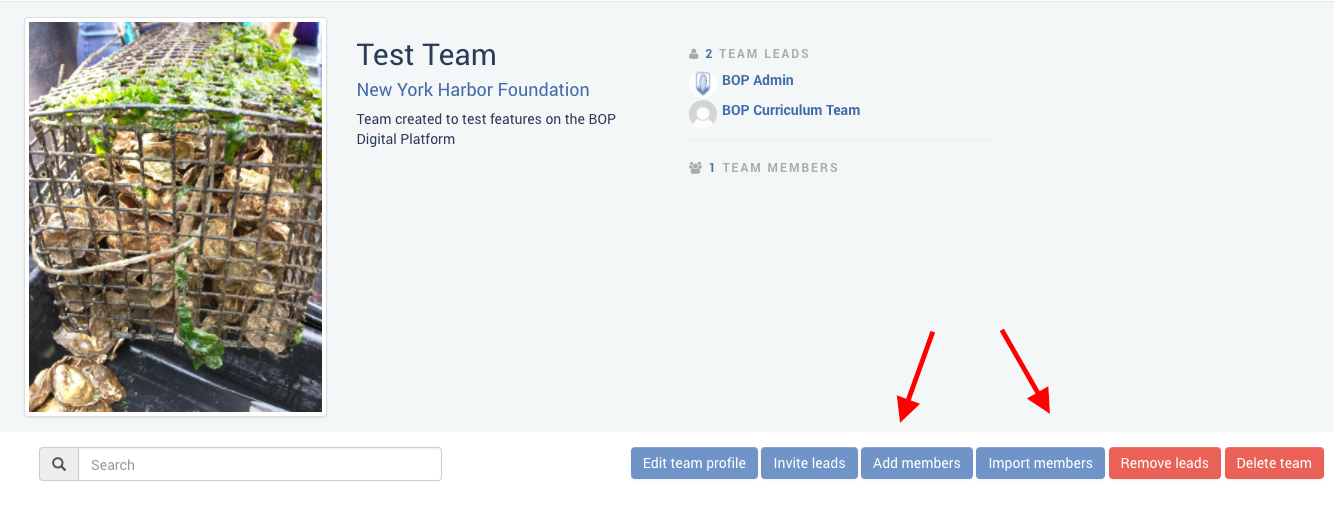
- To add members individually, click the "Add members" button to pull up the "Add a team member" form. Fill it out and hit "Send invite."
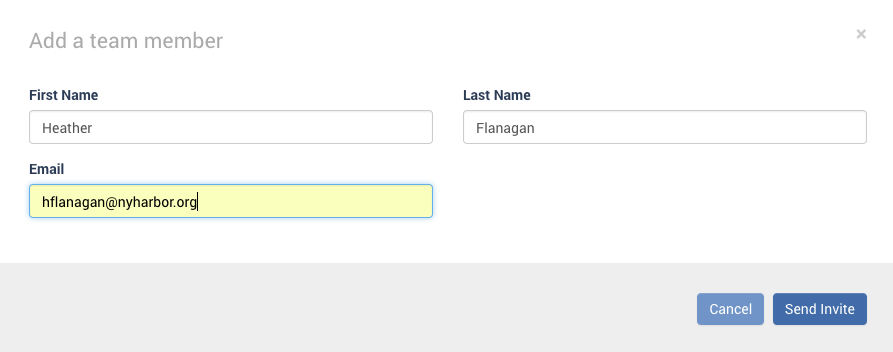
- Your team member will receive this message in their inbox inviting them to log in:
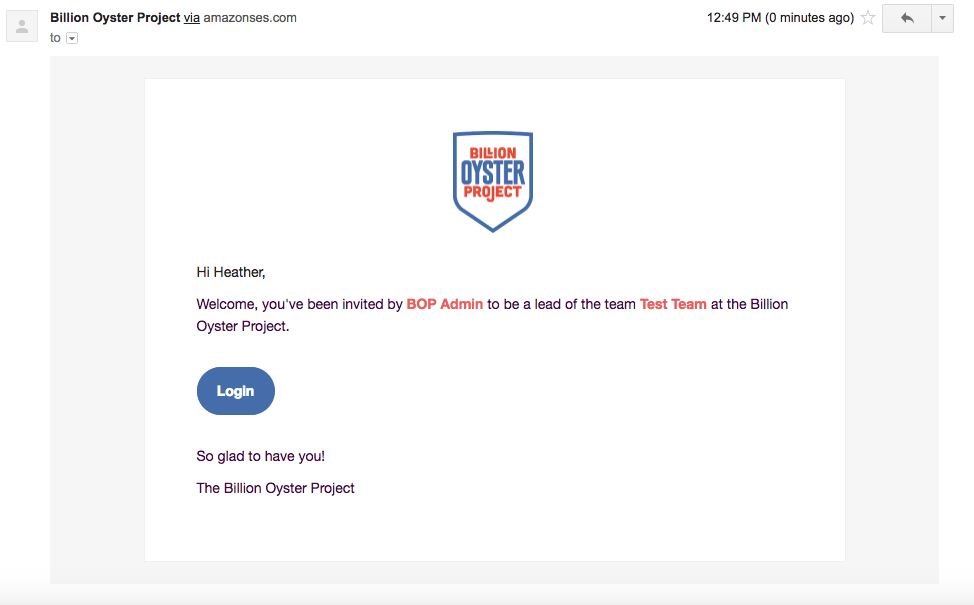
- Once your team member has signed up for the Digital Platform, they will appear on your Team page:
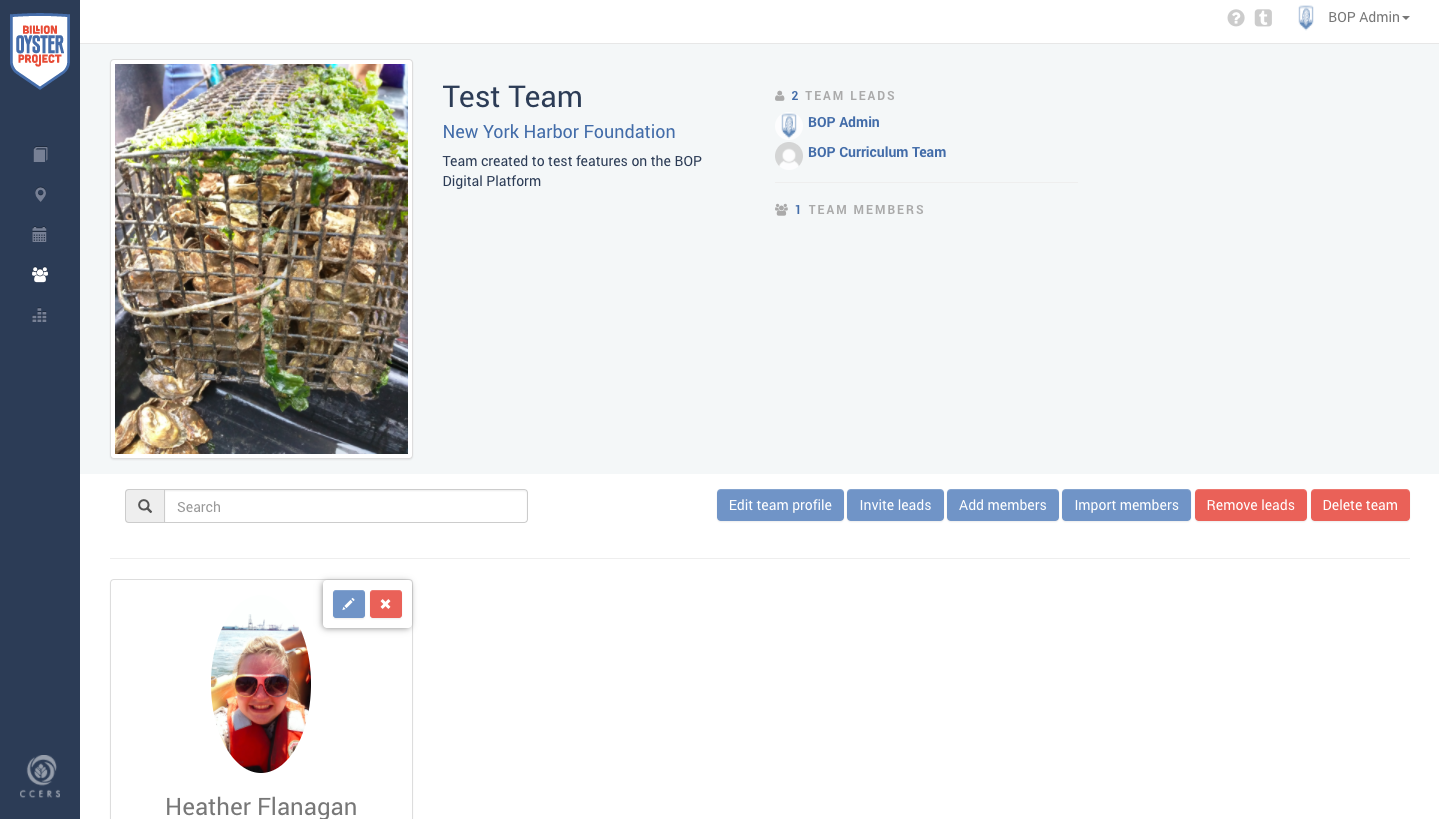
- If you want to bulk import your members instead, click "Import members" to pull up the Import members form.
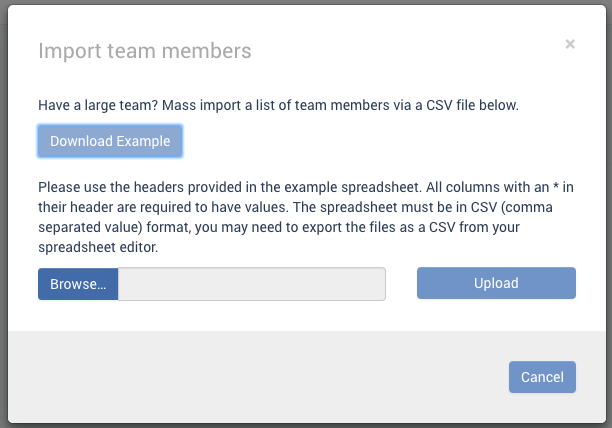
- Use your preferred spreadsheet application to create a list of team members in the format below, then save the file as a .csv file and upload it to the form.
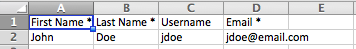
Add Additional Team Leads
If you'd like to add other adults to your team (such as co-teachers or fellow community scientists) follow these steps:
- On your team page, click on "Invite leads."
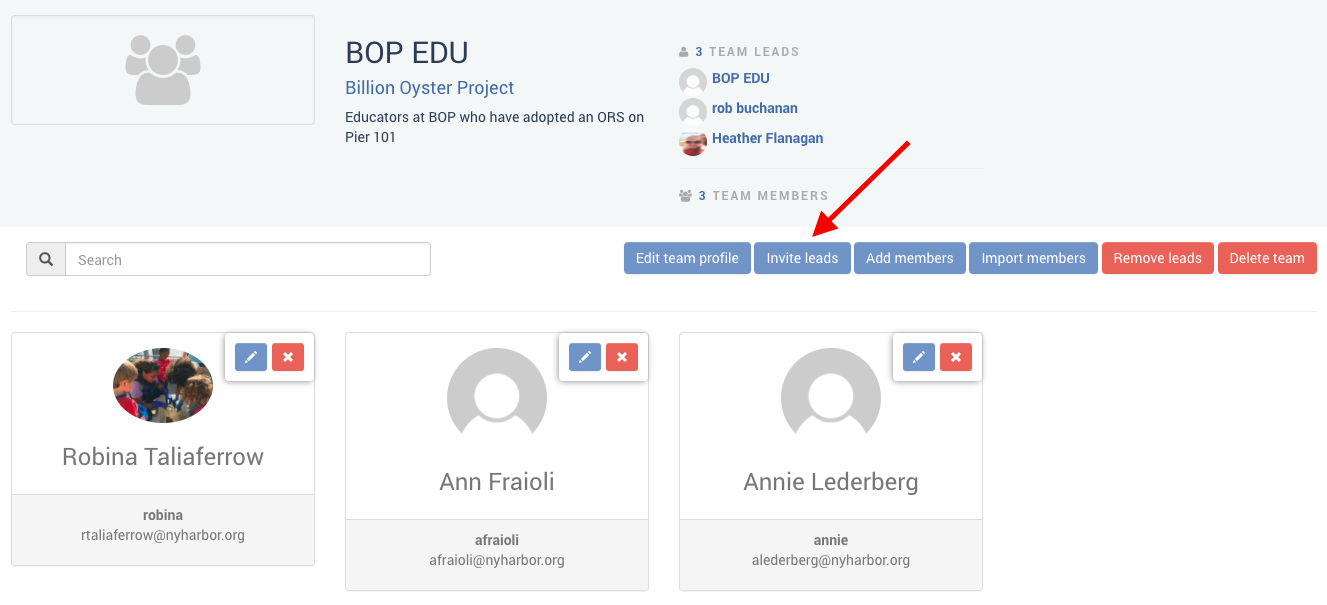
- If the person already belongs to your organization (for example, if this person also teaches at your school), you can start typing their name in the search bar and it should pop up. Select it, then click "Invite" at the bottom.
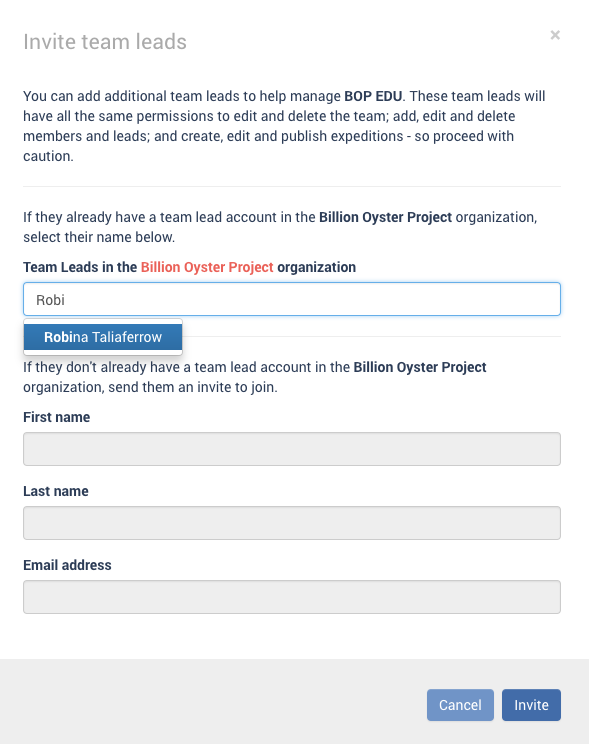
- If the person does not already belong to your organization (for example, if you'd like to invite a teacher from another school or a person who is totally new to the BOP Digital Platform), enter their first name, last name, and email address to send them an invite. Click "Invite" at the bottom once you've entered their information.
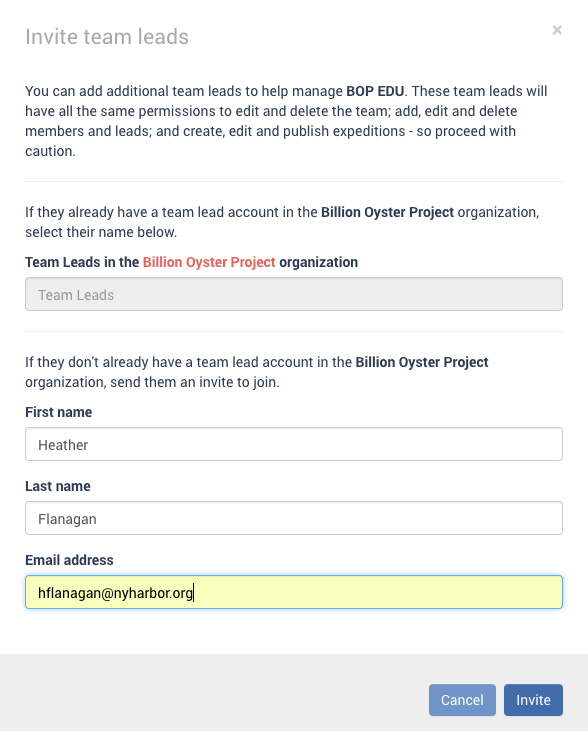
HOORAY! You're all set! Now you can head on over to the Expeditions How To Guide (Team Leads) page to start collecting data, check out our Curriculum page to prepare for your oyster monitoring expedition, or sign up for an Event to learn more about restoration education!