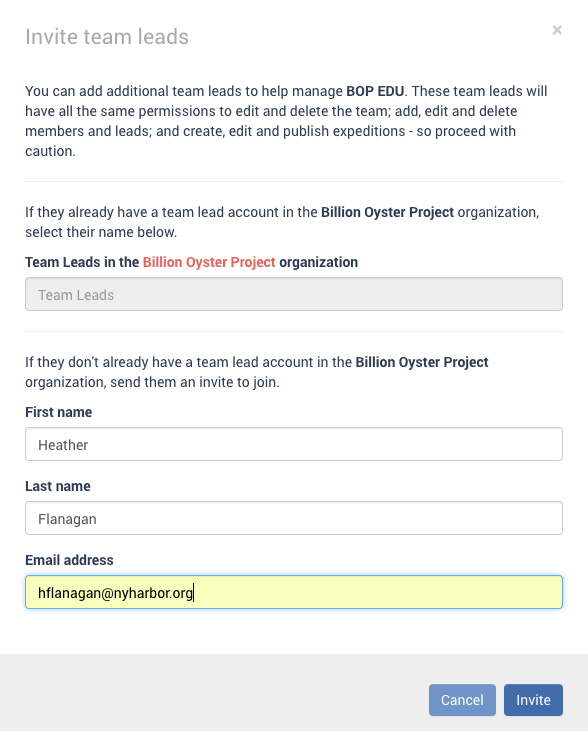Add team leads - BillionOysterProject/docs GitHub Wiki
If you'd like to add other adults to your team (such as co-teachers or fellow community scientists) follow these steps:
To display any of these screenshots in a larger size, right click and select "Open Image in New Tab."
- On your team page, click on "Invite leads."
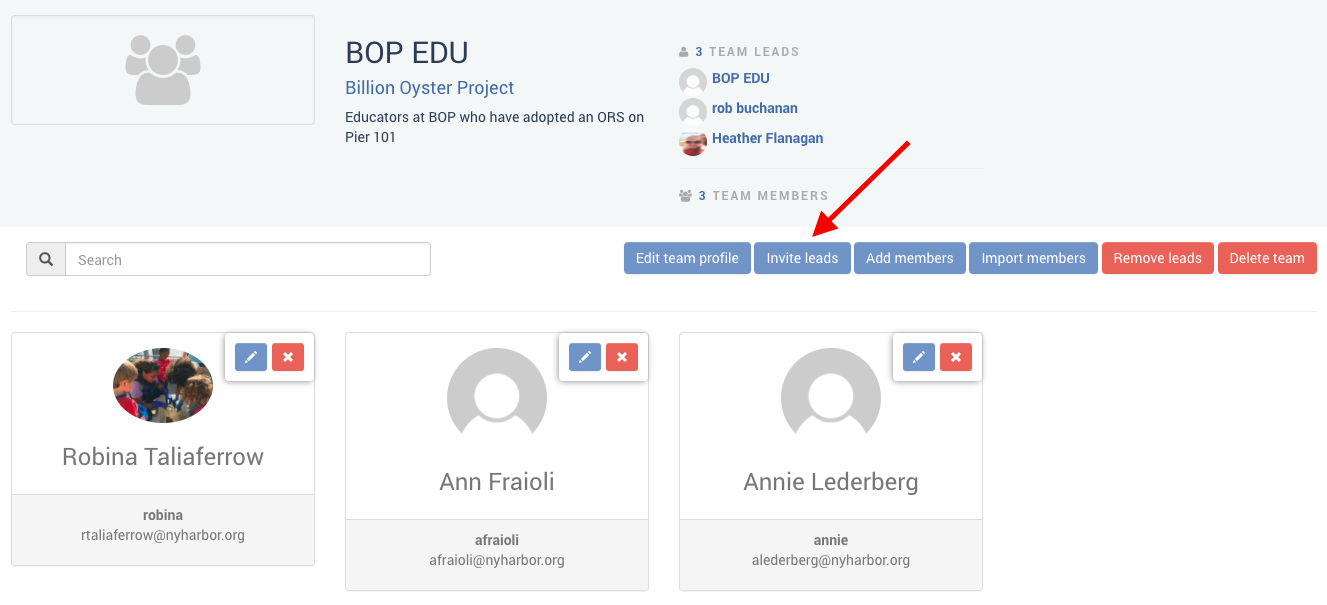
- If the person already belongs to your organization (for example, if this person also teaches at your school), you can start typing their name in the search bar and it should pop up. Select it, then click "Invite" at the bottom.
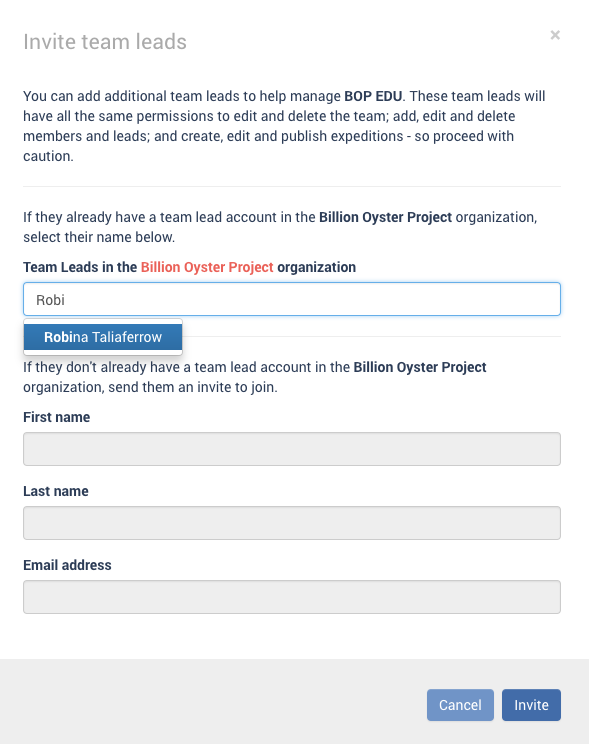
- If the person does not already belong to your organization (for example, if you'd like to invite a teacher from another school or a person who is totally new to the BOP Digital Platform), enter their first name, last name, and email address to send them an invite. Click "Invite" at the bottom once you've entered their information.