Sensitive Data Service (SDS) - AtlasOfLivingAustralia/documentation GitHub Wiki
Brief Discussion and Links to Resources
The sensitive data service is invoked during the Processing step in biocache (eg. biocache process -dr drXX).
Configuration details can be found in the README here: https://github.com/AtlasOfLivingAustralia/sds
More discussion about SDS is found here: https://confluence.csiro.au/display/CIU/Sensitive+Data+Handling
Configure Species Lists
As described in the SDS service README (lists section), we need lists of type sds with the metadata described. So you should create the list, and later edit the metadata accordingly:
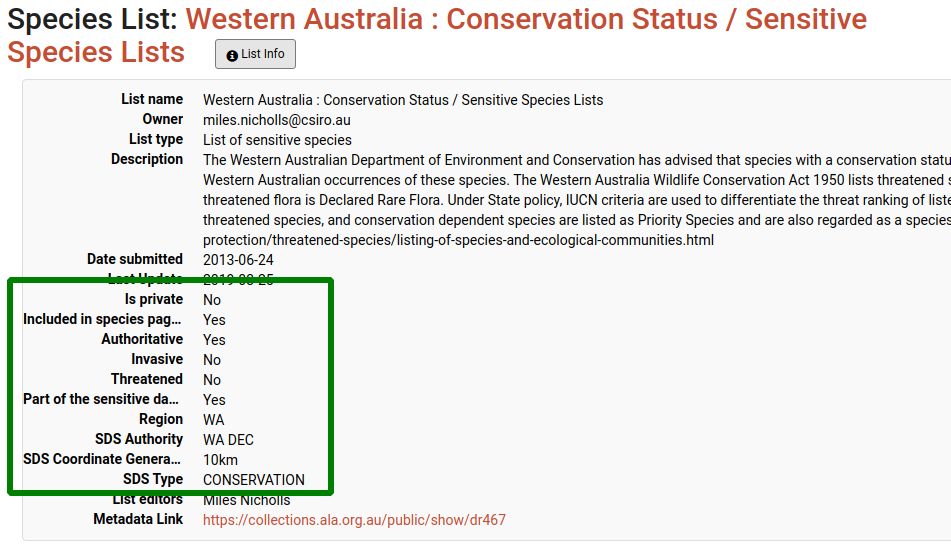
Configure Sensitive Data Service (SDS)
Also following the SDS service README (SDS section), you should configure your regions zones, categories, editing the xml files in /data/sds. Be careful using latin1 characters in the ids of the zones file.
In some installations (ToDo: verify) probably where sds and bioacache are installed on different servers, sds.spatial.layers must be configured in /data/sds/config/sds-config.properties:
sds.spatial.layers=cl1,cl2,...,cln (NOTE: These values must be Layer IDs, not Field IDs. Same as Field IDs, Layer IDs need the 'cl' prefix.)
Configure Biocache to Invoke the Sensitive Data Service
In biocache config, (eg. /data/biocache/config/biocache-config.properties) set these values:
sds.enabled=true
sds.url=https://sds.living-atlas.org
In some installations (TODO: verify) probably where sds and biocache reside on the same server or older versions of biocache, sds.spatial.layers must be configured in /data/biocache/config/biocache-config.properties:
sds.spatial.layers=cl1,cl2,...,cln (NOTE: These values must be Layer IDs, not Field IDs. Same as Field IDs, Layer IDs need the 'cl' prefix.)
Configure the zones
Provide a custom zone files (see the default one) in your inventories:
sensitivity_zones_file = "{{ inventory_dir }}/files/custom-sensitivity-zones.xml"
Be careful of this issue.
Some sds services
- https://sds.ala.org.au/
- https://sds.biodiversityatlas.at/
- https://sds.biodiversitydata.se/
- https://sds.gbif.es/
- https://sds.nbnatlas.org/
- https://sds.vtatlasoflife.org/