SOLR Admin Tasks - AtlasOfLivingAustralia/documentation GitHub Wiki
Creating a new SOLR core
Do some command line steps:
# First create the directories for the new core
sudo mkdir -p /data/solr/data/biocache-reindex-2/data
# Copy the previous solrconfig, schema there
sudo cp -a /data/solr/data/biocache/conf/ /data/solr/data/biocache-reindex-2/conf
# Set the right perms
sudo chown -R solr:solr /data/solr/data/biocache-reindex-2/
Later you can add the core via the SOLR UI interface:
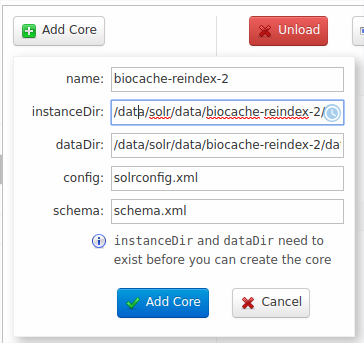
Full biocache-store indexing
Now we'll do a copy of the index on the filesystem.
Steps before re-indexing
Remove previous re-index:
echo 'Removing old directories first.'
# We do several rm (to prevent "Argument list too long")
rm -rf /data/solr/solr-create/biocache/data0*
rm -rf /data/solr/solr-create/biocache/data1*
rm -rf /data/solr/solr-create/biocache/data*
rm -rf /data/solr/merged_*
echo 'Removing old config so indexing fetches current config from SOLR Cloud'
# This is important when adding new fields, like layers, etc
# https://github.com/AtlasOfLivingAustralia/biocache-store/issues/315
rm -rf /data/solr/biocache/conf
# Deleting a similar directory to check where it is being corrupted
rm -rf /data/solr/solr-create/biocache/conf
FIXME: Should biocache-config.properties point to the new core or the previous one during the local reindex?:
solr.home=http://index.gbif.es:8983/solr/biocache
# solr.home=http://index.gbif.es:8983/solr/biocache-reindex-2
Re-index
Now we can start the re-index:
#
# biocache index-local-node options:
#
# -t threads
# -ms, mergesegments, The number of output segments. No merge output is produced when 0.
# -wc, writercount, The number of index writers.
# -wt, writerthreads, The number of threads for each indexing writer. There is 1 writer for each -t.
# -wb, writerbuffer, Size of indexing write buffer. The default is + writerBufferSize, {
# -pt, processthreads, The number of threads for each indexing process. There is 1 process for each -t.
# -pb, processbuffer, Size of the indexing process buffer.
# -r, writerram, Ram allocation for each writer
# -ws, writersegmentsize, Maximum number of occurrences in a writer segment. There is 1 writer for each -t.
# -ps, pagesize, The page size for the records.
# -max, maxrecords, Maximum number of records to index. This is mainly for testing new indexing.
# basic text index
biocache index-local-node -t 4 -max 1000
# With more options, sample from: https://github.com/AtlasOfLivingAustralia/biocache-store/issues/329
biocache index-local-node -t 8 -pt 8 -wc 2 -wt 2 -r 1024 -ps 500 -pb 500 -wb 500 -ws 100000000 -max 50000
# or a Full re-index
biocache index-local-node -t 4 -max -1
You can find detailed info about reindex tunning options in the code.
Manual copy
The previous generated index needs to be manually copied into a remote SOLR (in this example).
rsync --delete -aH --rsync-path "sudo rsync" /data/solr/merged_0/ 172.16.16.200:/data/solr/data/biocache-reindex-2/data/index/
ssh 172.16.16.200 "sudo chown -R solr:solr /data/solr/data/biocache-reindex-2/data/index/"
...or into local SOLR:
sudo rm -rf /data/solr/data/biocache-reindex-2/data/index
sudo cp -r /data/solr/merged_0 /data/solr/data/biocache-reindex-2/data/index
sudo chown solr:solr /data/solr/data/biocache-reindex-2/data/index
When complete you should see files with names like _13l.cfe, _13l.cfs, _13l.si in /data/solr/data/biocache-reindex-2/data/index.
Take into account new fields in the schema
When you have added some fields (like new spatial layers), some extras steps should be done to be shown that new fields in the index, to update the schema:
cd /data/solr/data/biocache-reindex-2/conf
# copy the generated schema in the reindex in the conf directory
cp ../data/index/conf/schema.xml schema.xml
# remove the managed-schema so schema.xml is used after core reload.
rm managed-schema
and reload the core to get the new (layers) fields working.
Swapping cores
When your data is copied, you can "Reload" the core to read the new index,
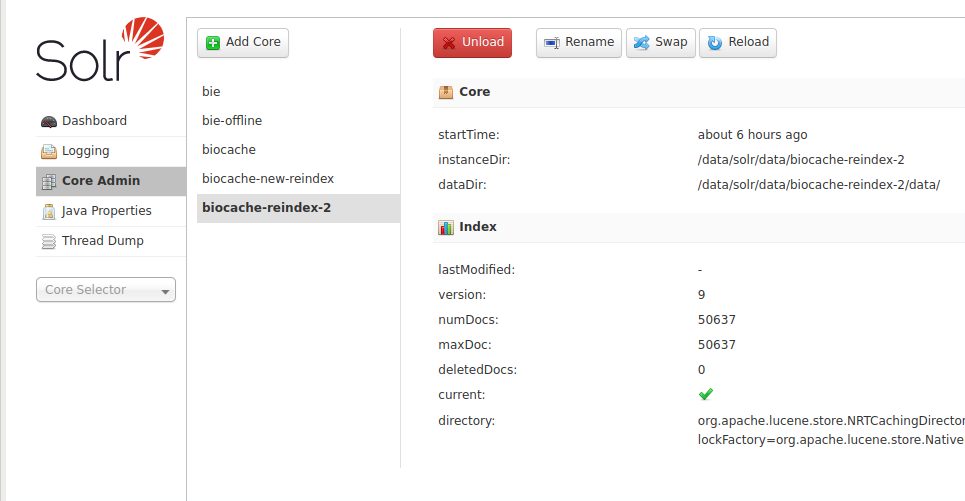
See the difference of number of docs:
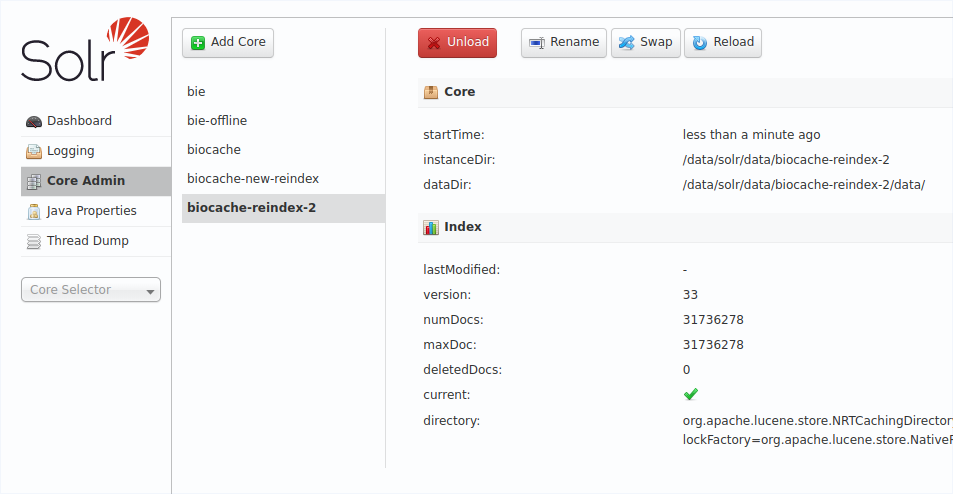
you can do some queries in the SOLR UI to see it's all ok, and when ready, you can swap the cores to put the core in production:
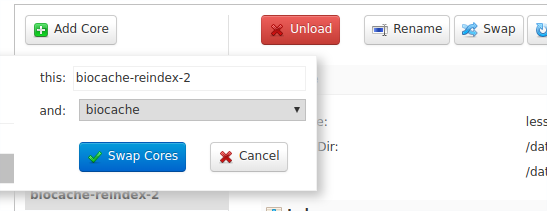
After swapping now biocache queries will use your new index:
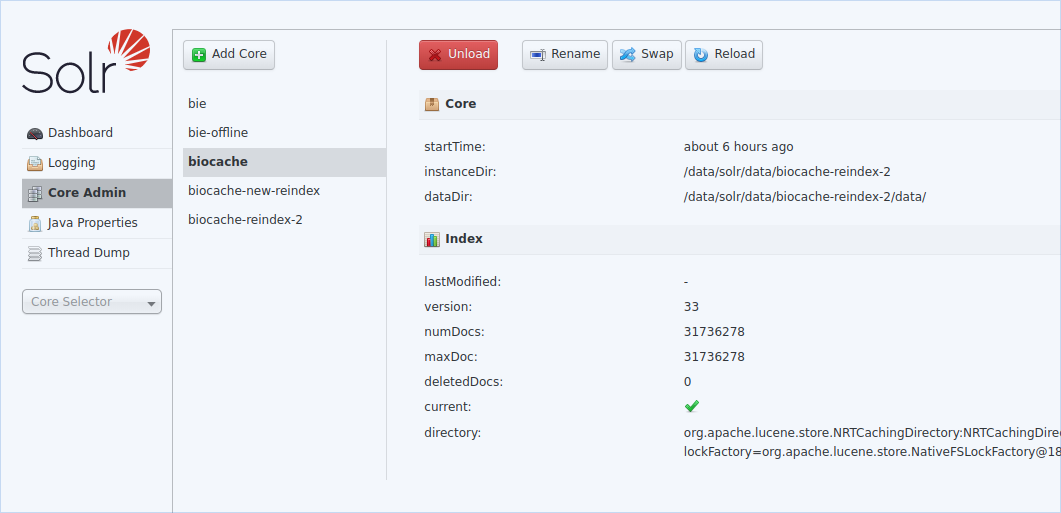
This core swapping is also useful to put in production the BIE Offline after a reindex.