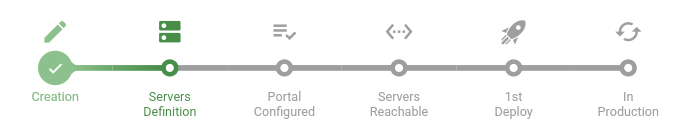Presenting the La Toolkit - AtlasOfLivingAustralia/documentation GitHub Wiki
marp: true theme: gaia _class: lead paginate: true html: true backgroundColor: #fff backgroundImage: url('https://raw.githubusercontent.com/living-atlases/artwork/master/hero-background.svg')
Jun-2021
Vicente J. Ruiz Jurado LA Technical Coordinator also taking care of GBIF.es infra
Free/Libre and Open-Source Software for the aggregation and delivery of biodiversity data

- The official software to automatic deploy and maintain Living Atlases (LA) portals
- In other words: this code installs automatically the ALA software
-
ala-installhas 112,000 lines of code - this is ≈ 10,000 admin tasks to deploy a small LA portal
- we avoid manual installation tasks
- In summary: let the machines do the work
https://github.com/atlasoflivingaustralia/ala-install
ala-install uses ansible to automatize their deployments.
Using a metaphor:
-
ansibleis like a "kitchen robot", - and
ala-installis like our "recipes book" that describes with code how to install and maintain each LA Portal services automatically.
- You can deploy your LA portal with the same deployment code that ALA and other LA portals use
- ... and this is independent of the size of your LA portal
Each ansible "recipe" (in fact they are called ansible playbooks), needs your local "ingredients" (these are the ansible inventories).
There are some text files that describes your LA portal with info like:
- domain, organization name, contact email,
- the servers you want to use for each service, and how your services urls will look like,
- passwords and security info
In other words, with that inventories you define how ala-install will install your LA portal (or upgrade it in the future).
So each LA portal needs their custom ansible inventories, and with so many configuration options is not an easy task.
From the LA community we have developed previously other tools to help with these customizations like:
- the Living Atlas Ansible Generator, that helps you to generate your custom ansible inventories
- its web version
- some base branding that you can adapt to your portal with different themes
among other tools...
- The deployment is still difficult for newcomers
- It requires some GNU/Linux deployment environment with all the tools (like
ansible) well configured - There are many options
- It requires some sysadmin knowledge
- It's not so clear how to maintain or upgrade a LA portal

This toolkit facilitates the installation, maintenance and monitor of Living Atlases portals
With an user friendly interface we put all these parts together in an up-to-date environment to perform the common installation & maintenance tasks of a LA portal.
This LA toolkit is like a big assistant of the different phases and tasks of the deployment and maintenance of a LA portal
For new and existing LA portals
Lets see it in action...
- Name, domain & other urls
- Your servers & services definition
✔️ easy configuration ✔️ contextual help
- Tips, advices and common errors
- Connectivity (IP address, etc)
- Shared web terminals
✔️ easy SSH configuration
-
ansible&ala-installbased - deploy stats, history, repeat previous deployment commands
- ≈ 1 hour to deploy a basic LA portal
✔️ periodic upgrade checks & related recommendations
- Status of your portal (health and errors)
- Access easily to different services and admin areas
✔️ Detect problems with one click
- Self documentation: it's full of contextual help and informative tip panels
- Education and training: The toolkit tries not to occult the internals of a LA portal management, so people interested can tweak and do the same tasks manually from the command line
- manage several portals with one tool (useful for testing and production environments)
Developed since Jan-2021, we want to continue:
- finishing some functionality, like branding deploy and other post-deploy tasks (in progress)
- LA Hubs support (in progress)
- Service redundancy support (in progress)
- SSL support via letsencrypt (in progress)
- adding support to the new LA pipelines (GBIF/ALA data processing) and other common production tasks
Demo: http://toolkit-demo.l-a.site/ Try it: https://github.com/living-atlases/la-toolkit/
LA Community: https://living-atlases.gbif.org/