Backups - AtlasOfLivingAustralia/documentation GitHub Wiki
How to make a Backup
@Todo : Context to add
@Todo : Command lines to add
@Todo : Make backup volume estimation (make a curve diagramm)
Backing up Cassandra data store
Backing up Cassandra is essentially making a snapshot of occurrence store.
Cassandra comes with some command-line tools that we use for this task:
- cassandra-cli
- nodetool
Synopsis on Cassandra occurrence store
Where indexed occurrence data is stored:
$ cd /data/cassandra/data/occ
(to provide directory description)
Connect to Cassandra and have a glimpse of stored records:
$ cassandra-cli
[default@unknown] use occ;
[default@occ] list occ limit 1;
In the last line an UUID is generated automatically by Cassandra. As long as a record is contained by the same data resource determined by druid, the UUID will be stable.
It's also possible if you want to print out a specific record:
[default@occ] get occ where uuid = 'e47e0e31-ff9c-4f31-b598-34f452cb023f';
Making a snapshot
Assuming it's the first time we make a snapshot, this directory should be empty before we do:
$ cd /data/cassandra/data/occ/occ && ls
(By default this directory is owned by root so you will need to sudo.)
Now, make a snapshot of occ, which we store occurrence data:
$ nodetool snapshot occ
The terminal returns:
Requested creating snapshot for: occ
Snapshot directory: 1406163740504
A directory 1406163740504 is created under /data/cassandra/data/occ/occ/snapshots. If you list the files under the 1406163740504 directory, you'll notice it has the same files in /data/cassandra/data/occ/occ. 1406163740504 is where you backup occurrence store and /data/cassandra/data/occ/occ is where backed up occurrence data would be restored.
@Todo explain location when biocache sampling is running
Pointing to a remote Cassandra instance
Chances are you want to use a remote Cassandra instance. To do this, update listen_address: localhost in /etc/cassandra/cassandra.yaml by replacing 'localhost' with the domain name of the remote Cassandra.
Backing up Solr index
@Todo Synopsis
The Solr index is stored at /data/solr/biocache/data. Looking inside the data directory you see index and tlog directories. data is the unit you want to back up.
Making a copy of Solr index
$ cd /data/solr/biocache
$ sudo mkdir solr-index-backup
$ sudo chown tomcat7:tomcat7 solr-index-backup
At the point, for the index and tlog inside solr-index-backup, you can copy them from /data/solr/biocache/data from localhost or a remote host. Once those contents are in place, make sure they have owner and group set as tomcat7, which is the default user/group on Ubuntu that runs Tomcat.
Now, you are going to create a Solr core that uses this backup and can be swapped later. To do so, navigate your browser to the Solr admin at http://10.1.1.2/solr/#/~cores/biocache and click 'Add core' and enter values as the image shows:
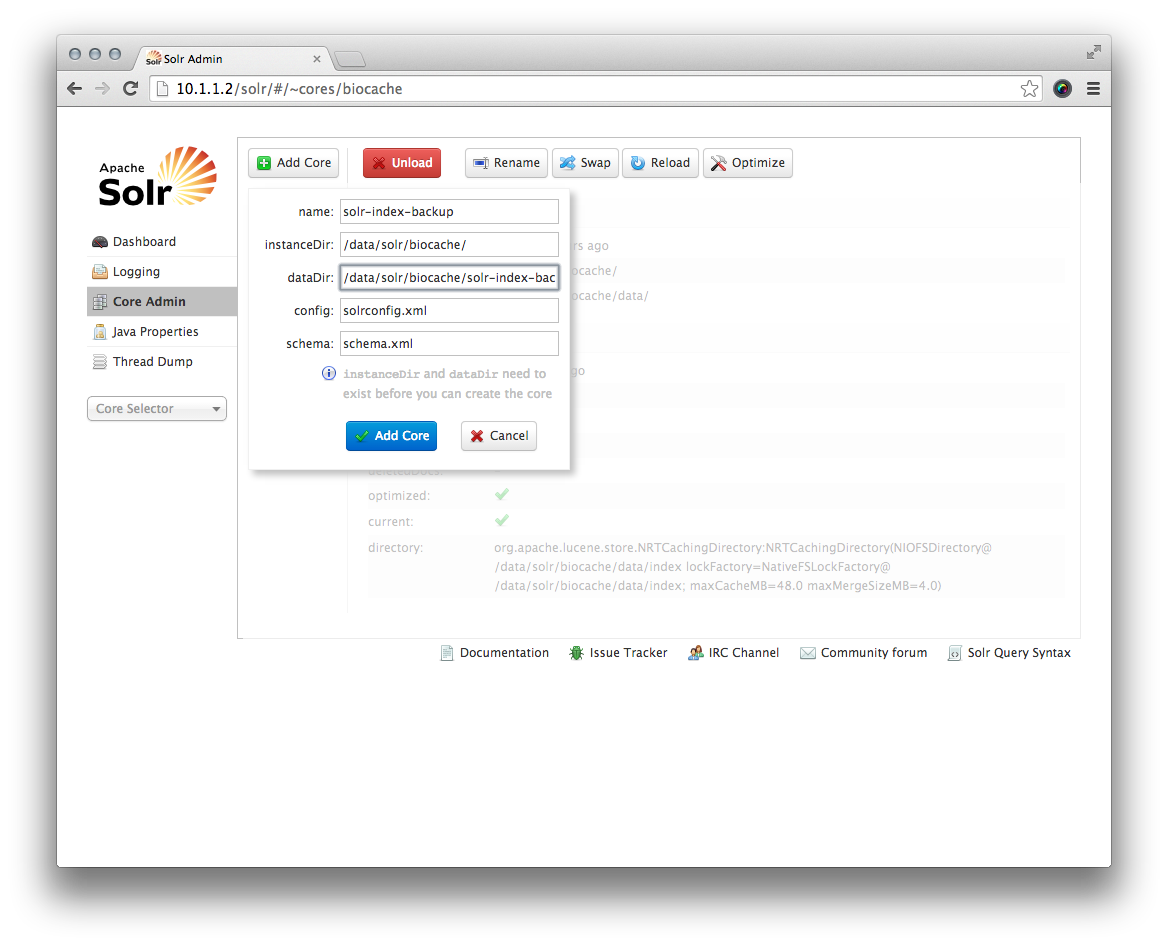
Once the new core is successfully created, click the new core and see if all details of 'Core' and 'Index' section are all the same except file directories:
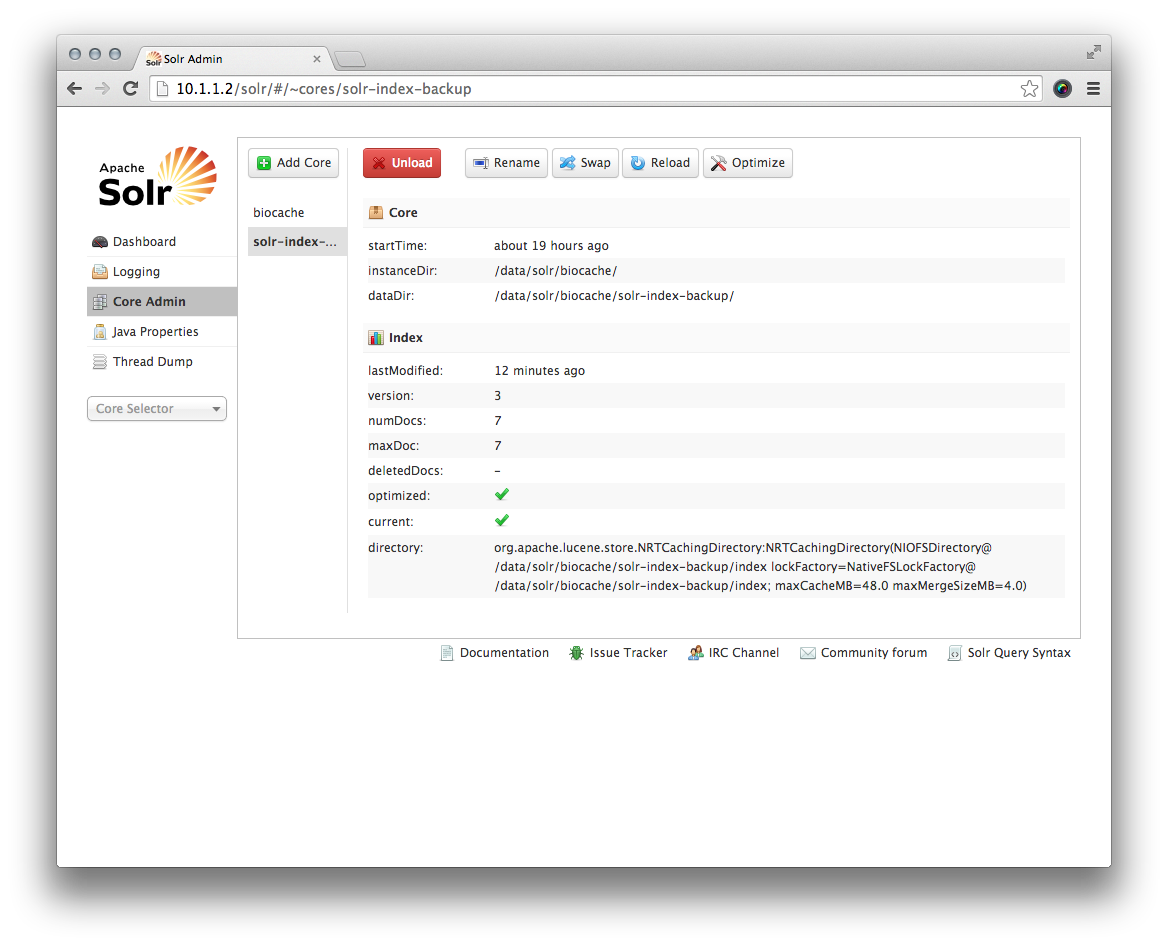
When ready, you can use the 'Swap' feature to use the backup.
Backup : Good pratices
@todo : Good practices to add
How to re-index
@todo : Instructions to add
@todo:: Maybe include max option re-indexing to test with few records.