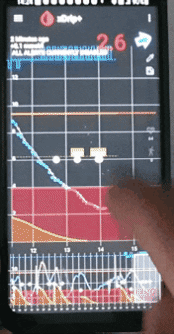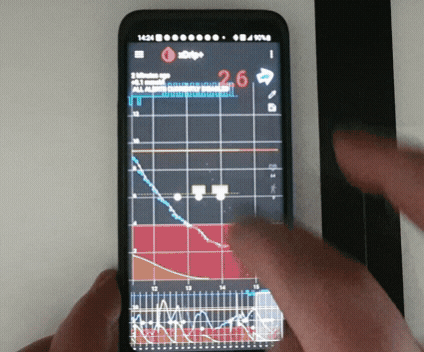Xdrip Follower Setup - Atlas-Night-Out/xDrip-plus GitHub Wiki


I'm using a Dexcom G6 with version xDrip-plus-20210702-c4d6843.apk

in Sync Settings on your main phone
- Go to settings 2. then xdrip+ sync settings
1 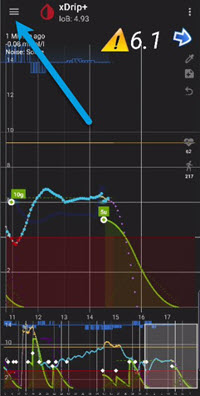 2
2 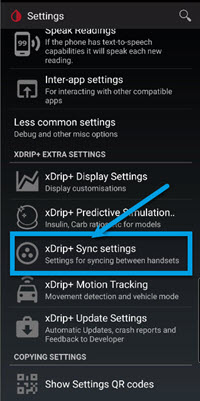
3. These are the Settings to select.
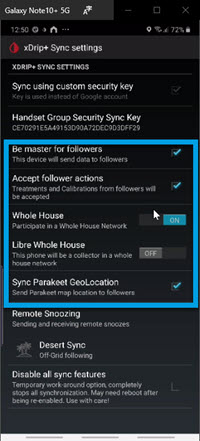
- Go to show settings QR codes on main mobile

5.And select xdrip plus security key settings only.

-
Go to settings / hardware data source

and then select xdrip+ sync follower

-
Now select Auto Configure and allow permissions.

-
Then select Auto Configure again

-
and scan the other mobile bar code, with it