Frequent Q&A - Anura3D/Anura3D_OpenSource GitHub Wiki
How is the contact algorithm defined in Anura3D?
The implemented contact algorithm allows simulating contact problems, including friction and adhesion. The algorithm is restricted to a predefined set of nodes, which does not change during the calculation. The features of the contact algorithm are illustrated in the following by a two-dimensional example, including several materials.
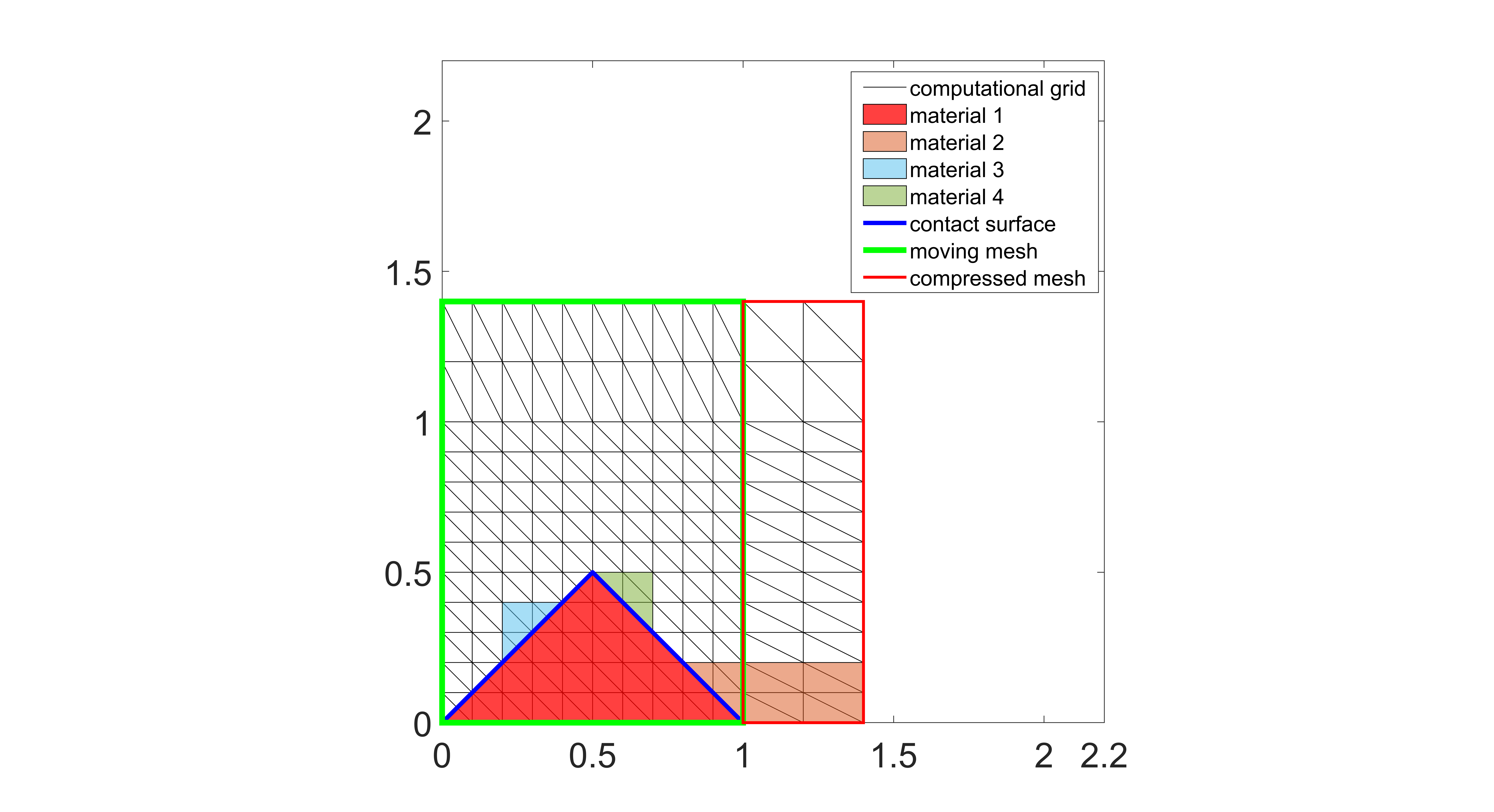
We consider four different materials, where the contact surface can be prescribed only on one of them. We chose material 1 and defined the contact surface along its slopes. The friction and adhesion of the materials 2-4 along the contact surface can be defined differently. The contact algorithm is only applied at the nodes which belong to the contact surface. Therefore, only the inherent hard contact of MPM can be considered between materials 2-4. In the case of gravity, materials 3 and 4 would slide down along the contact surface.
How can the contact surface be moved?
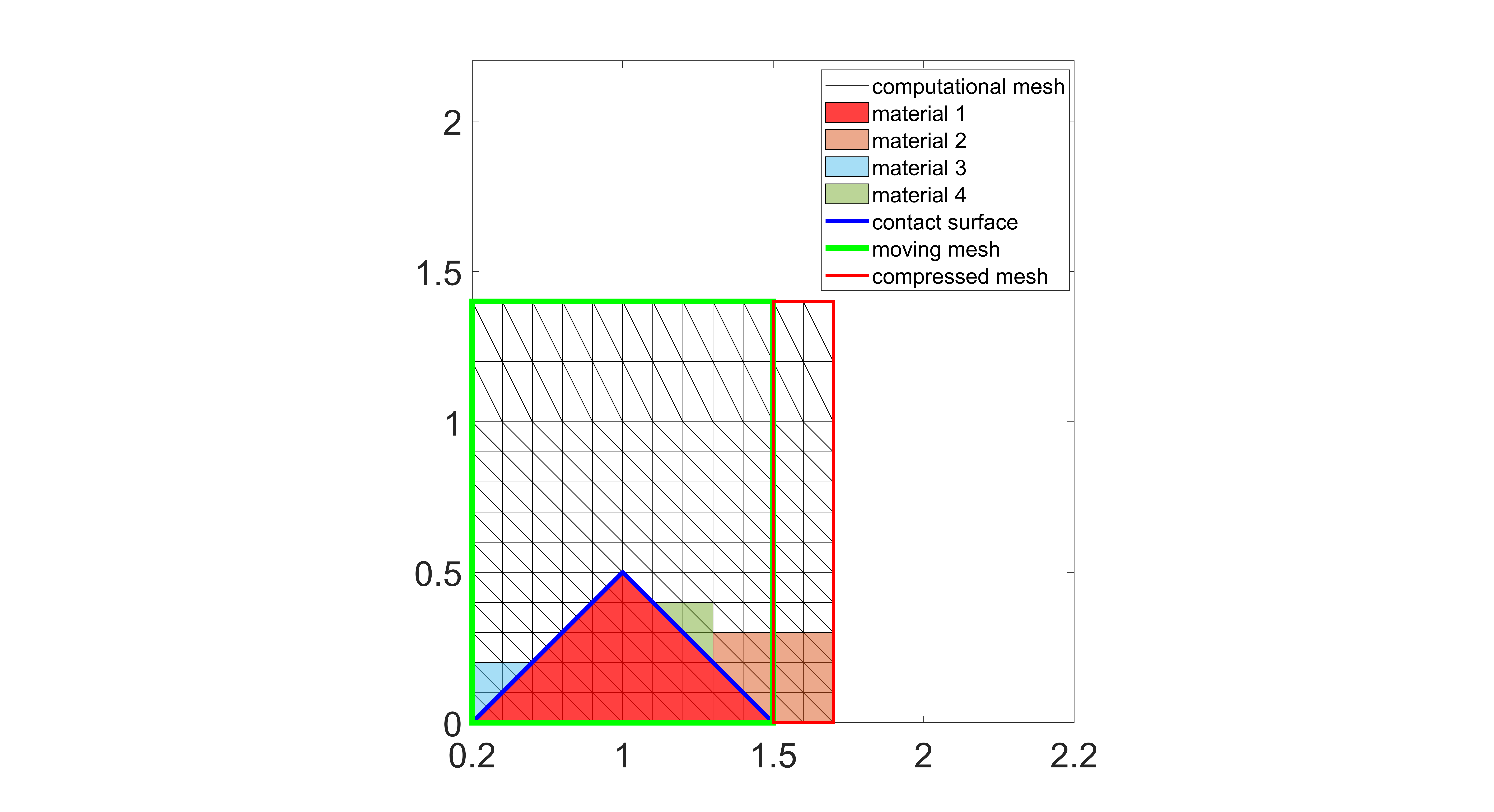
The only way to change the contact surface's position is by using the moving mesh algorithm. Note that the predefined set of nodes for the contact algorithm stays the same. The nodes are just moved to a new location. In our example, the moving mesh is moved 0.2 m to the right, while the compressed mesh is getting compressed.