00112 20150321 Usability Testing Recipe for Success - AngryQA/blog GitHub Wiki
Usability Testing: Recipe for Success
AngryQA | 2015-03-21 토요일 오후 11:38 | QA/테스트 방법론 | 원본
펌 : http://www.testingstandards.co.uk/usability_recipe_for_success.htm
사용성 테스트 관련 자료
사용성 테스트는 비기능 테스트로
사용자의 학습과 제품을 사용하는 편리성에 대한 테스트입니다.
아래 자료를 보면 수행방법과 수행결과에 대해 설명하고있습니다(?)
사실 영어라.. 대충 제가 보고싶은거만 봤습니다 :(

자세한 내용은 위 사이트 참조해주세요~ : D
이거 관련해서 테스트케이스 작성하고, 오토잇으로 시간 측정하는 툴 만들면 상당히 유용하게 사용가능해보입니다~:D
Use Case Study: The Pick ‘n Pay Group
Company: The Pick 'n Pay Group, one of Africa's largest and most consistently successful retailers of food, clothing and general merchandise for the past three decades
Project Leader: Test and Data Services, a leading South African software testing company
**Project: **The system tested was Pick ‘n Pay’s core Enterprise Resource Planning application.
**Project Objectives: **The main project objectives were:
· to estimate current user data entry efficiency
· to make design recommendations to increase user data entry efficiency
**Techniques Used: **Tasks were reviewed in terms of data entry efficiency using the Keystroke Level Model (Card et al., 1980). This method is used to predict the time an expert user would take to complete a task on a user interface. Time estimates are attained by breaking down tasks into sub-units called operators. There are seven main types of operators possible when a user performs any task (see Table II). These predictions are based on a study involving extensive tests with users.
|
Operator
|
Definition
|
Time (seconds)
| |
Keying
|
Time to press a key
|
0.12
| |
Pointing
|
Time to move the input device to a target.
|
1.10
| |
Homing
|
Time to change between mouse and keyboard.
|
0.40
| |
Drawing
|
Time to draw a line using an input device.
|
1.06
| |
Clicking a button
|
Time to click the input device.
|
0.20
| |
Mental processing
|
Time to perform mental processing.
|
1.35
| |
System response
|
Time the system takes to respond.
|
?
|
Table II. The operators and estimated times used in the Keystroke Level Model (Card et al., 1980)
In this project, two frequently performed tasks were analyzed. The results from the analysis of one of these tasks (“Capturing an Order”) are detailed below. This task is performed in a manual receiving environment after goods have been received at the delivery area and a hard copy of the order with its invoice has been manually written. The capturing clerk then captures the order onto the system and specifies, among other details, what goods were received, in what quantity they were received and when they were received.
Outcomes
Data Entry Method 1: Current design – using mainly the mouse
This analysis estimates how long it would take an expert user to capture an order while using the current system design which mainly uses the mouse for data entry. Table III shows the summarized calculation. The total estimated task execution time is 71.81 seconds.
|
Operator
|
Number of times
|
Time (seconds)
| |
Keying
|
63
|
63 X 0.12 = 7.56
| |
Pointing
|
23
|
23 X 1.10 = 25.30
| |
Homing
|
28
|
28 X 0.40 = 11.20
| |
Clicking a button
|
24
|
24 X 0.20 = 4.80
| |
Mental Processing
|
17
|
17 X 1.35 = 22.95
| |
TOTAL TIME
|
71.81
|
Table III. The operators and estimated time for capturing an order using the current interface design and mainly the mouse for data entry
_ _
Data Entry Method 2: Improved design – using only the keyboard
The second analysis estimates how long it would take an expert user to capture an order while using an improved system design that uses solely the keyboard for data entry. From the summarized results in Table IV, it can be seen that the total task time is 33.15 seconds. This is less than half of the time it takes to perform the identical task using mainly the mouse (71.81 seconds).
|
Operator
|
Number of times
|
Time (seconds)
| |
Keying
|
85
|
85 X 0.12 = 10.20
| |
Pointing
|
0
|
| |
Homing
|
0
|
| |
Clicking Button
|
0
|
| |
Mental Processing
|
17
|
17 X 1.35 = 22.95
| |
TOTAL TIME
|
33.15
|
Table IV. The operators and estimated time for capturing an order using an improved interface design requiring use of only the keyboard
To illustrate the organizational impact of improving task efficiency, one can estimate the amount of working time taken when performing different forms of data entry. According to in-house company statistics, an average store captures about 450 orders per store per month. Figure 2 shows the estimates for the amount of hours per month the different types of data entry would take. From these results, one can see that by performing a few simple usability design improvements to the interface stores have the potential to improve order capturing efficiency by 56%.
| |
| | 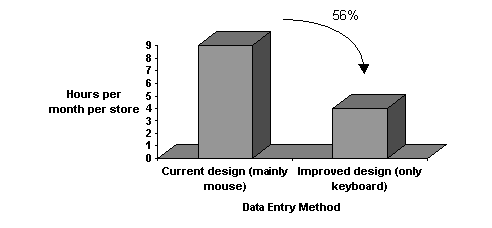 |
|
Figure 2. Estimated hours per month per store spent capturing orders using different data entry methods
Comments
맨날 말씀하시던 목표동작까지의 시간 단축,스탭 감소가
사용성 테스트를 측정할수 있다는 내용 맞죠?
빈스윤 Beenbyoon | 2015-03-22 일요일 오후 9:27
--
네
일원동 너구리 | 2015-03-22 일요일 오후 9:28
--