Zeebe Environment - AngelAngelopoulos/ERPNext-CamundaBPM-Integration GitHub Wiki
Note: To see all the complete documentation, as well as information and warnings please go here.
Clone this repository to your local machine:
git clone https://github.com/zeebe-io/zeebe-docker-compose
Start the Containers in the Foreground
Running the containers in the foreground will tail the output from each of the containers in your console, allowing you to inspect it.
Run the following command in the directory of the profile that you want to start:
# change to directory of the profile to start, i.e
# cd operate/
docker-compose up
Docker Desktop
In Docker Desktop go to the images section

You must go to the part where it says camunda / operate and press the button on the right that says run:
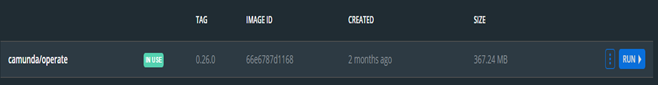
Something like the following will appear:

Just click on the start button.
To enter the console
Open the browser in the IP where the installation is located. If it is your laptop it may be: http://127.0.0.1:8080/login
The default login is: demo/demo
more info on authentication: https://stage.docs.zeebe.io/operate-deployment-guide/authentication.html