Pathfinder Geology Lab - Angel-125/Pathfinder GitHub Wiki

Mass: 1.5t
Cost: 600 Equipment
Research: Space Exploration
One of the many configurations possible for the Ponderosa Inflatable Module, the Pathfinder Geology Lab, along with the Gold Digger Portable Drill, forms the cornerstone of Pathfinder's geological research system. With the geology lab, you'll be able to research a planet's resources to improve resource abundance. Also, you can improve your production efficiencies for your Habitation, Science, and Industry modules. Additionally, you can research impact data if you have the Impact mod installed. Plus, you can sift through Dirt to find RareMetals and ExoticMinerals. Finally, you can keep track of your orbiting TERRAIN-equipped satellites.
Scanning The Surface
In the stock game, after sending an M700 Survey Scanner into polar orbit of a planet and performing a scan, the next step is to land a Surface Scanning Module to analyze the surface. With Pathfinder, you have the option of sending a TERRAIN Geo Scanner into orbit and landing a Ponderosa configured as a Pathfinder Geology Lab. The geology lab has the same functionality as the Surface Scanning Module and is available earlier in the game, but it requires extra resources to operate.
When you land a Pathfinder Geology Lab onto the surface of a planet that hasn't been scanned, you'll be greeted with the following view upon opening the Operations Manager:
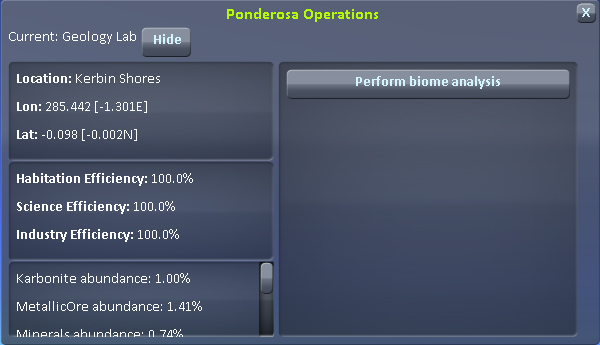
We'll cover what the left panels are for in a bit. For now, notice the button labeled "Perform biome analysis." As with the stock Surface Scanning Module, this will analyze the surface to give you a better picture of the resources that the planet- and current biome- has.
You will need at least one Scientist or an orbiting TERRAIN Geo Scanner with a link back to KSC in order to perform the analysis.
Once you've performed the surface scan, you'll receive a science report like the one below:
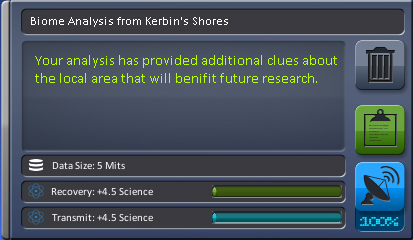
Geology Lab Window
Once a planet's soil has been researched, the Geology Lab opens up new capabilities:
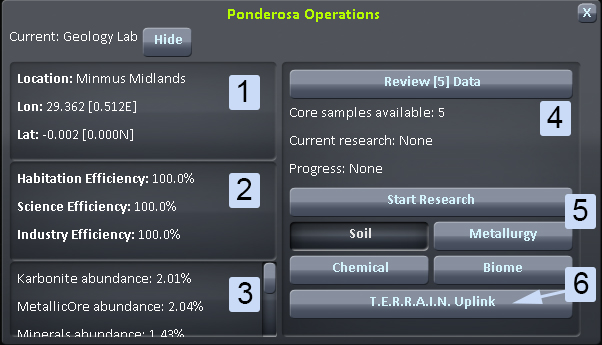
Location data (1): This panel shows your current longitude, latitude, planet and biome.
Current production efficiency (2): This panel shows you your current production efficiency for your Habitation, Science, and Industry resource converters. To improve your efficiency ratings, see below.
Resource Abundance (3): This panel lists the currently available resources and their local abundances. These abundances are specifically tied to the current biome. If you move your base, then the abundances will change.
Research Status (4): If you have any experiment data, then you can review the data by pressing the "Review Data" button. This area also tells you how many core samples you have available to conduct research with. It also shows you what you're currently researching, and what progress you've made.
Research Subjects (5): These buttons let you start/stop research and change what subject you're currently working on. If you change subjects in the middle of research, Pathfinder will record your progress so that you can pick up the subject at a later date. You can only research one subject at a time. The specific subjects are described below.
TERRAIN Uplink (6): Press this button to monitor the status of your orbiting TERRAIN Geo Scanner satellites. You will see the following window:
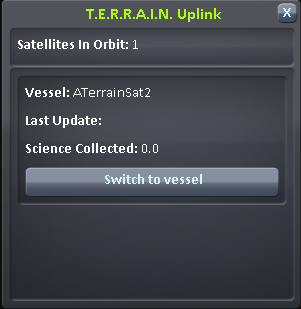
Satellites In Orbit: This field shows you how many TERRAIN Geo Scanner satellites are currently in orbit.
Vessel Status: Each satellite reports its last known status, the Science it has collected during its geological survey, and enables you to quickly switch focus to the satellite.
Prospecting
The Pathfinder lab is capable of sifting through Dirt to find ExoticMinerals and RareMetals. These valuable resources are used in some 3D printing processes and can be returned to Kerbin for a profit. The Prospector converter has the following recipe:
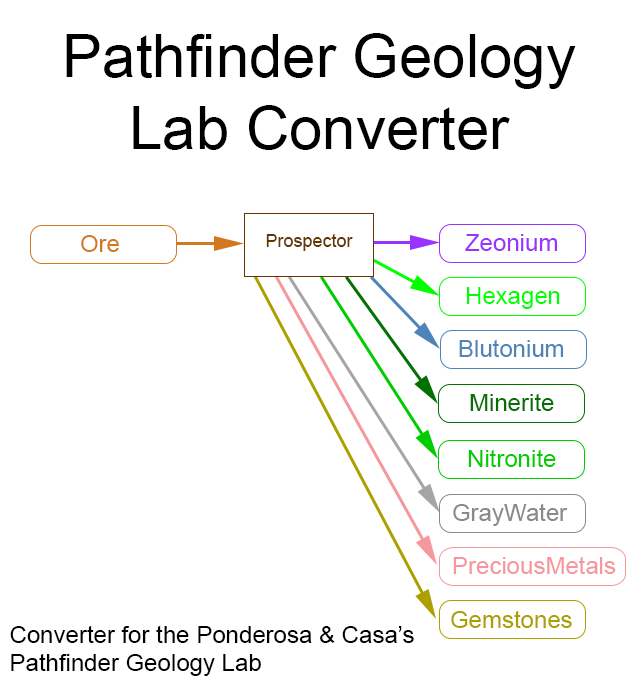
Improving Production Efficiency
After you've successfully performed your initial analysis, not only will you be able to take core samples with the Gold Digger, you'll be able to use the core samples in your research projects. if successful, your projects will help improve the production efficiency of your resource converters.
Each analysis you perform is tied to the biome that you're currently in. If you pack up your base and move to a new biome, then you'll have to perform new research. However, if you return to your old biome, your previous efforts won't be wasted, and you'll regain the efficiency ratings that you previously had.
Performing Research
You can improve your resource production efforts by researching one or more geology subjects. Each research attempt requires one core sample taken from the Gold Digger, or optionally, one biome analysis report. Once you've selected the subject you're interested in, simply press the "Start Research" button to being your research. All it takes is time, 5 units of ElectricCharge per second, and 0.001 units of ResearchKits per second. Be warned, it can take a few days to complete your research, so check back later. Watch the Progress indicator; when it reaches 100%, you've completed your research.
ResearchKits are produced by the Doc Science lab's Watney Chemistry Lab. If you're playing in Standard Mode, then you won't need ResearchKits.
After completing your research, Pathfinder will check the status of your project. If the analysis was successful, then you'll improve your production efficiency rating for the Habitation, Science, or Industry converters depending upon which project you chose. If your results were inconclusive then no changes will occur. And be warned, botched results, while rare, can worsen your production efficiency.
In order to research a geology subject, you'll need at least one Scientist in the lab. Skilled scientists help improve your chances of succeeding and reduce the time it takes to research a subject.
Research Subjects
The Pathfinder Geology Lab offers four research subjects to choose from.
Soil
Benefits: Habitation (Ponderosa configurations)
A Soil analysis examines the surface for its nutrient contents and potential to support life. Successful research attempts will improve your production efficiency ratings for the Ponderosa's life support related resource converters such as the Pigpen's waste recyclers.
Chemical
Benefits: Science (Doc Science Lab configurations)
A chemical analysis looks for chemical compounds that may prove useful for improving science-related chemical processes. The Doc Science Lab's converters found in the Watney Chemistry lab, for instance, will benefit from this research.
Metallurgy
Benefits: Industry (Hacienda configurations)
A metallurgic analysis seeks out metal ores and examines them for their purity. This knowledge can be helpful to improve production of industrial resources such as Equipment. The Hacienda's IronWorks, Solar Flare, and Hot Springs configurations will benefit from this research.
Biome
Benefits: Soil, Chemical, Metallurgy research
Since the Gold Digger produces a limited number of core samples for a given biome, a biome analysis provides another means to improve production efficiency ratings. A biome analysis draws upon prior research, so it costs 100 Science in addition to ResearchKits and ElectricCharge. A successful result will generate the equivalent of one core sample that can be used in other research.
Designer's Notes
One thing I found with KSP is that I got bored after the initial flags and footprints mission. Then I discovered base building, and got bored after setting up the base. Pathfinder is an attempt to stave off that boredom, by giving a bunch of things to do. And to make it interesting, the mod adds an element of risk and choices. Do I sacrifice core samples to improve productivity? Do I spend Science to generate a biome report, knowing that there's a chance that the research could fail? There's a certain element in the mod that I haven't finished yet that will encourage you to pack up and move around. Will it be worth the effort? That'll be for you to decide, but it does make it more fun.