CALC - Amorano/Jovimetrix GitHub Wiki
These nodes enable a wide range of mathematical operations and conversions on various value types. They offer capabilities for comparisons, delays, interpolations, unary and binary operations, component swapping, timing control, value generation, and waveform creation. This set of tools is essential for performing complex calculations, synchronizing workflows, and generating dynamic data for various applications.
🕵🏽 COMPARISON
Evaluates two inputs (A and B) with a specified comparison operators and optional values for successful and failed comparisons. The node performs the specified operation element-wise between corresponding elements of A and B. If the comparison is successful for all elements, it returns the success value; otherwise, it returns the failure value. The node supports various comparison operators such as EQUAL, GREATER_THAN, LESS_THAN, AND, OR, IS, IN, etc.

✋ DELAY
Introduce pauses in the workflow that accept an optional input to pass through and a timer parameter to specify the duration of the delay. If no timer is provided, it defaults to a maximum delay. During the delay, it periodically checks for messages to interrupt the delay. Once the delay is completed, it returns the input passed to it.

🔰 LERP
Calculate linear interpolation between two values or vectors based on a blending factor (alpha). The node accepts optional start (IN_A) and end (IN_B) points, a blending factor (FLOAT), and various input types for both start and end points, such as single values (X, Y), 2-value vectors (IN_A2, IN_B2), 3-value vectors (IN_A3, IN_B3), and 4-value vectors (IN_A4, IN_B4). Additionally, you can specify the easing function (EASE) and the desired output type (TYPE). It supports various easing functions for smoother transitions.
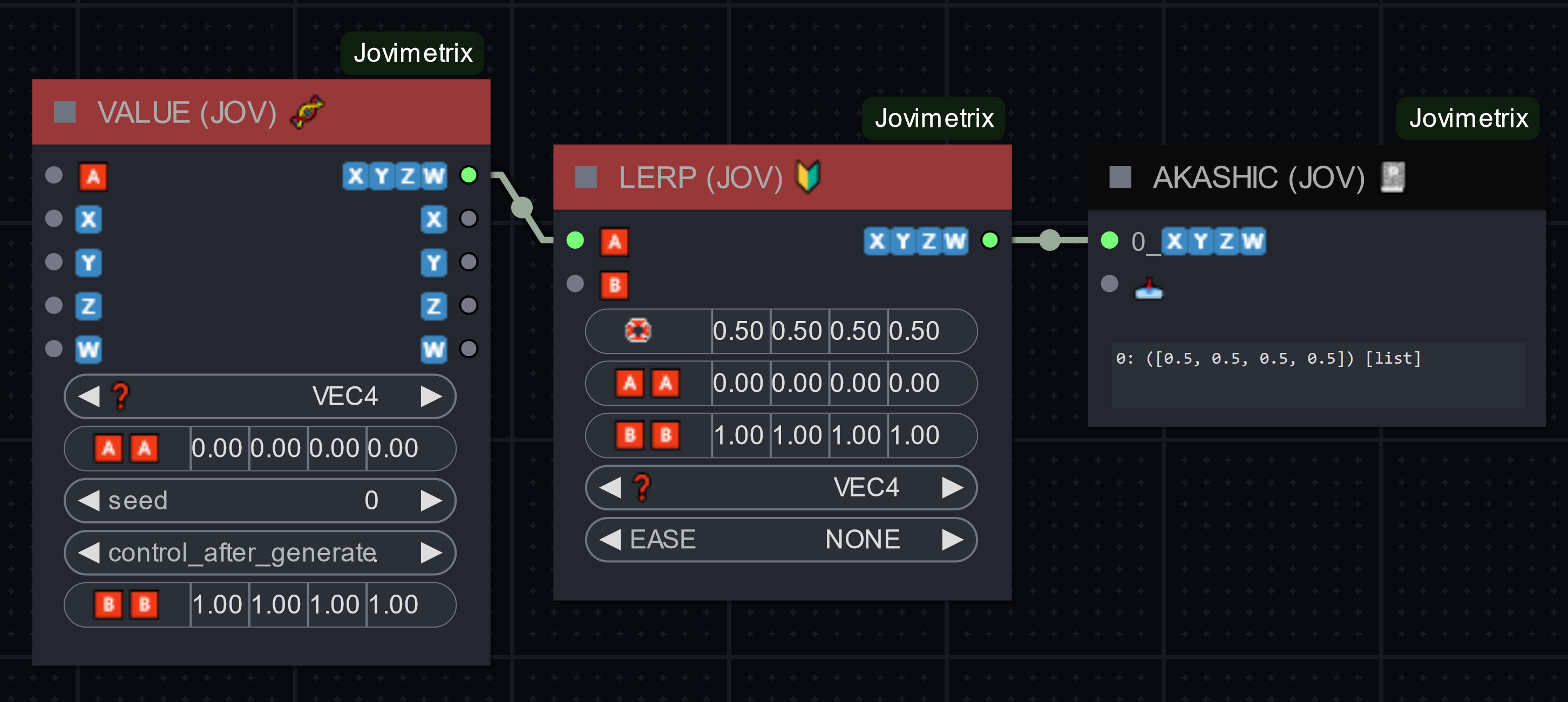
🎲 OP UNARY
Perform single function operations like absolute value, mean, median, mode, magnitude, normalization, maximum, or minimum on input values.
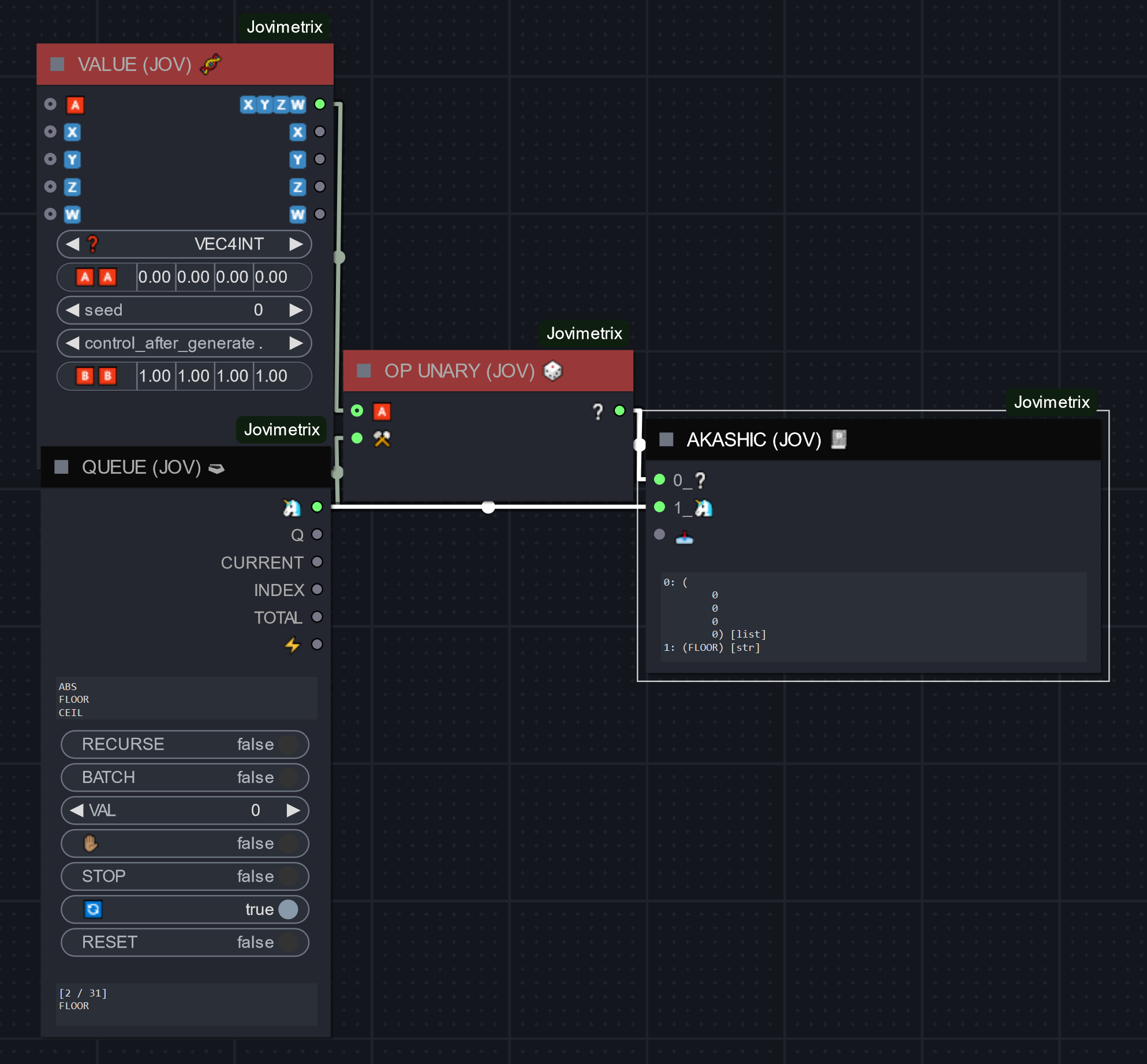
🌟 OP BINARY
Execute binary operations like addition, subtraction, multiplication, division, and bitwise operations on input values, supporting various data types and vector sizes.
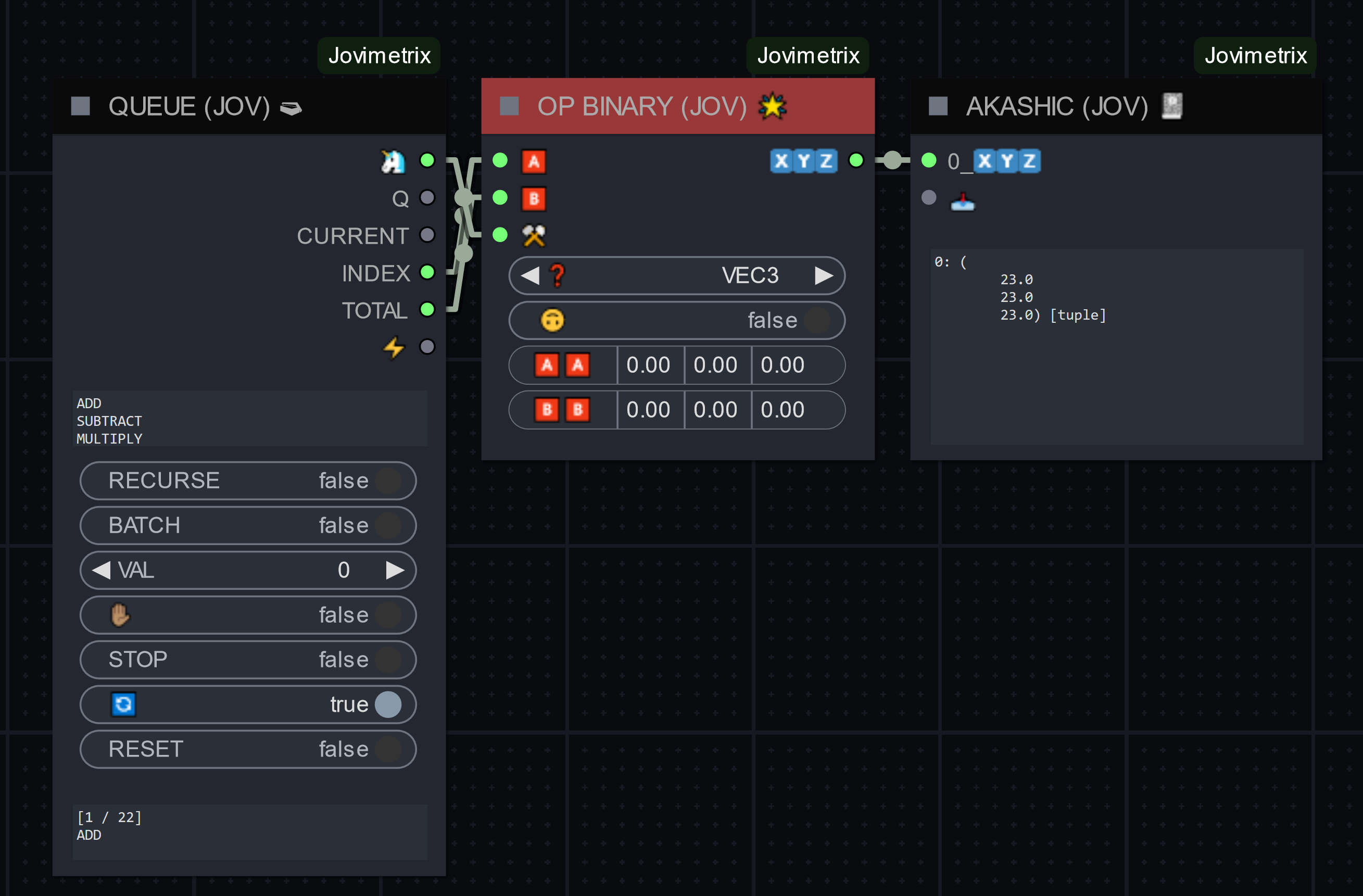
😵 SWIZZLE
Swap components between two vectors based on specified swizzle patterns and values. It provides flexibility in rearranging vector elements dynamically.
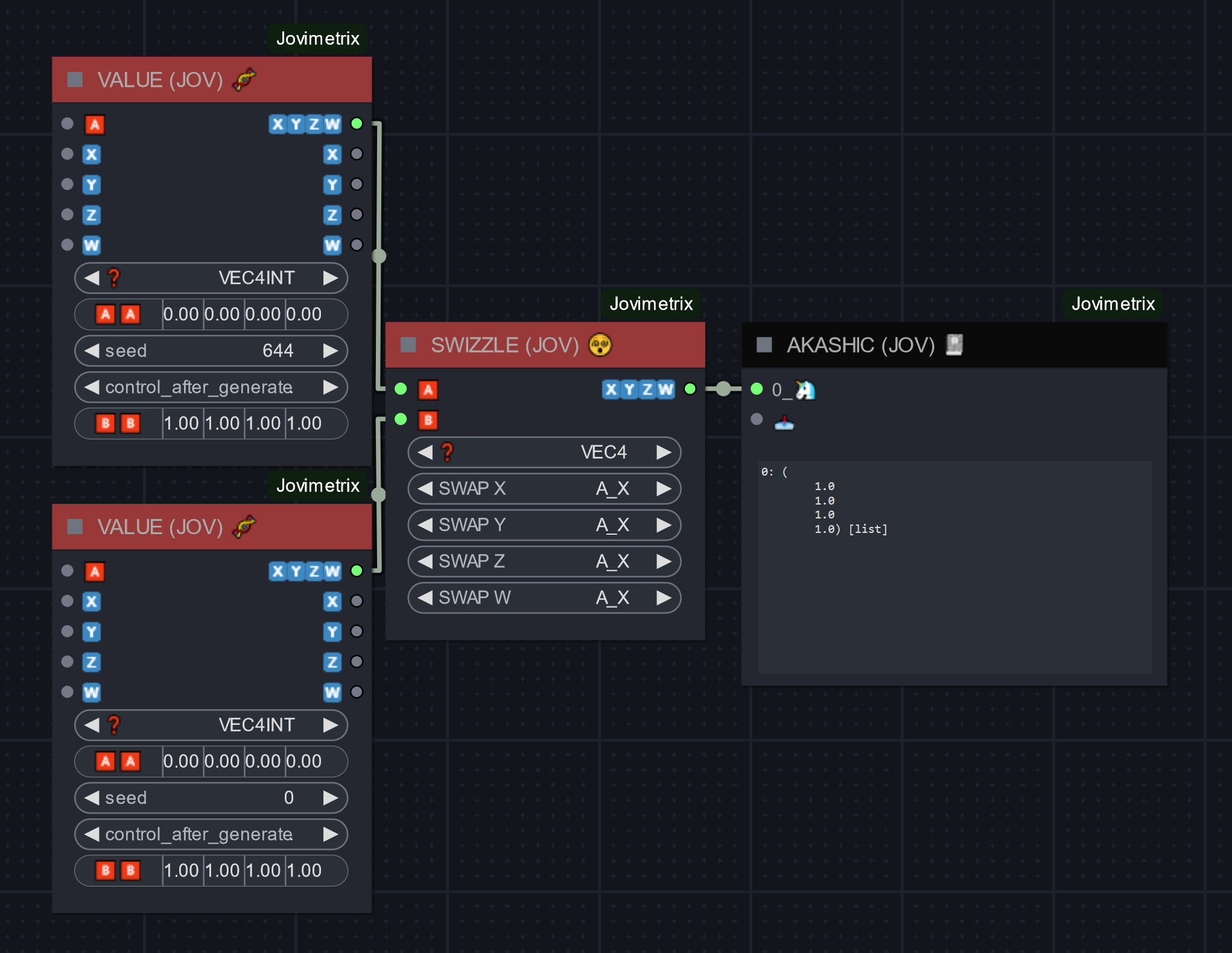
🕛 TICK
A timer and frame counter, emitting pulses or signals based on time intervals. It allows precise synchronization and control over animation sequences, with options to adjust FPS, BPM, and loop points. This node is useful for generating time-based events or driving animations with rhythmic precision.

🧬 VALUE
Supplies raw or default values for various data types, supporting vector input with components for X, Y, Z, and W. It also provides a string input option.
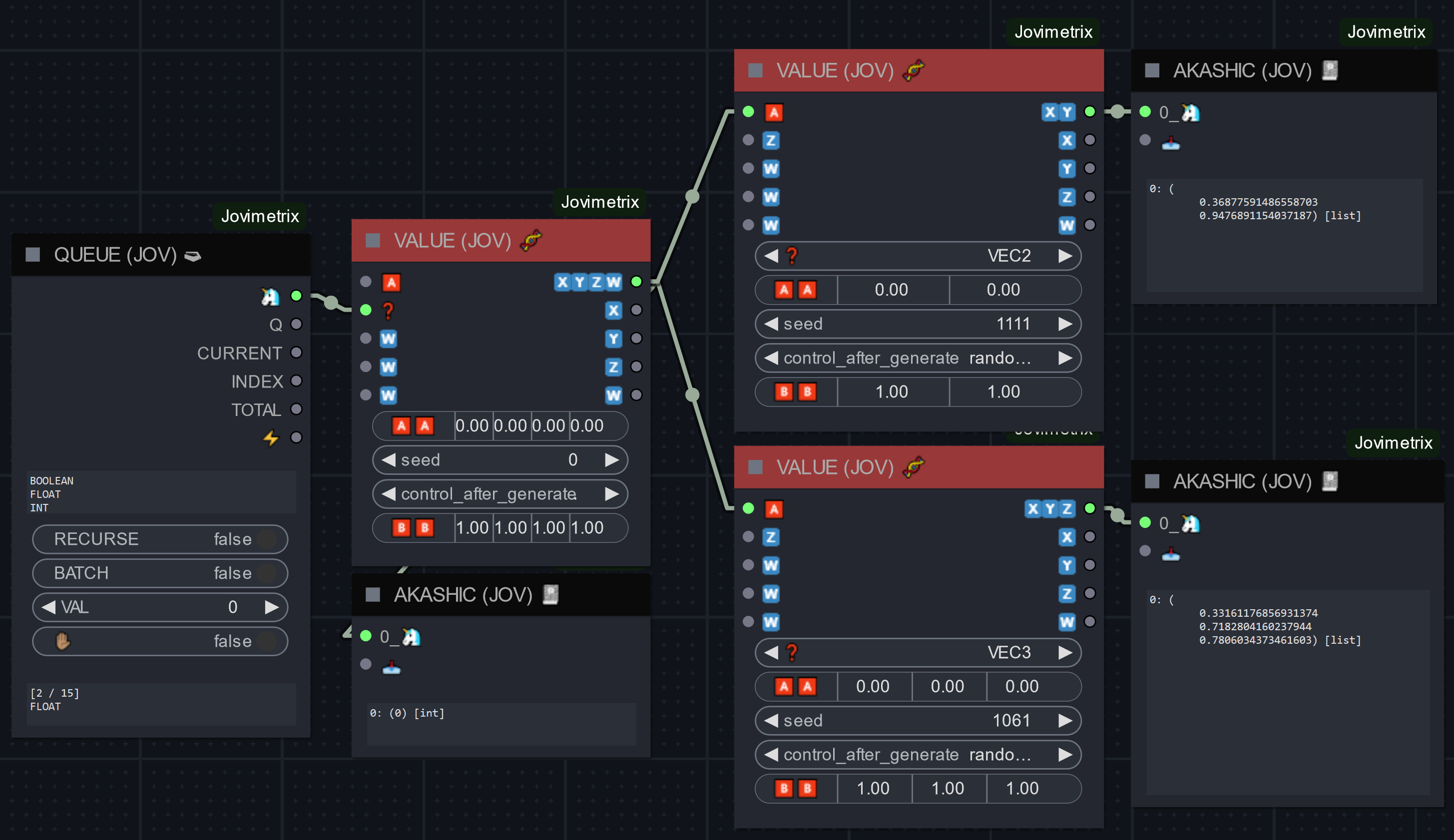
🌊 WAVE GENERATOR
Produce waveforms like sine, square, or sawtooth with adjustable frequency, amplitude, phase, and offset. It's handy for creating oscillating patterns or controlling animation dynamics. This node emits both continuous floating-point values and integer representations of the generated waves.
