individual grid configuraton - AlfonsMittelmeyer/python-gui-messaging GitHub Wiki
Individual Grid Configuraton
If we select the checkbutton 'inidiv.' then the grid cell view shows additionals gui elements for changing the configuration of rows and columns individually.
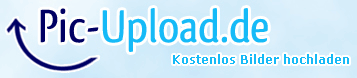
The color also has a meaning. This yellow color means, that this row or column has the general grid and may be changed via the minsize, pad, and weight entries of the general grid layout gui. We see, that the column with the sticky button is marked by a canvas with its default color. This means, that there is an individual setting for this column. This is also the reason, why the selectcolor if the 'indiv.' checkbox isn't white. In Linux there would additionally be an orange margin for this checkbox to see. So this checkbox shows also, whether an individual setting exists.
A right mouse button click at this grey canvas shows the individual setting

Instead of using such a Toplevel element, we may also change the size by turning the mouse wheel, when the mouse pointer is positioned over the canvas.
Here the height of row with the separater was changed by using the mouse wheel

A right mouse click shows now a minsize of 20

But let change it to 0

This view doesn't really show the size 0, because the canvas has a small padding and a borderwidth for its relief.
Such small remainings of a canvas can also be seen for column 2 and column 6. Column 2 has a vertical separator. But column 6 seemingly is empty. Could there be a purpose? Let's change the size.

Column 6 has a weight. This is also shown by the form of the arrow.
And there is a purpose. This grid layout gui is in a labelframe without text. And this labelframe has a border. And the right border of the labelframe shall be in one line with the right borders of the other layout parts, e.g. place layout. So the right border shall expand.

And this needs a weight.