Keystone of The Oblivion - Aizistral-Studios/Enigmatic-Legacy GitHub Wiki
Insert overthinked lore stuff here.
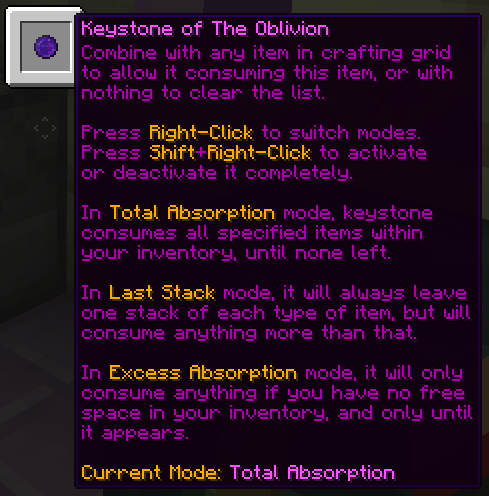
It can be found in chests generated within Nether Fortress. Some also insist that there is a very small chance to find it in Overworld dungeons, but that was not yet proven or disproven.
Keystone of The Oblivion serves as ultimate way of dealing with undesired garbage that could get into player's inventory. It has wide adjustability to allow for precise control on what items are consumed, and when. In order to function, it simply requires to reside within player's inventory.
The keystone has list of consumable items that can be seen by holding Ctrl while viewing it's tooltip:
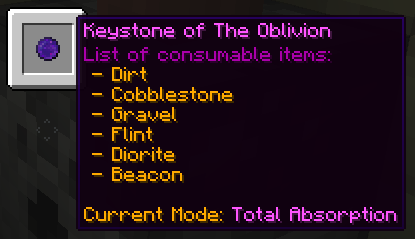
In it's initial state, keystone does nothing due to having it's list empty. You will have to combine it in a crafting grid with any item or block in order to add it to that list:
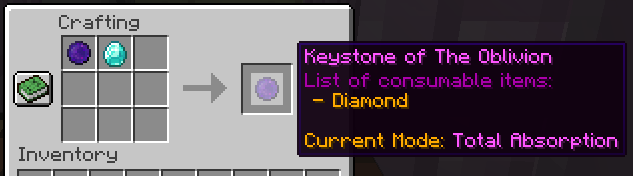
The process can be repeated until all desired items are added. The list itself, however, has some limitations:
- After adding 25 or more items to the list, it will be fixed at displaying exactly 25 items in Ctrl tooltip. Those items will be chosen randomly from whole list and constantly shuffled, making it basically unreadable for human's eyes;
- After adding 100 items to the list, it will be impossible to add more via crafting grid. Technically, keystones with larger lists still could be obtained by using commands or NBT editors;
- List completely ignores damage, enchants and NBT of added items. Therefore, it's not possible to specify seperate item types that are divided by those parameters (for instance - if any vanilla Splash Potion is combined with the keystone, it will consume any Splash Potions regardless of effects);
If one decides that they want to start setting up the list from scratch, it can be cleared by simply putting the Keystone of The Oblivion through the crafting grid without any additional items:

There is no way to remove or displace individual items, or change the ordering of existing list once it is created - so you may want to choose what you add wisely.
Keystone of The Oblivion also has three modes that define it's behaviour once it has proper list. They can be switched by pressing Right-Click while holding the stone in any hand:
- Total Absorption mode, being the simpliest of three. In this mode, keystone will seek and consume every item type defined in it's list. There are no special conditions influencing it's behaviour in this case;
- Last Stack mode, somewhat more complex. In this mode, keystone will always try to leave one stack of each item type, but anything more than that will be devoured. This mode is useful for leaving some supply of specific blocks or items, but preventing them from overflowing the inventory. Also, stacks with less items will be preferred over stacks with more;
- Excess Absorption mode. While being in this one, keystone will only consume anything if all slots in player's inventory are occupied by something, and only until there is at least one slot available. The preferences in this case are defined by three key parameters - order of items in list, stacks sizes, and their positioning in player's inventory. The ordering of items in list is the most important, while stacks positions is taken into account last - stacks sizes, respectively, occupy place in the middle.
The keystone never interacts with items in player's armor, offhand or curios slots. However, whatever held in the offhand is taken into account in Last Stack mode if item of that type is in the list. In this case, stack in the offhand will always be left as the last stack of that item, even if it actually has less items than ones in player's inventory.
The keystone can be temporarily disabled by pressing Shift+Right-Click while held in hand. It won't do anything then, until enabled back.