Journal Week #3 SYS - AinsleyPlayer/Journal GitHub Wiki
Memory Overview - +Computer systems need different software to operate and work. +The software must reside in the computer memory. +A computer technician must understand memory terminology, determine the optimum amount of memory for a system, install the memory, fine-tune it for the best performance, and troubleshoot and solve any memory problems. +The two main types of memory are random-access memory RAM, and read-only memory_(ROM)_
Planning A Memory Installation (ONLY the ‘Memory Module Types’ and ‘Memory Features’ subsections) +Refer to the system or motherboard documentation to see what type of memory is supported.
+Determine what features are supported.
+Determine how much memory is needed. Determine how many of each memory module is needed.
+Research prices and purchase memory module(s).
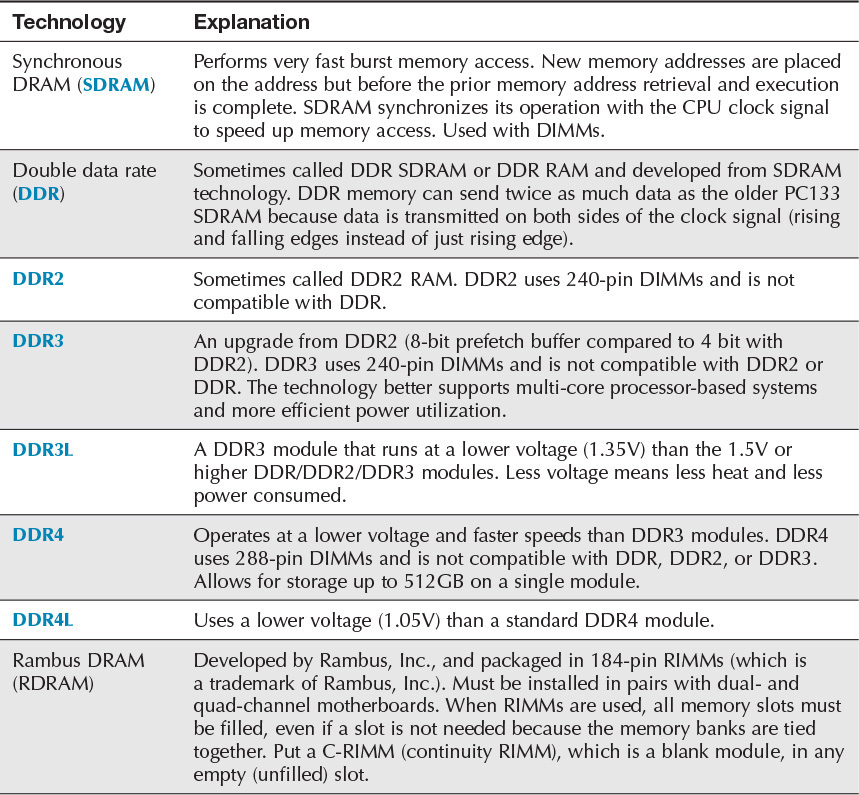
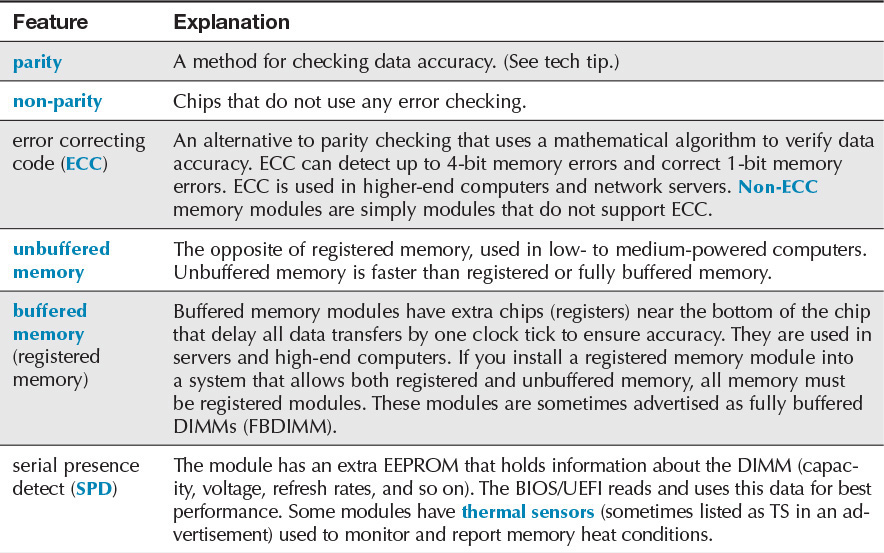
Windows Disk Caching
+Virtual memory is a method of using hard drive space as if it were RAM. +Virtual memory allows the operating system to run bigger applications and use multiple applications that are loaded simultaneously. +The amount of hard drive space used is dynamic—it increases or decreases as needed. +If the system begins to page frequently and is constantly swapping data from RAM to the hard drive, the cache size automatically shrinks.
Monitoring Memory Usage In Windows
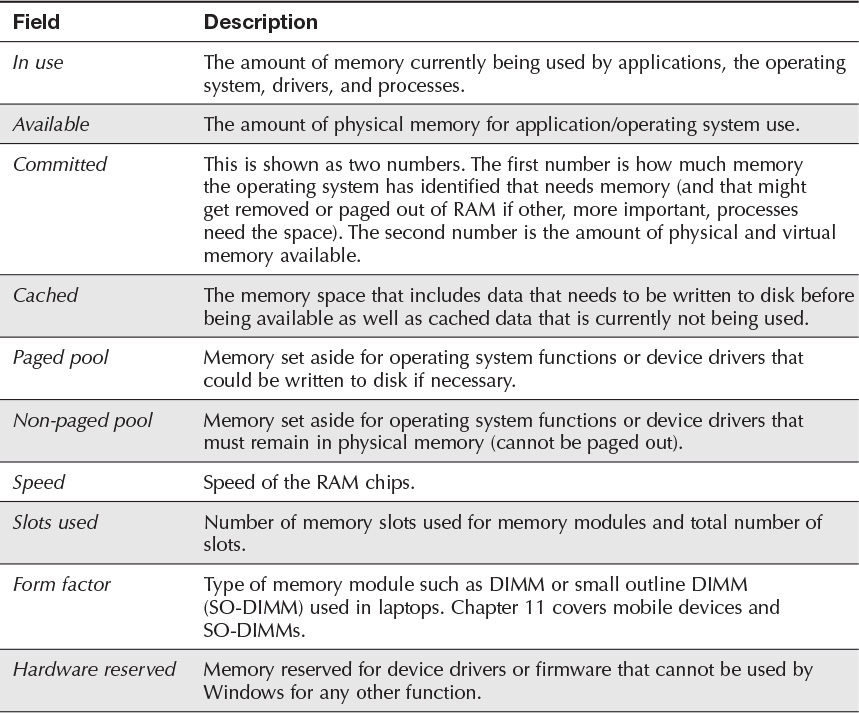
Flash Memory +Flash memory is a type of nonvolatile, solid-state memory that holds data even when the computer power is off. +PCs use flash memory as a replacement for the BIOS chip. +Network devices, smartphones, and tablets use flash memory to store the operating system and instructions. +Some tablets can use external flash media for storage. +Digital cameras use flash memory to store pictures; scanners use flash memory to store images; printers use flash memory to store fonts. ------ Flash memory does not have to be refreshed like DRAM, and it does not need constant power like SRAM.
Tip - The CPU should never have to wait to receive instructions