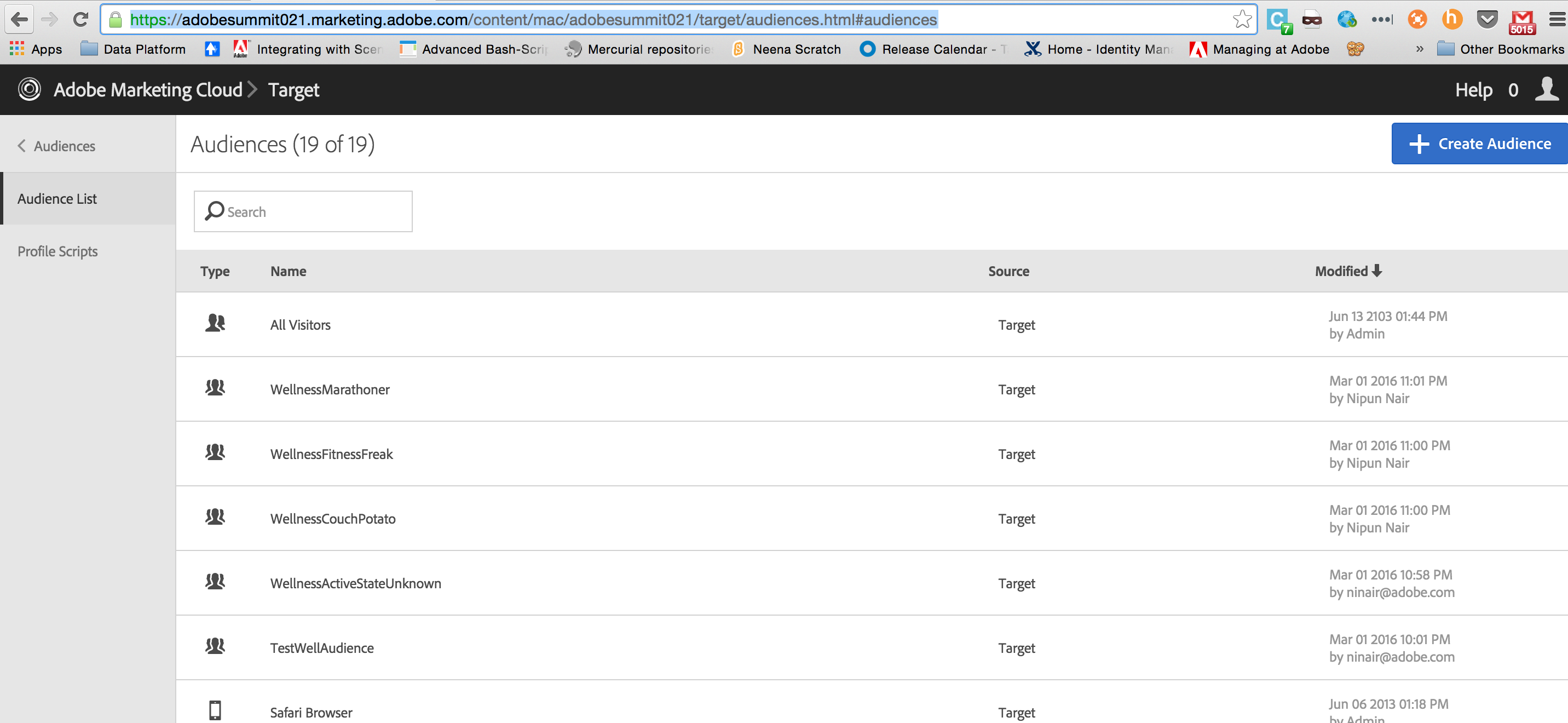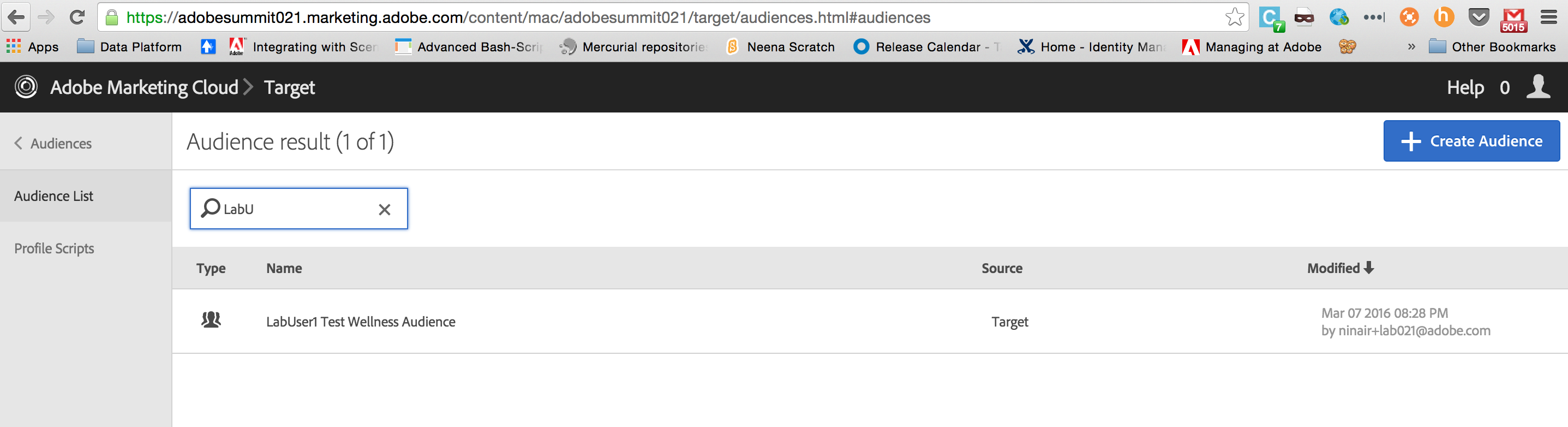Lesson6: Target API introduction ( Bonus Lesson ) - Adobe-Marketing-Cloud/target-iot-lab GitHub Wiki
##Objective Bonus Chapter.
In this lesson we will get a quick view into how Target APIs can be used for Fetching and Creating Audiences. Note that you will need specific access credentials to use this Lab, please reach out to Nipun Nair ([email protected]) or Mark Tuyay ([email protected]) for details.
##Exercise 1: Adobe Target API Portal
- Open a new tab in the Chrome browse and go to the following url: Adobe Target API Portal

- Click on the API Key tab as shown below to view the api key already pre-created for Adobe Summit Lab 021
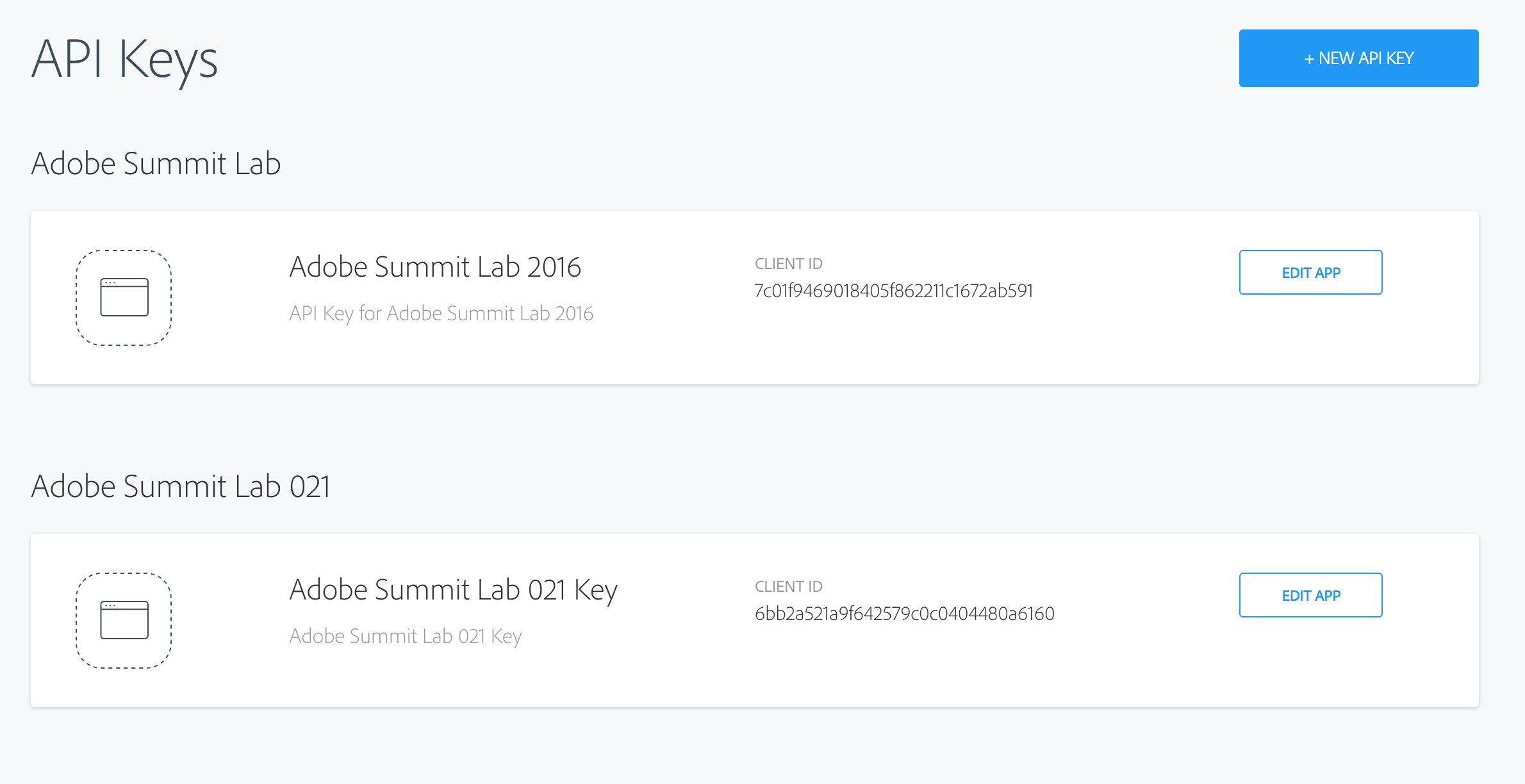
- Click on the Edit App button to view all the details of the api. Note that the API key supports the usage of a public/private key pair which allows for a secure mode of creating access tokens.
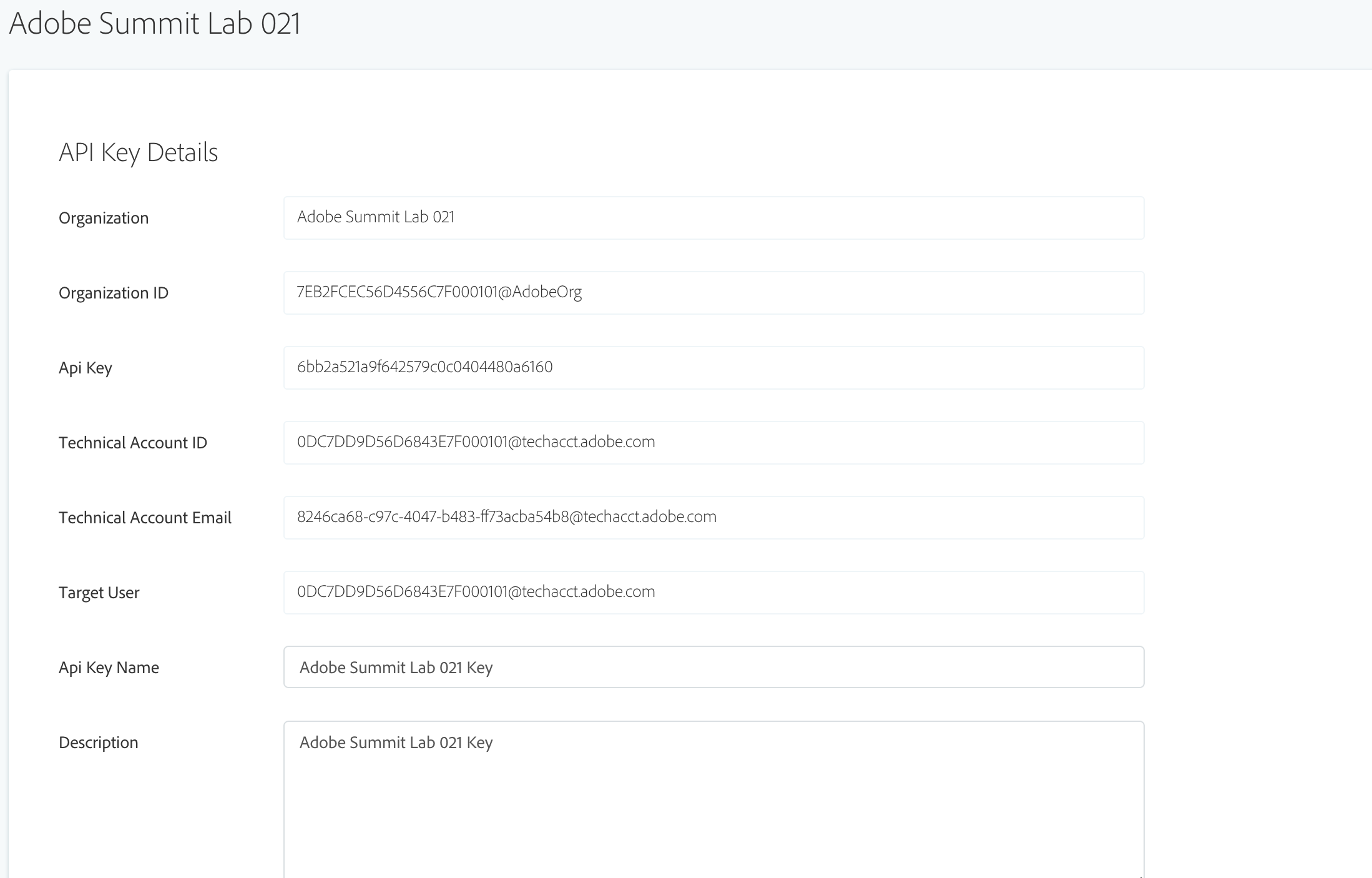
We need to use the API Key to fetch a valid access token to use any of the Target apis.
For the purposes of this lesson we will be using a simple IMS login to fetch the access token, but for your production usecase to get the access token, you can follow the instructions in api authentication
##Exercise 2: Fetching and Viewing audiences using PostMan
-
Open up Postman
-
Login IMS to fetch a valid access token, locate the call "04. Login to IMS" and hit run. Copy the "access token" from the response when u get it.
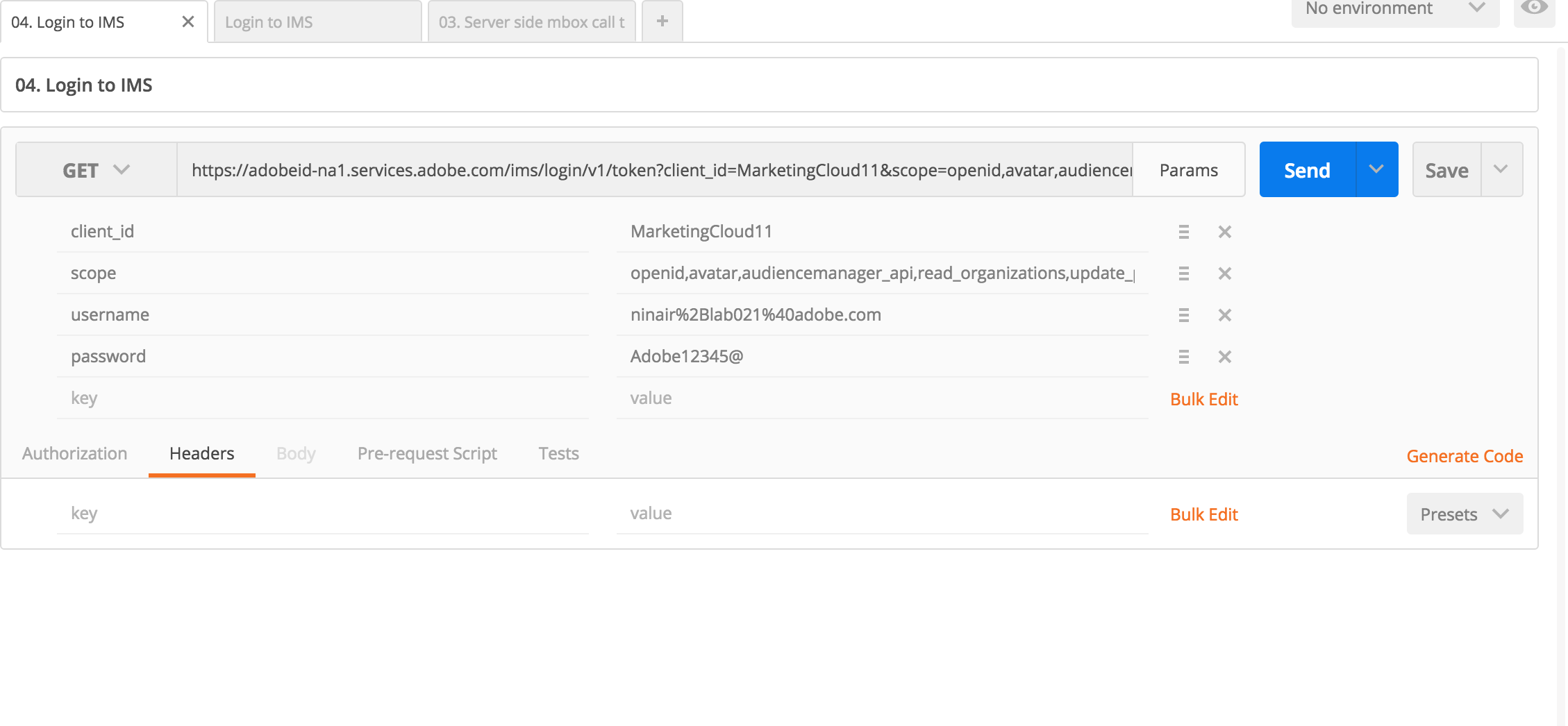
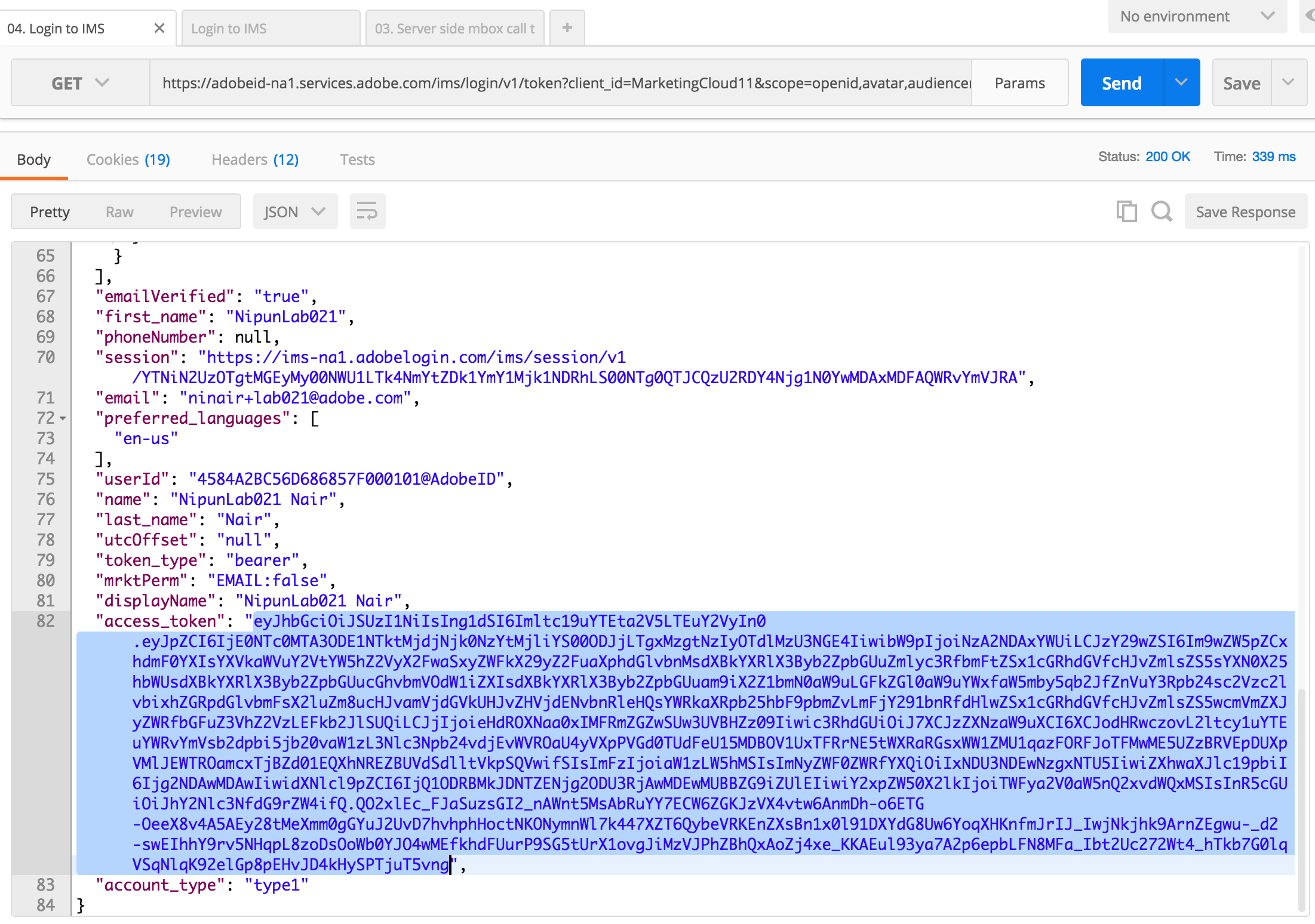
- Update the header in the call "07. List Audiences" to put the access token value after "Bearer" as shown
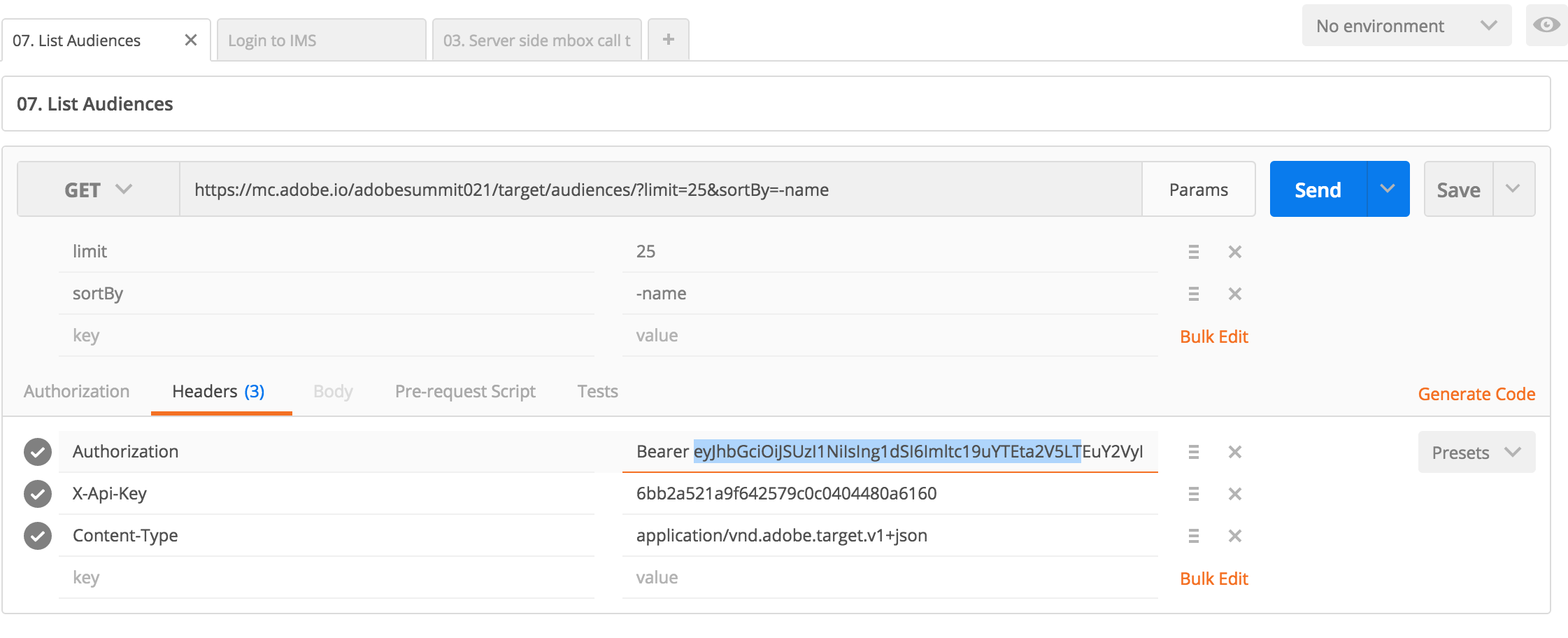
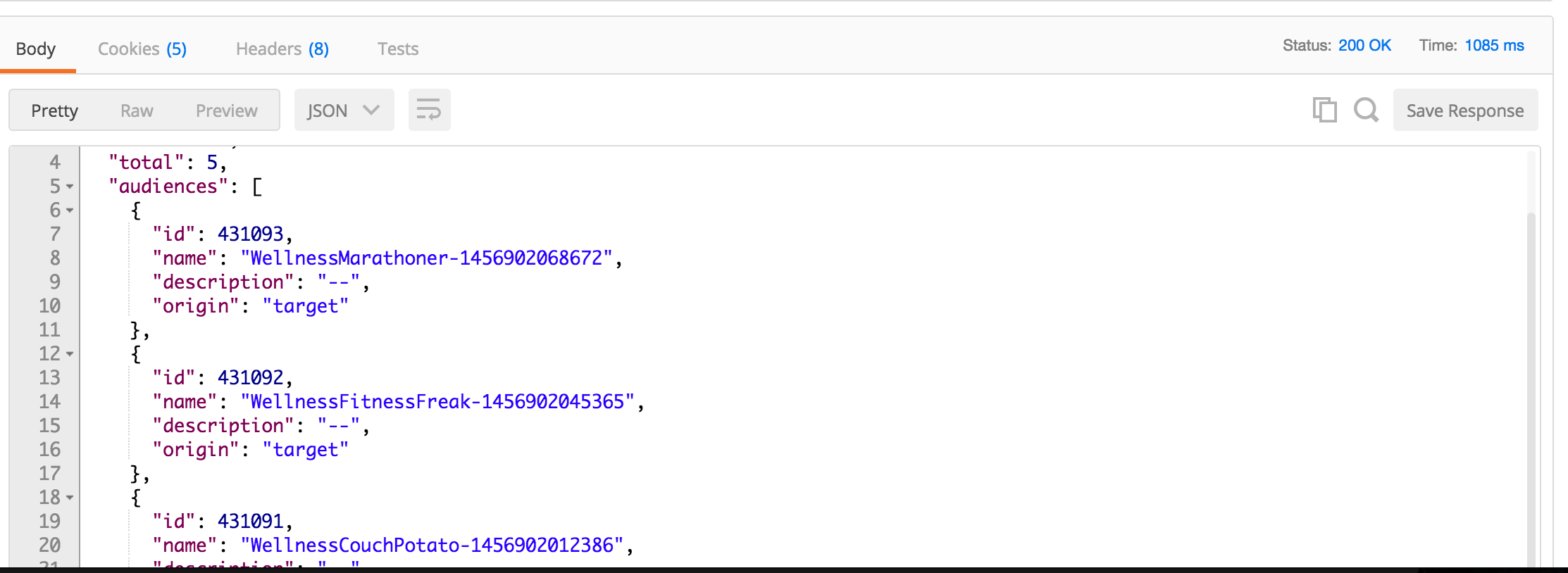
- Fetch the audience by running the call "08. Fetch Audience", note that you will need to update the access token as before.
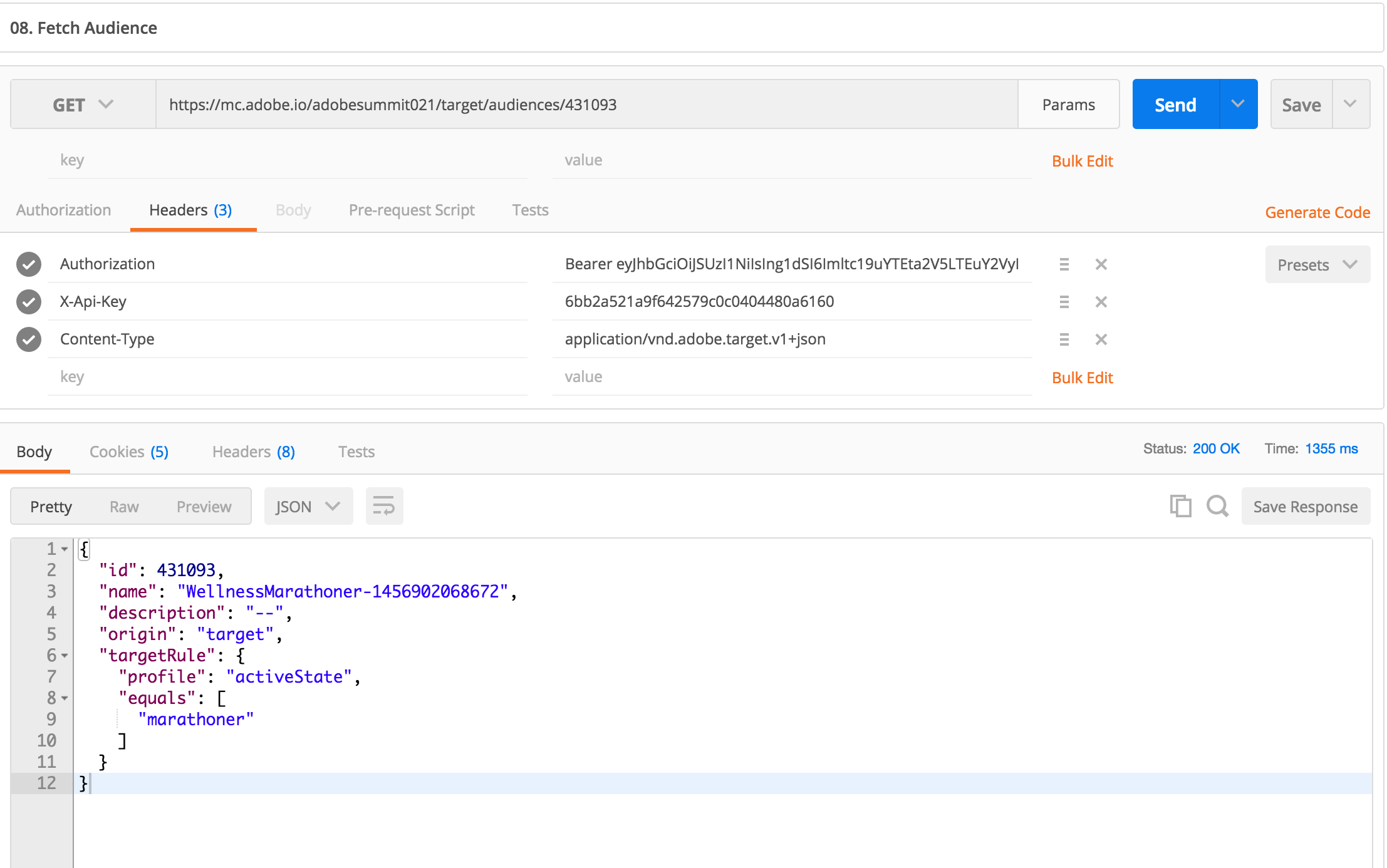
- Create a new audience by editing the payload for "05. Create Audience", to put in a new audience name.
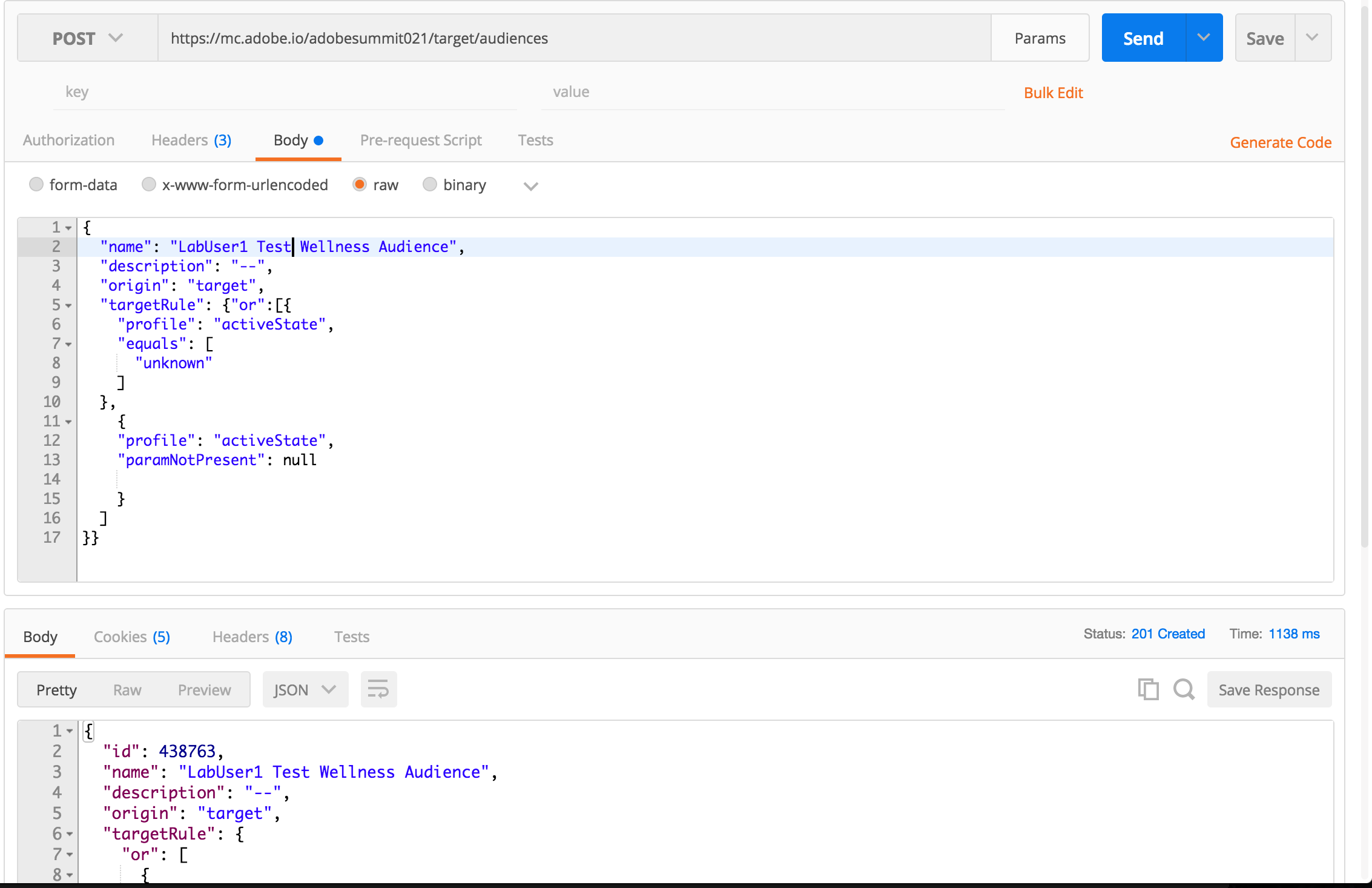
##Exercise 3: View the audience in Target UI
-
Login to Target by going to the url here: [https://adobesummit021.marketing.adobe.com/content/mac/adobesummit021/target/audiences.html#audiences][https://adobesummit021.marketing.adobe.com/content/mac/adobesummit021/target/audiences.html#audiences]
-
Refresh the URL, or search for the audience u just created