Wallbash - ALEX5402/hyprdots GitHub Wiki
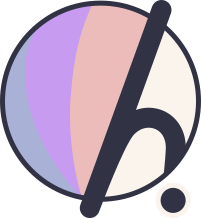
Wallbash is a simple, fast and easy to configure bash script that allows you to extract and apply/sync colors from an image to any application powered by Magick!
wallbash_720p.mp4
Note
wallbash has dependency on :
imagemagick
parallelWallbash just requires an image file as input,
# example
# ./swwwallbash.sh "~/.config/swww/Catppuccin-Mocha/rain_world1.png"
./swwwallbash.sh "/path/to/image"currently supported image file formats are : .gif .jpg .jpeg .png
Output for wallbash is a cached .dcol file with the primary wallpaper colors in #rrggbb format.
# example
# cat $HOME/.cache/hyprdots/Catppuccin-Mocha/rain_world1.png.dcol
cat $HOME/.cache/hyprdots/${theme}/${image}.dcolWhere,
-
${theme}is the current system theme -
${image}is the image file name passed as a parameter
Sample output file generated by wallbash,
❯ cat ~/.cache/hyprdots/Catppuccin-Mocha/rain_world1.png.dcol
dcol_pry1="1B1B29"
dcol_txt1="FFFFFF"
dcol_1xa1="00002E"
dcol_1xa2="020252"
dcol_1xa3="06067A"
dcol_1xa4="0E0E8C"
dcol_1xa5="2424B3"
dcol_1xa6="3D3DCC"
dcol_1xa7="5A5AE0"
dcol_1xa8="9090F0"
dcol_1xa9="C0C0FC"
dcol_pry2="272E3C"
dcol_txt2="FFFFFF"
dcol_2xa1="00102E"
dcol_2xa2="021D52"
dcol_2xa3="062D7A"
dcol_2xa4="0E388C"
dcol_2xa5="2453B3"
dcol_2xa6="3D6DCC"
dcol_2xa7="5A87E0"
dcol_2xa8="90B0F0"
dcol_2xa9="C0D4FC"
dcol_pry3="2D4E5C"
dcol_txt3="FFFFFF"
dcol_3xa1="00202E"
dcol_3xa2="023A52"
dcol_3xa3="06587A"
dcol_3xa4="0E678C"
dcol_3xa5="2488B3"
dcol_3xa6="3DA1CC"
dcol_3xa7="5AB8E0"
dcol_3xa8="90D3F0"
dcol_3xa9="C0EAFC"
dcol_pry4="974C4E"
dcol_txt4="FFFFFF"
dcol_4xa1="2E0002"
dcol_4xa2="520205"
dcol_4xa3="7A0609"
dcol_4xa4="8C0E11"
dcol_4xa5="B32428"
dcol_4xa6="CC3D41"
dcol_4xa7="E05A5D"
dcol_4xa8="F09092"
dcol_4xa9="FCC0C1"Wallbash extracts 4 primary/dominant colors from the input image, 4 text colors and 9 accent colors for each primary color.
Tip
The colors switch between light/dark based on brightness of image, they are also sorted based on it.
Here are the wallbash variables that can be used in your application config file.
| color group 1 | ||||||||||||||||||||||
| ||||||||||||||||||||||
| color group 2 | ||||||||||||||||||||||
| ||||||||||||||||||||||
| color group 3 | ||||||||||||||||||||||
| ||||||||||||||||||||||
| color group 4 | ||||||||||||||||||||||
|
Integrate your favorite application to wallbash in just 3 steps : 1 2 3
Identify the config file that applies colors to the application.
For example consider kitty, its config file is ~/.config/kitty/kitty.conf
❯ cat ~/.config/kitty/kitty.conf
font_family CaskaydiaCove Nerd Font Mono
bold_font auto
italic_font auto
bold_italic_font auto
font_size 9.0
window_padding_width 25
include themes/theme.confHere you can identify that the colors codes for kitty are set in ~/.config/kitty/themes/theme.conf file.
❯ cat ~/.config/kitty/themes/theme.conf
foreground #E7E2C5
background #181D3AFollow the application config file and create a template as ~/.config/hyprdots/wallbash/<template_name>.dcol. In this template.dcol replace the hard-coded color codes with wallbash color variables as you see fit.
Tip
wallbash only reads files with .dcol extension from ~/.config/hyprdots/wallbash/ path, so you can disable wallbash for a specific application by renaming its corresponding .dcol file.
Then add a pipe | delimited header line (line 1) to template.dcol as,
<path/to/target/config>|<post deploy command or script>This line informs wallbash to deploy the template.dcol file to the target path (column 1) with wallbash colors and then execute an optional post deployment command/script (column 2).
So for kitty, the template file will look like,
❯ cat ~/.config/hyprdots/wallbash/kitty.dcol
$HOME/.config/kitty/themes/theme.conf|killall -SIGUSR1 kitty
foreground #<wallbash_txt0>
background #<wallbash_pry0>You can develop your own post deploy script if you want wallbash to execute any complex actions.
For example, you can integrate your script with ${EnableWallDcol} global variable to toggle the wallbash colors on/off on the fly!
Note
For consistency, please use the common script path ~/.config/hyprdots/scripts/ for your wallbash scripts, also prefix wallbash to the script name, ex. ~/.config/hyprdots/scripts/wallbashkitty.sh
Please refer to the existing wallbash* scripts from here for more ideas.
Warning
Using very dark or low contrast image might affect readability in some applications
| Category | Application | Theme Color | Wall Color | Comment |
|---|---|---|---|---|
| ide | code | ✔ | themes by extensions (pending wallbash integration) | |
| notification | dunst | ✔ | wallbash only | |
| gtk | gtk2 | ✔ | theme only (pending wallbash integration) | |
| gtk | gtk3 | ✔ | theme only (pending wallbash integration) | |
| gtk | gtk4 | ✔ | theme only (pending wallbash integration) | |
| WM | hypr | ✔ | ✔ | full theme/wallbash support |
| Terminal | kitty | ✔ | ✔ | full theme/wallbash support |
| qt | kvantum | ✔ | ✔ | full theme/wallbash support |
| qt | qt5ct | ✔ | ✔ | full theme/wallbash support |
| qt | qt6ct | ✔ | ✔ | full theme/wallbash support |
| launcher | rofi | ✔ | ✔ | full theme/wallbash support |
| bar | waybar | ✔ | ✔ | full theme/wallbash support |
| logout | wlogout | ✔ | ✔ | full theme/wallbash support |
| extra | cava | ✔ | wallbash only | |
| extra | spotify | ✔ | wallbash only | |
| extra | discord | none (pending wallbash integration) |