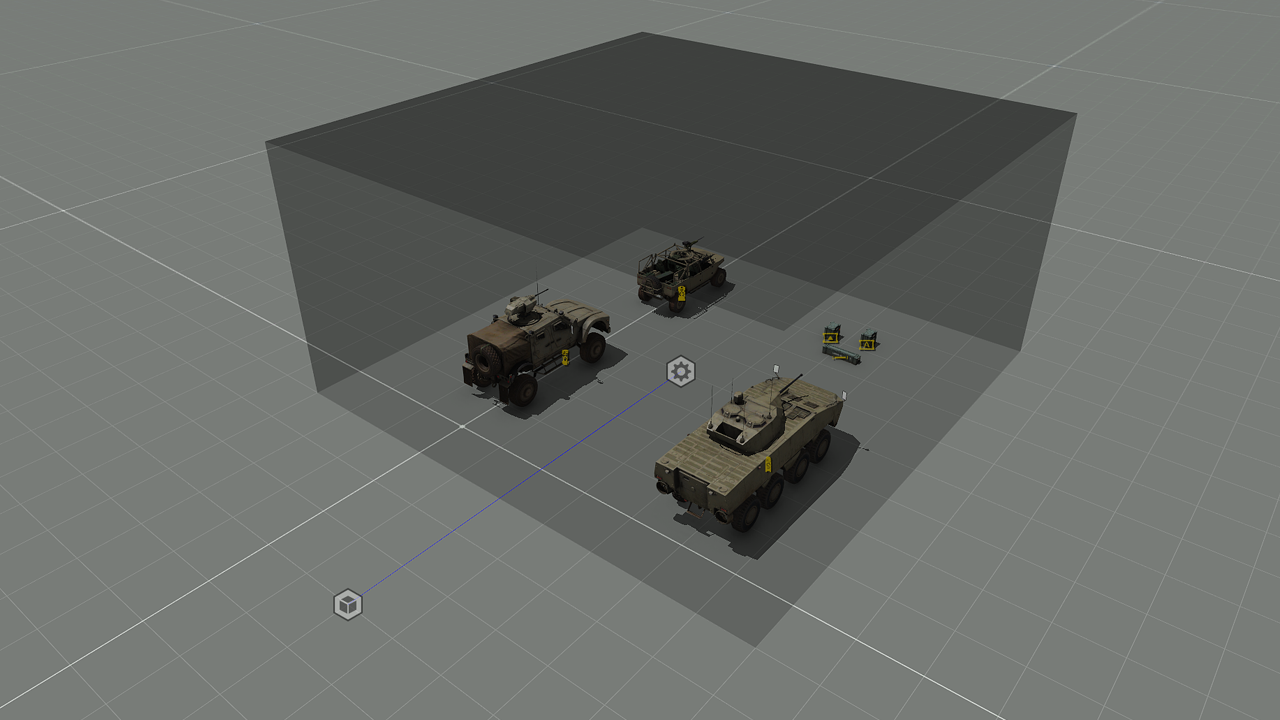Simplex Logistics - 61st/missions GitHub Wiki
- Set a logistic station module where you want the vehicle or supplies to spawn
- Link this to a terminal module
- then link to
SignAd_Sponsor_ARMEX_FSign ARMEX
z\lxim\addons\media\images\61\wgs.paa //Ground Vehicle Spawner
z\lxim\addons\media\images\61\svs.paa //SeaVehicle Spawner
z\lxim\addons\media\images\61\avs.paa //Air Vehicle Spawner

Defining a list of items that can be requested is done with the "List function" module attribute. This is code ran whenever the menu is opened that must return an array of items formatted with the following arguments:
0: Item class name or array of classes <STRING | ARRAY>
1: Formatting options (custom name, icon path, tooltip, and extra info displayed on the side panel) <STRING | ARRAY>
2: Item init code (local execution) <CODE>
3: Extra arguments passed to the init code <ANY>
4: Item load (default: 1) <NUMBER>
5: Limit per request (default: unlimited) <NUMBER>
6: Total quantity available. A number gives control of this list to SSS. A string checks for a variable set on the entity. <NUMBER | STRING>You can also define item categories with the following arguments: ``SQF 0: Category name (must be prefixed with #) 1: Child items array
## Examples
Here is an example utilizing various arguments outlined above:
```SQF
[
"B_Quadbike_01_F",
"B_LSV_01_armed_F",
["B_MRAP_01_hmg_F","",{},[],1,-1,4],
["#Infantry",[
"B_soldier_AT_F",
"B_HeavyGunner_F",
"B_Soldier_F",
"B_Soldier_GL_F"
]],
["#Groups",[
[["B_Soldier_F","B_Soldier_GL_F","B_HeavyGunner_F","B_soldier_AT_F"],"Fire Team",{},[],4,1],
[["B_Soldier_F","B_Soldier_GL_F","B_HeavyGunner_F","B_soldier_AT_F","B_LSV_01_armed_F"],"Fire Team w/ DAGOR",{},[],5,1]
]],
["#Supplies",[
["B_supplyCrate_F",["Resupply - Ammo","@resupply"],{
[_this,"#group",false,true,20,10,10,10,10,0] call sss_logistics_fnc_autoFill;
},[],1,1],
["B_supplyCrate_F",["Resupply - Medical","@resupply"],{
[_this,"#group",false,true,0,0,0,0,0,20] call sss_logistics_fnc_autoFill;
},[],1,1],
["B_supplyCrate_F","Basic weapons and ammo",{
clearItemCargoGlobal _this;
clearMagazineCargoGlobal _this;
clearWeaponCargoGlobal _this;
clearBackpackCargoGlobal _this;
_this addWeaponCargoGlobal ["arifle_MX_F",4];
_this addMagazineCargoGlobal ["30Rnd_65x39_caseless_mag",40];
_this addWeaponCargoGlobal ["arifle_TRG21_F",4];
_this addMagazineCargoGlobal ["30Rnd_556x45_Stanag",40];
_this addWeaponCargoGlobal ["srifle_EBR_F",2];
_this addMagazineCargoGlobal ["20Rnd_762x51_Mag",20];
}]
]]
]
```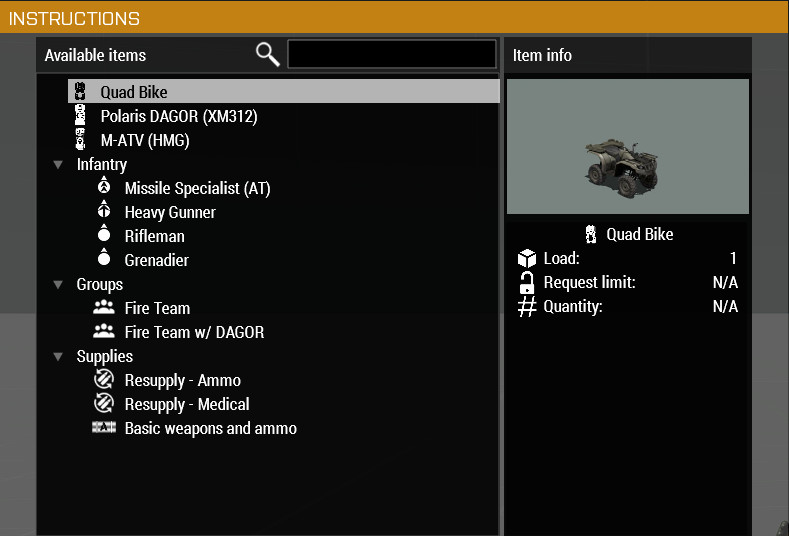
## Logistics Reference Area Module
You can dynamically populate logistics lists with the "Logistics Reference Area" module. Objects that are present in the area of this module will be added to the top of the list. To use this module, set up the attributes how you see fit, then sync it to any available Logistics support modules.