Milestone 1 - 5huckle/OFFICIALTECHJOURNAL GitHub Wiki
Timeline of Events
I only worked during class, I was unsure if I could work outside of class in all honesty.
Network Assignments
Server Setup
This is the entire process I went through to set up the server
RAM Upgrade
First we unscrewed the server case and upgraded the 32GB ram to 64GB ram.
Cables and Wiring
We used KVM (keyboard video mouse) cables to connect the switch to a monitor that we used to learn the IP address. In my case the IP address is 192.168.3.131. I am not sure if it is always an internal IP address.
We used ethernet cables ported directly into the IPMI (IP Management Interface). This allowed for the IPMI interface to have wired connection directly.
There is also a USB with ESXi that we are using
SETUP
After everything is installed, browse to the IP address of the server in a web browser. The username is ADMIN and the password should be written down in your notes somewhere.
Browse to remote control > iKVM/HTML5. This will launch the iKVM/HTML5 and allow you to manage the server remotely
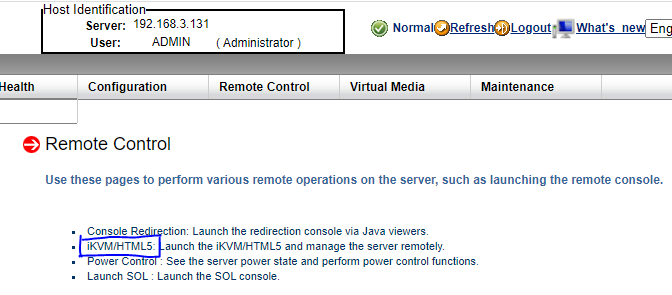
After that, you should restart the server and hit f11 at the appropriate time to go into the boot menu. From there, select general boot and select the EXSi option

Allow a few minutes for set up on the back end, then follow along with the prompts until you reach the installation screen. Continue with the install and wait for the installation to finish
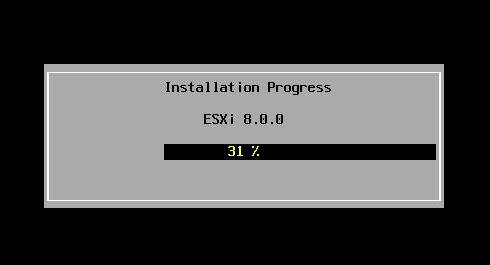
Remove the installer USB (installation media) and reboot the system via the prompt on screen
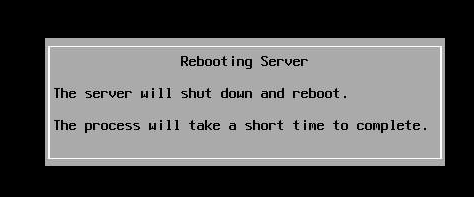
The next step required me to go to the computer rack in Joyce 310. I moved my entire Supermicro setup to Joyce to be on the 192.168.7 subnet. After allowing a few minutes for it to be set up, and changing the network adapter to the one that says 'connected, I was able to browse to the server via the IP address.
For the next section, I referred to videos created by Devin Paden linked below:
Your new IP address for being on the Joyce network is 192.168.7.38. This is where you will browse to in order to access your Supermicro server.