Coloring & Styling Notes - 0xfe/vexflow GitHub Wiki
All of the elements of a note -- its beam, stem, notehead(s), flag, and even ledger lines -- can be styled individually or together, through the various setStyle methods on a StaveNote object.
StaveNote.setStyle(styleObject)will style all elements of the note (except ledger lines)StaveNote.setKeyStyle(keyIndex, styleObject)will style a particular notehead ('key' in VexFlow terminology). Keys are always counted 0-based from the lowest to highest notehead.StaveNote.setStemStyle(styleObject)will style the stem.StaveNote.setFlagStyle(styleObject)will style the flag. andStaveNote.setLedgerLineStyle(styleObject)will style any ledger lines, if the note has them.
The styleObject is an object with any of these properties:
- fillStyle: the color of the fill (e.g. inner part of a notehead), in the form of a CSS accepted color value.
- strokeStyle: the color of the line strokes (e.g. the stem of a note)
- shadowColor: the color of a note's shadow
- shadowBlur: the blur radius of the shadow, in pixels, passed as an integer.
So, if we wanted to style all of a note we could do this:
// use StaveNote.setStyle() to color all noteheads, the stem, and flag:
var C7 = new Vex.Flow.StaveNote({ keys: ['C/4', 'E/4', 'G/4', 'Bb/4'], duration: '8'});
C7.setStyle({fillStyle: "blue", strokeStyle: "blue"});
Or if we wanted to just color one notehead of a StaveNote we'd do this:
// use StaveNote.setKeyStyle(keyIndex, styleObject) to style an individual notehead.
// in this example, we use keyIndex = 2, referring to the key "A/4"
var FMaj = new Vex.Flow.StaveNote({ keys: ['C/4', 'F/4', 'A/4'], duration: '8'});
FMaj.setKeyStyle(2, {shadowColor: "yellow", shadowBlur: 3});
If we wanted to be really fancy and do this:
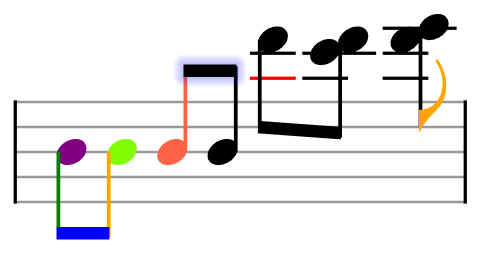
We would use this code:
var notes = [
// Beam
{ keys: ['b/4'], duration: '8', stem_direction: -1 },
{ keys: ['b/4'], duration: '8', stem_direction: -1 },
{ keys: ['b/4'], duration: '8', stem_direction: 1 },
{ keys: ['b/4'], duration: '8', stem_direction: 1 },
{ keys: ['d/6'], duration: '8', stem_direction: -1 },
{ keys: ['c/6', 'd/6'], duration: '8', stem_direction: -1 },
{ keys: ['d/6', 'e/6'], duration: '8', stem_direction: -1 },
];
var stave_notes = notes.map(function(note) { return new VF.StaveNote(note); });
stave_notes[0].setStemStyle({ strokeStyle: 'green' });
stave_notes[1].setStemStyle({ strokeStyle: 'orange' });
stave_notes[1].setKeyStyle(0, { fillStyle: 'chartreuse' });
stave_notes[2].setStyle({ fillStyle: 'tomato', strokeStyle: 'tomato' });
stave_notes[0].setKeyStyle(0, { fillStyle: 'purple' });
stave_notes[4].setLedgerLineStyle({ fillStyle: 'red', strokeStyle: 'red' });
stave_notes[6].setFlagStyle({ fillStyle: 'orange', strokeStyle: 'orante' });
var beam1 = new VF.Beam([stave_notes[0], stave_notes[1]]);
var beam2 = new VF.Beam([stave_notes[2], stave_notes[3]]);
var beam3 = new VF.Beam(stave_notes.slice(4, 6));
beam1.setStyle({
fillStyle: 'blue',
strokeStyle: 'blue',
});
beam2.setStyle({
shadowBlur: 20,
shadowColor: 'blue',
});
VF.Formatter.FormatAndDraw(ctx, stave, stave_notes, false);
beam1.setContext(ctx).draw();
beam2.setContext(ctx).draw();
beam3.setContext(ctx).draw();