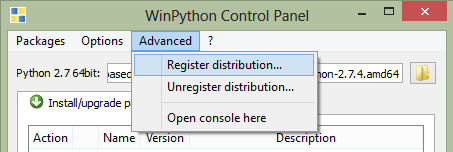Installation - winpython/winpython GitHub Wiki
As some packages were built using Microsoft Visual Studio, you may have to install one of the following redistribution packages for WinPython 2.7 only:
- WinPython 2.7 32bit: Microsoft Visual C++ 2008 Redistributable Package (x86)
- WinPython 2.7 64bit: Microsoft Visual C++ 2008 Redistributable Package (x64)
- WinPython 3.5 and after (on non-Windows 10 platforms): Microsoft Visual C++ Redistributable for Visual Studio 2017 (vc_redist_x86.exe for WinPython 32bit, vc_redist_x64.exe for Winpython 64bit)
The full WinPython installer is about .7 GB, and it installs roughly 3 GB of files.
Because this includes tens of thousands of small files, WinPython may require over 10 GB additional space if installed on a drive with a large cluster size (e.g. USB drives or SD cards with ExFAT and 128KB clusters, which is the default for >=32GB drives). You can reduce the wasted slack space by reformatting your flash drive with smaller clusters.
As WinPython is a portable distribution, the installer only copies compressed files to the specified destination directory. To install in terms of register your distribution in the system, see the section Registration on this page.
As (currently) a 7-Zip installer, you can uncompress it via command line, with options:
-
"-o C:\put-it-there -y" for silent install in final Directory "C:\put-it-there" after january 2019 (7-zip auto-installer)
-
"/VERYSILENT" for silent install and "/DIR" for final Directory after october 2018 (Inno Setup installer),
-
"/S" for silent install and "/D" for final Directory until october 2018 (NullSoft installer),
Example:
- WinPython32-3.7.0.2Zero.exe /S /D=Z:\WPy-3702
- WinPython32-3.7.1.0Zero.exe /VERYSILENT /DIR=Z:\WPy-3710
All installed Python packages store their settings in [WINPYTHON_DIR]\settings instead of a user profile directory (e.g. C:\Users\username), hence allowing to move your settings with your favorite distribution, in a portable way. This is the default behavior but it can be changed by simply removing the [WINPYTHON_DIR]\settings folder, forcing WinPython to use the user profile directory instead.
The WinPython Control Panel allows to register your WinPython distribution to Windows.
Registering your WinPython installation will:
- associate file extensions
.py,.pycand.pyoto Python interpreter - register Python icons in Windows explorer
- add context menu entries Edit with IDLE and Edit with Spyder for
.pyfiles - register WinPython as a standard Python distribution in the registry (the same way as the standard Python Windows installers will do)
see VSCode page
According to statement there is no way to unregister, i.e. unassociate file extensions .py, .pyc and .pyo :
Register distribution This will associate file extensions, icons and Windows explorer's context menu entries ('Edit with IDLE', ...) with selected Python distribution in Windows registry.
Shortcuts for all WinPython launchers will be installed in WinPython Start menu group (replacing existing shortcuts).
If pywin32 is installed (it should be on any WinPython distribution), the Python ActiveX Scripting client will also be registered.
Warning: the only way to undo this change is to register another Python distribution to Windows registry.
Note: these actions are exactly the same as those performed when installing Python with the official installer for Windows.
Do you want to continue? &Yes &No
WinPython works fine in Windows 8, 10 and 11 just by extracting it to your favorite place. Last version that is said to still work on Windows 7 should be WinPython64-3.8.9.0
Older systems like Windows Server 2003, Windows XP and Windows Vista are no longer supported. You may are able to run your programs, but IPython (and thus Spyder) is defintely broken, unless you apply the workaround described in the next section. As we don't test our releases on these platforms we cannot guarantee incompatibilites and unexpected behavior.
Windows XP is not supported by Winpython and we don't recommend to run it nevertheless. If you really need to use Winpython on XP, you will get errors like OSError: [WinError 127]" and a Procedure not found at the end of the backtraces. This comes from the zmq library which depends on a DLL not existing in XP. There's a workaround described in #17:
Transplant the working zmq lib. I took the current WinPython-3.3.5 installation, deleted the contents of "python-3.3.5\Lib\site-packages\zmq" and replaced it with the files of the same directory from WinPython 4.2013. Everything works a treat now...