Web clipper
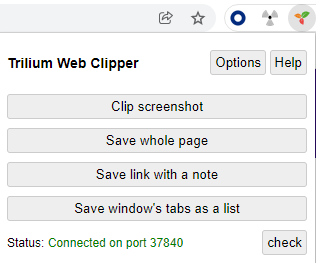 Trilium Web Clipper is a web browser extension which allows user to clip text, screenshots, whole pages and short notes and save them directly to Trilium Notes.
Trilium Web Clipper is a web browser extension which allows user to clip text, screenshots, whole pages and short notes and save them directly to Trilium Notes.
Project is hosted here. Firefox and Chrome are supported browsers, but the chrome build should work on other chromium based browsers as well.
- select text and clip it with context menu (right click)
- click on an image or link and save it through context menu
- save whole page from the popup or context menu
- save screenshot (with crop tool) from either popup or context menu
- create short text note from popup
Trilium will save these clippings as a new child note under a "clipper inbox" note. Clipper inbox is:
- if there's a note with label
clipperInbox, then this note is used as parent for the clipped notes - otherwise, day note is used as a parent
If there's multiple clippings from the same page (and on the same day), then they will be added to the same note.
Extension is available from:
- Project release page - .xpi for Firefox and .zip for Chromium based browsers.
- Chrome Web Store
The extension needs to connect to a running Trilium instance. By default, it scans a port range on the local computer to find a desktop Trilium instance.
It's also possible to configure server address for cases when the desktop application is not currently running.
Older versions of Trilium (before 0.50) required username & password to authenticate, but this was reduced to just password. Web Clipper UI still contains the username field, just use arbitrary string.
Back to Overview
- Screenshot tour
- Basic concepts
- Installation & setup
- Advanced usage
- Developer guides
- FAQ
- Troubleshooting