Linking and Embedding
You can use the Link feature in WordPerfect to import data from your Lotus 1-2-3 worksheets. For example, you might want to include a table of results in a research paper, or an itemized list of expenses in an invoice.
Lotus 1-2-3 is a powerful spreadsheet application for the UNIX terminal, with a similar focus on efficiency and automation as WordPerfect.
To create a link between a worksheet and a document, press Ctrl+F5, and select Spreadsheet.
Tip: In the screenshots below, I am using GNU screen to have WordPerfect and Lotus 1-2-3 open simultaneously. This allows me to switch quickly between them!

Use the Create Link screen, to choose the filename and the range you want to import.
Tip: You can use F5 at the filename prompt to list your files, choose
*.wk3to only include worksheets!
Select Perform Link when the settings are correct, and your data will appear in your document.

You can continue to update your worksheet with new data or results, and the linked data can be updated automatically.
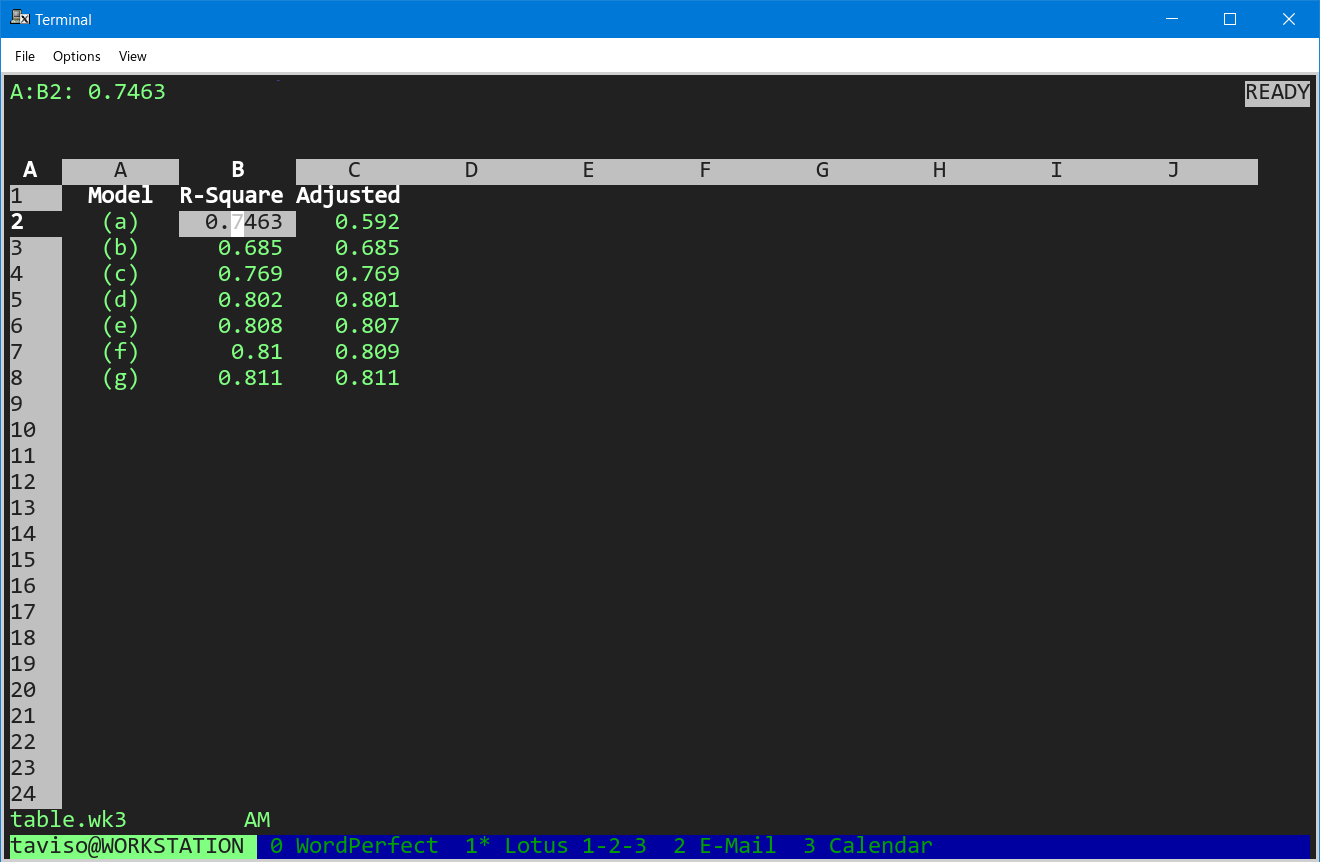
To perform an update, press Ctrl+F5 and select Update All Links from the Link Options screen.
Ranges can also be linked as tables, allowing you to control the formatting more precisely.
