Test Outlook - talkingmoose/Outlook-Exchange-Setup-5 GitHub Wiki
Launch Microsoft Outlook. Its Main Window should appear without displaying any first run windows. If they do appear then verify your configuration profile is correctly configured and installed in System Preferences.
Outlook should prompt the user for his or her Exchange account password.

Choose:
Outlook > Preferences > General
Verify whether Group similar folders, such as Inboxes, from different accounts matches your setting in the Outlook Exchange Setup 5.5.0.scpt AppleScript for the unifiedInbox property. Also verify Hide On My Computer folders matches your setting for the hideOnMyComputerFolders property.
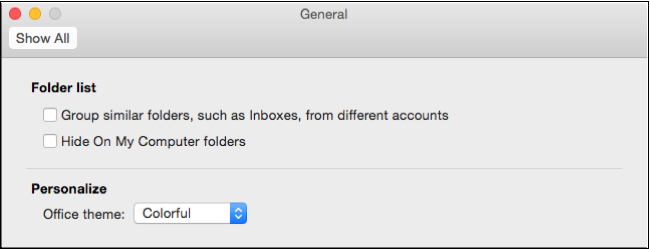
Choose:
Outlook > Preferences > Accounts
Select your Exchange account and verify its settings.
Choose:
View > Go To > People
and then choose:
View > Me Contact
Verify whether the script correctly populated your user’s contact record. At minimum, it should display first Name, last name and email address. If using Active Directory, it may display more depending on how well your organization populates its user data.
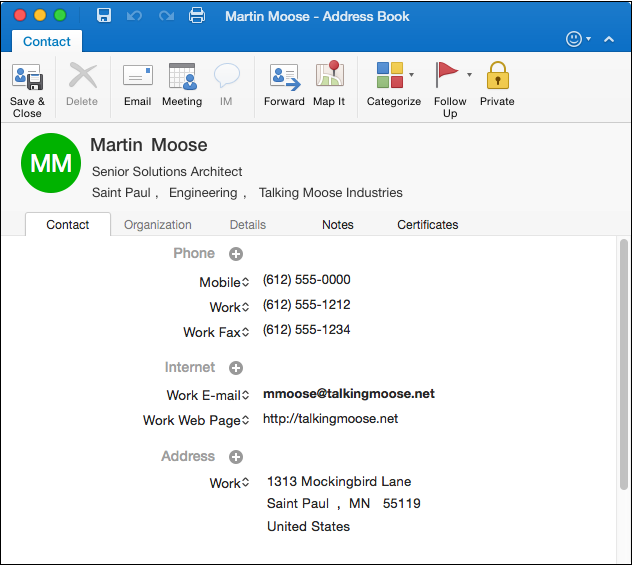
Continue testing with other accounts until you’re satisfied the script is working correctly for your environment. Then proceed to packaging the scripts, configuration profile and launch agent for deployment.