Prepare the script - talkingmoose/Outlook-Exchange-Setup-5 GitHub Wiki
This section guides you through configuring the Outlook Exchange Setup 5 files.
Note: Be sure to preserve the Package folder's structure inside the Outlook Exchange Setup 5 folder you downloaded. It's designed to facilitate creating an Apple Installer package for deployment.
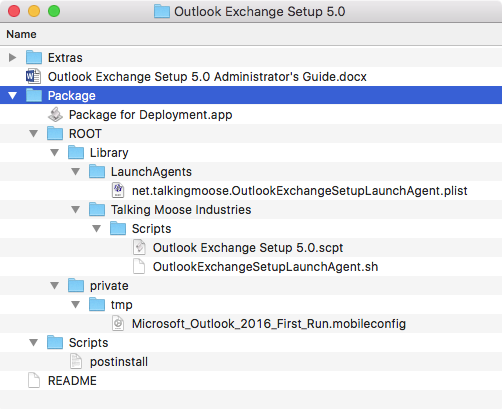
Server, Preferences and Custom Message Properties
Locate the Outlook Exchange Setup 5.5.0.scpt AppleScript found in:
Outlook Exchange Setup 5 > Package > ROOT > Library > Talking Moose Industries > Scripts
Double-click the AppleScript to open it in the Script Editor app found in:
Applications > Utilities
The beginning of the script contains comments for the reader between a set of (* and *) markers. Everything between these markers is ignored when the script is executed.
Throughout the script are additional comments beginning with -- (double-hyphens or multiple hyphens). These are also comments and the script ignores them too.
The only section you need to customize is between:
--------------------------------------------
-- Begin network, server and preferences
--------------------------------------------
and
--------------------------------------------
-- End network, server and preferences
--------------------------------------------
Each property in this section is a setting or preference the script uses when run. The property names reflect their purposes and include descriptions below each one. Most every property corresponds to an Exchange account setting in Outlook.
You'll find the Accounts pane under:
Outlook > Preferences