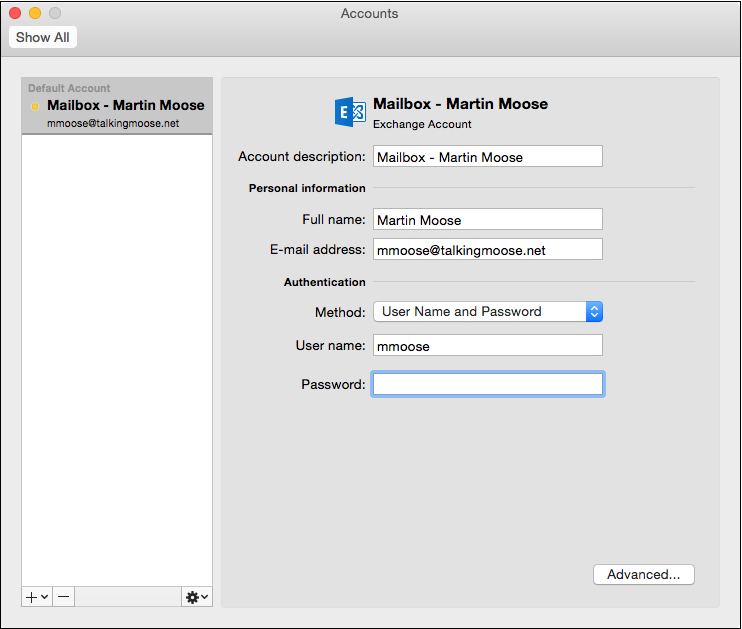Authentication - talkingmoose/Outlook-Exchange-Setup-5 GitHub Wiki
Outlook supports two types of user authentication with Exchange: Kerberos or User Name and Password. Choose the authentication method that works best in your environment.
Kerberos authenticated accounts use Method: Kerberos with a Kerberos ID.
| Property | Setting | Description |
|---|---|---|
useKerberos |
true |
Set this to true only if Macs in your environment are bound to Active Directory and your network is properly configured. |
The script queries Active Directory for the Kerberos ID.
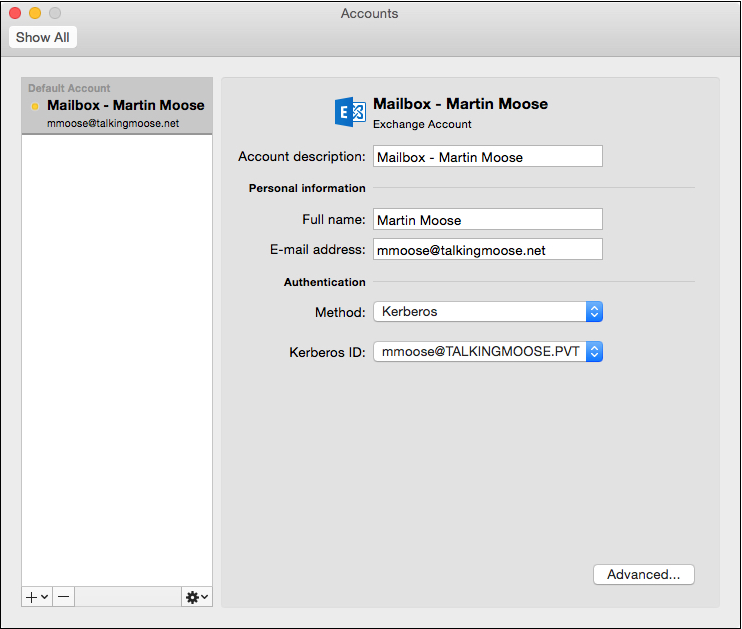
Standard authenticated accounts use Method: User Name and Password.
| Property | Setting | Description |
|---|---|---|
useKerberos |
false |
Set this to true only if Macs in your environment are bound to Active Directory and your network is properly configured. |
The script queries the Mac for the user name. Outlook prompts the user for a password when connecting to Exchange.