Prusa Mendel 3D Printer - swindonmakers/wiki GitHub Wiki
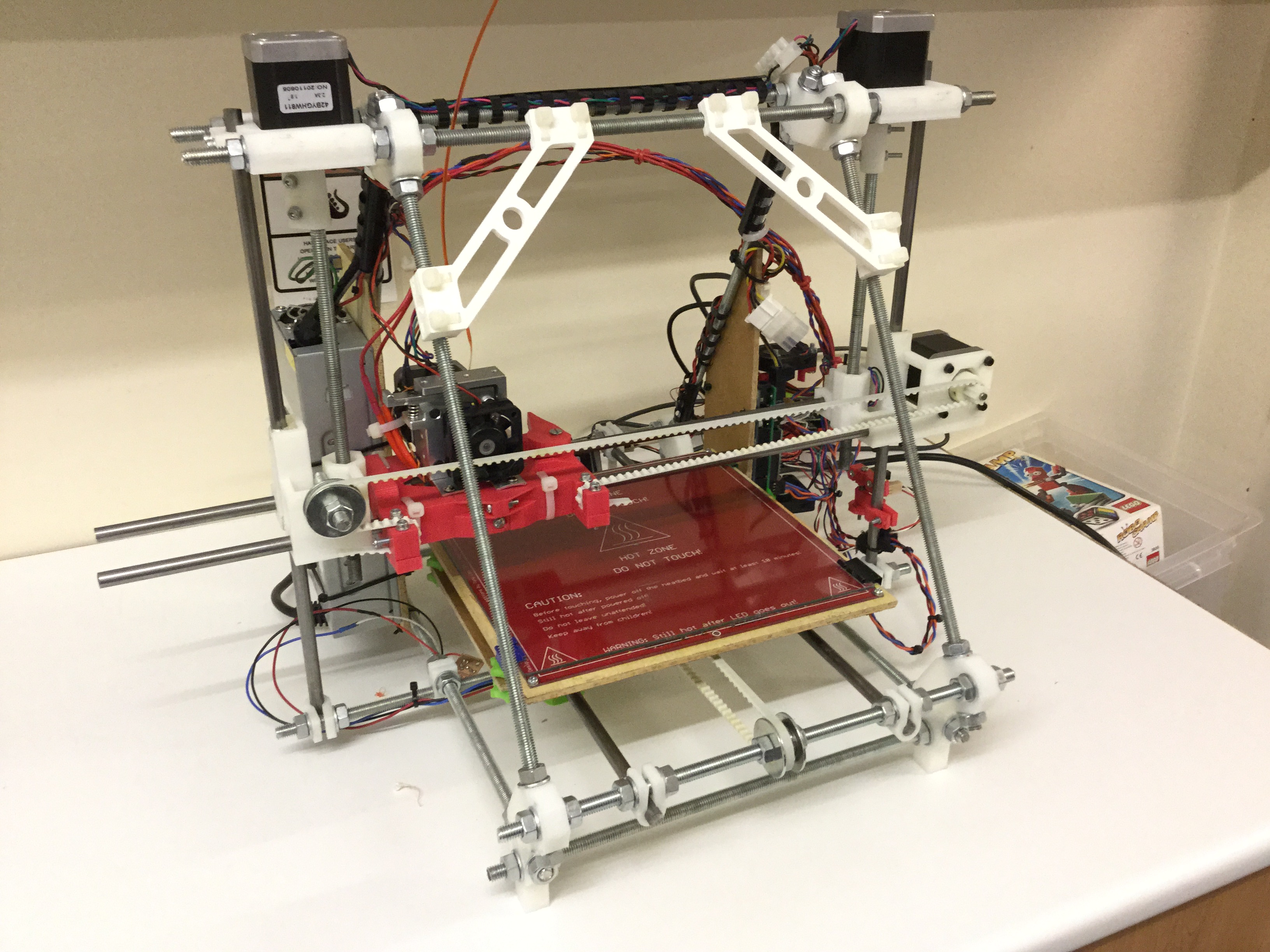
This page is a work in progress and only contains some of the pieces needed to use the printer - please ensure you have been instructed on its proper use before operating the printer.
ABANDONED - This printer is no longer used at the space, do you want it?
3D Model Files
Ready-made 3D models can be downloaded from sites such as Thingiverse, YouMagine, and My Mini Factory. Part catalogue sites such as GrabCAD and STL Finder can also be useful for models of various standard parts. The STL file format is preferred (where available).
Create your own designs using software such as FreeCAD or OpenSCAD (workshop info), then export the 3D model as an STL file. Other software to work with and convert between various 3D and 2D formats are MeshMixer, Blender, SketchUp, and Inkscape.
Slicing
To print a 3D model, it must first be rendered as a 3D 'mesh' and exported as an STL file. The STL file is then 'sliced' into layers and exported as gcode toolpath instructions for the printer to follow.
If the model isn't available as an STL file, some formats - such as STEP - can be opened in FreeCAD or similar software, and then exported as STL. Most slicing programs also support OBJ files - this can be useful if an STL version isn't available, or if a design is to be exported from a program that only supports OBJ (e.g. SketchUp).
The slicing software needs to be configured for the printer and material used, as well as the type of output required (lightweight vs. strong, good quality vs. speed, etc.). Below are some profiles for various software packages that can be imported and used as a starting point with the Prusa Mendel 3D Printer we have at the Hackspace.
| . | CraftWare | Cura | Slic3r |
|---|---|---|---|
| Prusa Mendel | PLA | PLA | PLA |
| Prusa Mendel | Filaflex | Filaflex | Filaflex |
Print Server
The printer has a dedicated Raspberry Pi that serves a web interface using OctoPrint. It can be accessed on the swindon-makerspace wifi network via http://ip:port as displayed on the Raspberry Pi LCD screen.
TO BE ADDED: Instructions on printer setup, and use of OctoPrint.
Upload either a prepared gcode file, or an STL file to be sliced by OctoPrint (using the CuraEngine and a preset configuration note: not yet implemented).