Cameo Silhouette Vinyl Cutter - swindonmakers/wiki GitHub Wiki
Silhouette Cutter
-
Run Silhouette Studio (on desktop)
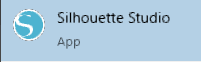
-
Choose graphic / create your text
-
Turn on printer, this should be switched at the mains behind the screen and on the side of the cutter.
-
Prepare your vinyl for cutting:
-
On the cutting mat, carefully remove the sheet that protects the sticky side of the mat
-
Cut your vinyl to fit the box on the mat and stick to the mat, vinyl side side
-
-
Line up cutting mat with your paper or vinyl and select "Load Media" on printer screen.
-
Select File/Send to Silhouette
-
Current settings should be:
Media: Vinyl (probably changes to custom) Speed: 8 Thickness:6
(Unselect cutting mat if ticked)
Then select cut:
Notes: After cutting select "Unload Media" on printer screen.
Please use the Guilottine to cut off straight.
Purchasing Vinyl.
30 Cm Wide.
Generally comes in 1 to 1.5 meter length roughly £5
Contrubtion works out at £1 per 20 cm length.
Contact Nathaniel Poate (Roboteernat on telegram) to see if he can get you some vinyl in multiple colours, although delivery would be restricted to when passing through Swindon.