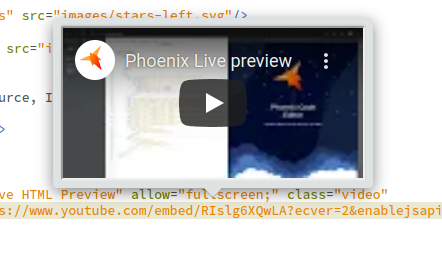SelectionViewManager API
SelectionViewManager provides support to add interactive preview popups on selection over the main editors. This can be used to provide interactive editor controls on a selected element.
Extensions can register to provide previews with SelectionViewManager.registerSelectionViewProvider API.


features/QuickViewManager is similar to SelectionViewManager API.
- SelectionViews popup only once user selects a text by mouse or hover over a region with text selection.
- Quickviews popup on mouse hover.
Lets build a "hello world" extension that displays "hello world" above selected text in the editor. In your extension file, add the following code:
const SelectionViewManager = brackets.getModule("features/SelectionViewManager");
// replace `all` with language ID(Eg. javascript) if you want to restrict the preview to js files only.
SelectionViewManager.registerSelectionViewProvider(exports, ["all"]);
// provide a helpful name for the SelectionView. This will be useful if you have to debug the selection view
exports.SELECTION_VIEW_NAME = "extension.someName";
// now implement the getSelectionView function that will be invoked when ever user selection changes in the editor.
exports.getSelectionView = function(editor, selections) {
return new Promise((resolve, reject)=>{
resolve({
content: "<div>hello world</div>"
});
});
};When SelectionViewManager determines that the user intents to see SelectionViewr, getSelectionView function on all
registered SelectionView providers are invoked to get the Selection View popup. getSelectionView should return
a promise that resolves to the popup contents if the provider has a Selection View. Else just reject the promise.
If multiple providers returns SelectionView, all of them are displayed one by one.
See detailed API docs for implementation details below:
Register a SelectionView provider with this api.
// syntax
SelectionViewManager.registerSelectionViewProvider(provider, supportedLanguages);The API requires two parameters:
-
provider: must implement agetSelectionViewfunction which will be invoked to get the preview. See API doc below. -
supportedLanguages: An array of languages that the SelectionView supports. If["all"]is supplied, then the SelectionView will be invoked for all languages. Restrict to specific languages: Eg:["javascript", "html", "php"]
// to register a provider that will be invoked for all languages. where provider is any object that implements
// a getSelectionView function
SelectionViewManager.registerSelectionViewProvider(provider, ["all"]);
// to register a provider that will be invoked for specific languages
SelectionViewManager.registerSelectionViewProvider(provider, ["javascript", "html", "php"]);Removes a registered SelectionView provider. The API takes the same arguments as registerSelectionViewProvider.
// syntax
SelectionViewManager.removeSelectionViewProvider(provider, supportedLanguages);
// Example
SelectionViewManager.removeSelectionViewProvider(provider, ["javascript", "html"]);Each provider must implement the getSelectionView function that returns a promise. The promise either resolves with
the Selection View details object(described below) or rejects if there is no preview for the position.
// function signature
provider.getSelectionView = function(editor, selections) {
return new Promise((resolve, reject)=>{
resolve({
content: "<div>hello world</div>"
});
});
};The function will be called with the following arguments:
-
editor- The editor over which the user hovers the mouse cursor. -
selections- An array containing the active selections when the selection view was trigerred.
The promise returned should resolve to an object with the following contents:
-
content: EitherHTMLas text, aDOM Nodeor aJquery Element.
Some advanced/interactive extensions may need to do dom operations on the SelectionView content.
In such cases, it is advised to return a domNode/Jquery element as content in getSelectionView. Event Handlers
or further dom manipulations can be done on the returned content element.
The SelectionView may be dismissed at any time, so be sure to check if the DOM Node is visible in the editor before
performing any operations.
- SelectionView won't be displayed till all provider promises are settled. To improve performance, if your SelectionView handler takes time to resolve the SelectionView, resolve a dummy quick once you are sure that a SelectionView needs to be shown to the user. The div contents can be later updated as and when more details are available.
- Note that the SelectionView could be hidden/removed any time by the SelectionViewManager.
- If multiple providers returns a valid popup, all of them are displayed.
If quickview is displayed and visible on screen
Type: function
Returns boolean