Example Upward facing Camera OpenCV Pipeline
Redvers Davies edited this page Sep 5, 2016
·
2 revisions
The upward-facing camera is used to improve the accuracy of the placement by measuring the offset of the component on the nozzle and then applying that delta to the placement operation.
The default pipeline is reliant upon the disk above the part being colored green as it uses 'green-screen / chroma-key' techniques to reduce noise. My nozzle and disk are black so my pipeline relies upon just the brightness of the object in the frame.
<cv-stage class="org.openpnp.vision.pipeline.stages.ImageCapture" name="0" enabled="true" settle-first="true"/>
<cv-stage class="org.openpnp.vision.pipeline.stages.ImageWriteDebug" name="13" enabled="true" prefix="bv_source_" suffix=".png"/>
<cv-stage class="org.openpnp.vision.pipeline.stages.BlurGaussian" name="10" enabled="true" kernel-size="9"/>
<cv-stage class="org.openpnp.vision.pipeline.stages.MaskCircle" name="4" enabled="true" diameter="300"/>
<cv-stage class="org.openpnp.vision.pipeline.stages.Threshold" name="16" enabled="true" threshold="200" auto="false" invert="false"/>
<cv-stage class="org.openpnp.vision.pipeline.stages.ConvertColor" name="3" enabled="true" conversion="Hsv2BgrFull"/>
<cv-stage class="org.openpnp.vision.pipeline.stages.ConvertColor" name="6" enabled="true" conversion="Bgr2Gray"/>
<cv-stage class="org.openpnp.vision.pipeline.stages.FindContours" name="5" enabled="true" retrieval-mode="List" approximation-method="None"/>
<cv-stage class="org.openpnp.vision.pipeline.stages.FilterContours" name="9" enabled="true" contours-stage-name="5" min-area="50.0" max-area="900000.0"/>
<cv-stage class="org.openpnp.vision.pipeline.stages.MaskCircle" name="11" enabled="true" diameter="0"/>
<cv-stage class="org.openpnp.vision.pipeline.stages.DrawContours" name="7" enabled="true" contours-stage-name="9" thickness="2" index="-1"><color r="255" g="255" b="255" a="255"/></cv-stage>
<cv-stage class="org.openpnp.vision.pipeline.stages.MinAreaRect" name="result" enabled="true" threshold-min="100" threshold-max="255"/>
<cv-stage class="org.openpnp.vision.pipeline.stages.ImageRecall" name="14" enabled="true" image-stage-name="0"/>
<cv-stage class="org.openpnp.vision.pipeline.stages.DrawRotatedRects" name="8" enabled="true" rotated-rects-stage-name="result" thickness="2"/>
<cv-stage class="org.openpnp.vision.pipeline.stages.ImageWriteDebug" name="15" enabled="true" prefix="bv_result_" suffix=".png"/>


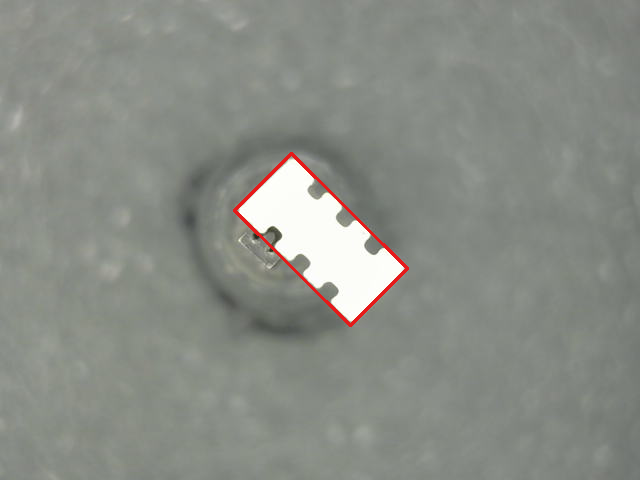
 Search the Wiki
Search the Wiki