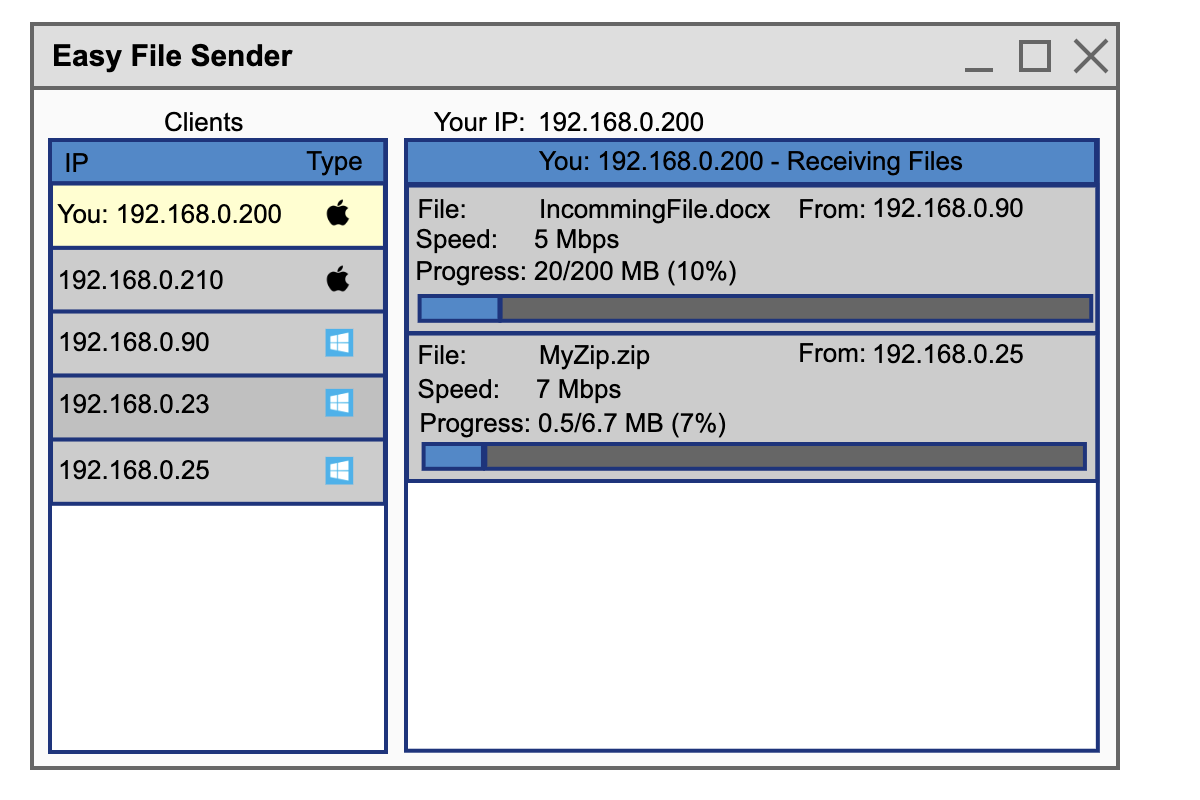Desired client layout GUI - nsaxelby/EasyFileSender GitHub Wiki
Main Screen
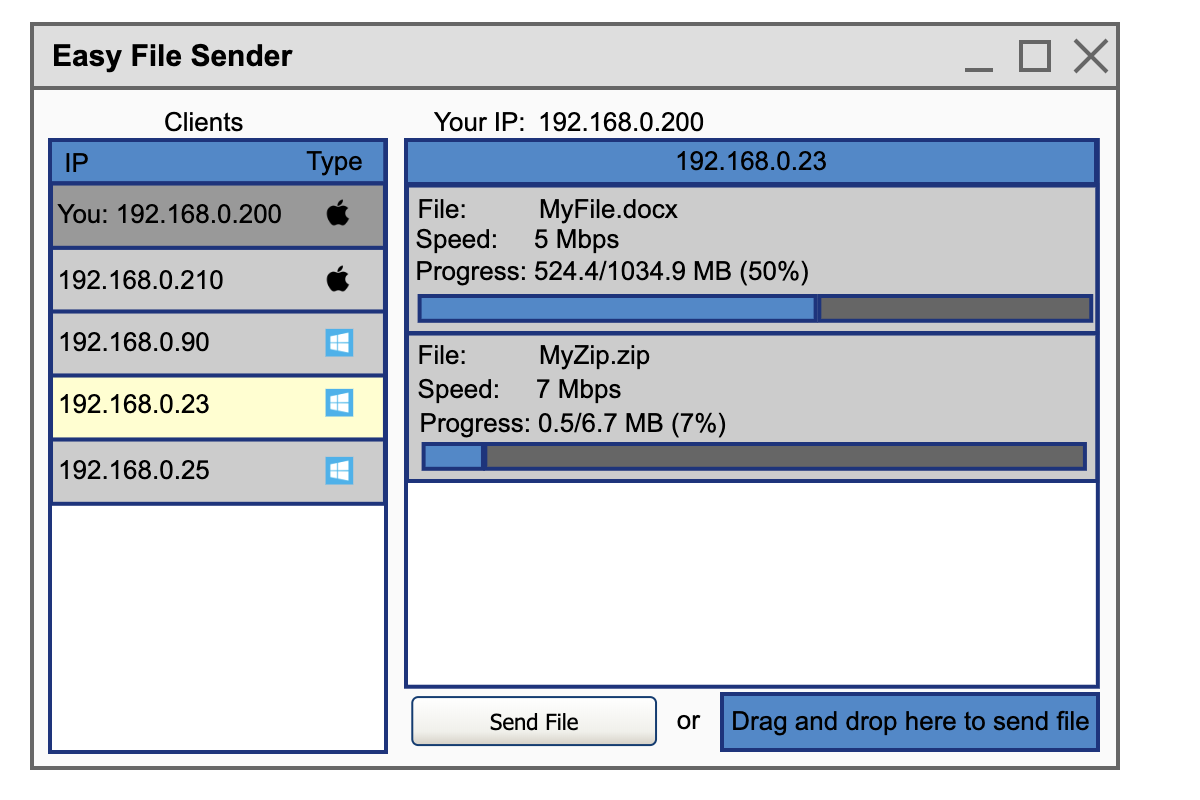
Left hand side shows a list of clients available to send files to.
At the top of the list is always 'your client', which is selectable to show incomming transfers.
Right hand pane shows when a client is selected, and shows a list of current tranfers being sent out.
Settings:
There is an additional 'settings' button available from the standard 'Options' bar on Windows/Mac that allows a user to select the default destination directory. It's a simple dialog box with 'browse folder/destination' and a 'ok' button. Allows the users
Incomming transfers:
Appears when the 'your client' is selected. Send file buttons are disabled when this view is selected.