[old]How to set up less than v5.0 (English) - nova-27/ServerManager GitHub Wiki
- Download the latest version of the plugin on the release page (https://github.com/nova-27/ServerManager/releases).
- Put the downloaded
ServerManager.jarintopluginsof BungeCord. (not a plugin folder such as Spigot!) - When you start BungeeCord, a new folder is created in
pluginsandconfig.ymlis created in it. - I get an error Stop BungeeCord.
- Open the
config.ymlcreated earlier
# Settings for DiscordBot
# Discord bot settings
Token: [Bot token]
ChannelId: [Channel ID (Channel ID)]
PlayingGame: [The game the bot is playing]
# User ID (Discord) that can execute management commands
# User ID that can execute management commands (Discord)
Admin:
-[User ID]
# Minecraft server settings
ServerName: [Server name]
# Settings for Discord command
# Discord commands settings
FirstString: [First string of BOT commands]
# Minecraft Discord mutual transmission format
# Minecraft Discord Mutual transmission format
ToDiscord: [{0}] {1}: {2}
ToMinecraft: §1 [Discord] §f <{0}> {1}
# Power saving automatic server stop function
# Power saving automatic server stop function
CloseTime: [How many minutes after all players leave to close]
# Server settings
# [Format]
# ServerList:
#-{ID}
# Server:
# {ID}:
# Name: ...
# {ID} must be same as Bungeecord config.yml
# ({ID} must be the same as the setting in Bungeecord config.yml)
Server_List:
-Server1
Server:
Server1:
Name: [Server name]
Dir: [Server root directory]
File: [Server jar file name]
Args: [Arguments [Don't include -jar argument])
Use_Remote_Console: true #Whether to use the discord console function
Console_ChannelId: [Console channel ID (It is allow when "Use_Remote_Console" is true])
advanced:
LogDeleteRegex: \[[0-9]+:[0-9]+:[0-9]+ .+\]:\s+
LogServerStartingDone: Done \(\d+\.\d+s\)!.*
LogServerStopped: Saving worlds
LogListCmd: There are.+of a max.+players online:.+Enter the Discord bot token.
Please google about getting a token ...
Enter the ID of the Discord channel that links Minecraft and Chat.
It's a good idea to set permissions so that everyone can use the channel.
Open User Settings and select Theme from the left menu.
Enable developer mode in detailed settings.
Close User settings.
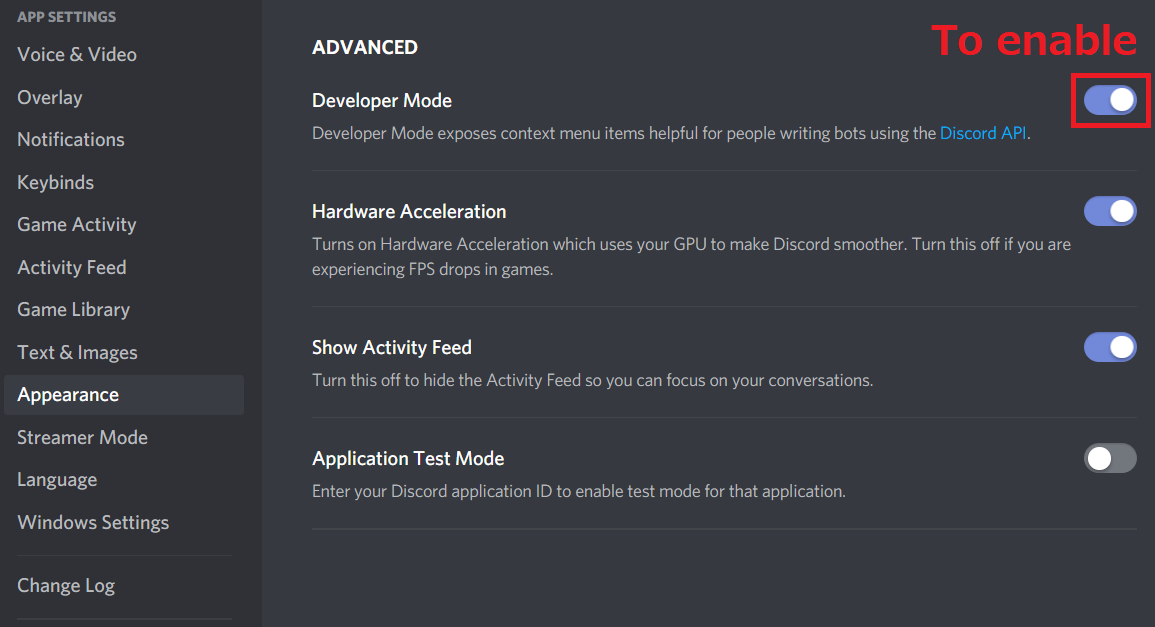
Right-click on the channel for which you want to get the channel ID and select Copy ID.
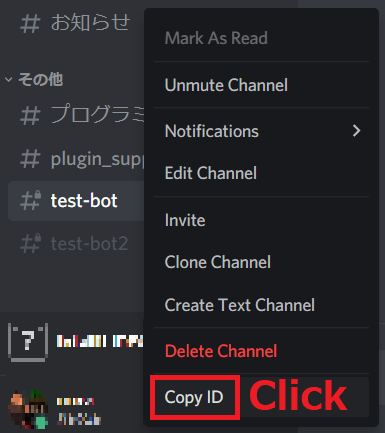
The ID is now copied to the clipboard.
Set the characters to be displayed as playing in the bot.
Example: "server (playing)"
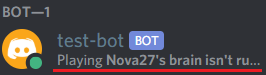
Set the ID of the user who can use the Admin command in Discord.
Multiple people can be set.
Right click on the user.
Select Copy ID.
The ID is now copied to the clipboard.
Set the BungeeCord server name for display.
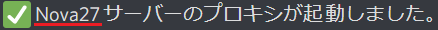
When BungeeCord starts, it will be displayed like this image.
Set the first character (alias) of DiscordBot command.
If you set it as /manager., the help command will be /manager.help.
Set the format for sending Minecraft chat messages to Discord.
{0} is replaced to the source Spigot server name.
{1} is replaced to your Minecraft username.
{2} is replaced to the message.
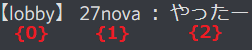
Set the format for sending Discord messages to Minecraft.
{0} is replaced to your Discord username.
{1} is replaced to the message.
Set the number of minutes after which there will be no players on the server, such as Spigot, before closing that server.
BungeeCord itself does not close automatically. Only for plugin-managed servers.
Set the server ID in the Server: section.
Multiple settings are possible.
Servers that are in Server: but not in Server_List: are not recognized.
Even if the server is connected to BungeeCord, there is no problem if you do not register everything, at least if the lobby is set up (it should be).
Lobby must be set
The server at the top of listeners.priorities in BungeeCord [root] / config.yml is recognized as a lobby.
Make detailed settings for servers registered in Server_List:.
Server_List: Multiple registrations are possible as well.
Server:
Server1:
Name: [Server name]
Dir: [Server root directory]
File: [Server jar file name]
Args: [Arguments [Don't include -jar argument])
Use_Remote_Console: true #Whether to use the discord console function
Console_ChannelId: [Console channel ID (It is allow when "Use_Remote_Console" is true])
advanced:
LogDeleteRegex: \[[0-9]+:[0-9]+:[0-9]+ .+\]:\s+
LogServerStartingDone: Done \(\d+\.\d+s\)!.*
LogServerStopped: Saving worlds
LogListCmd: There are.+of a max.+players online:.+(Server1)
Replace to the server ID.
The server ID must be the same as the ID registered in servers: of bungeecord, and the same as Server_List: of this plugin config.
(Name :)
Set the server name for display.
It can be specified freely.
(Dir :)
Set the root directory of the Spigot server (the folder where spigot.yml and server.properties are located).
You can specify either a relative path or an absolute path.
(File :)
Specify the file name of the Spigot server itself (such as spigot.jar).
Specify only the file name without specifying the path.
(Args :)
Specify the arguments when starting the body.
Set -Xmx 1G -Xms 1G etc.
(Use_Remote_Console :)
Set whether to enable the console of the server from Discord.
Use with true Do not use with false
(Console_ChannelId :)
Enter the ID of the Discord channel to be used as the console.
Only works when Use_Remote_Console: is true.
Make sure the channel you set is only available to admins.
(advanced :)
Basically, all servers should be configured in the same way as the sample.
If you have trouble starting, stopping, or getting the number of people, you need to change these values.
If you encounter these problems and don't know how to change them, ask the developers.
The sample config is optimized for the spigot server.