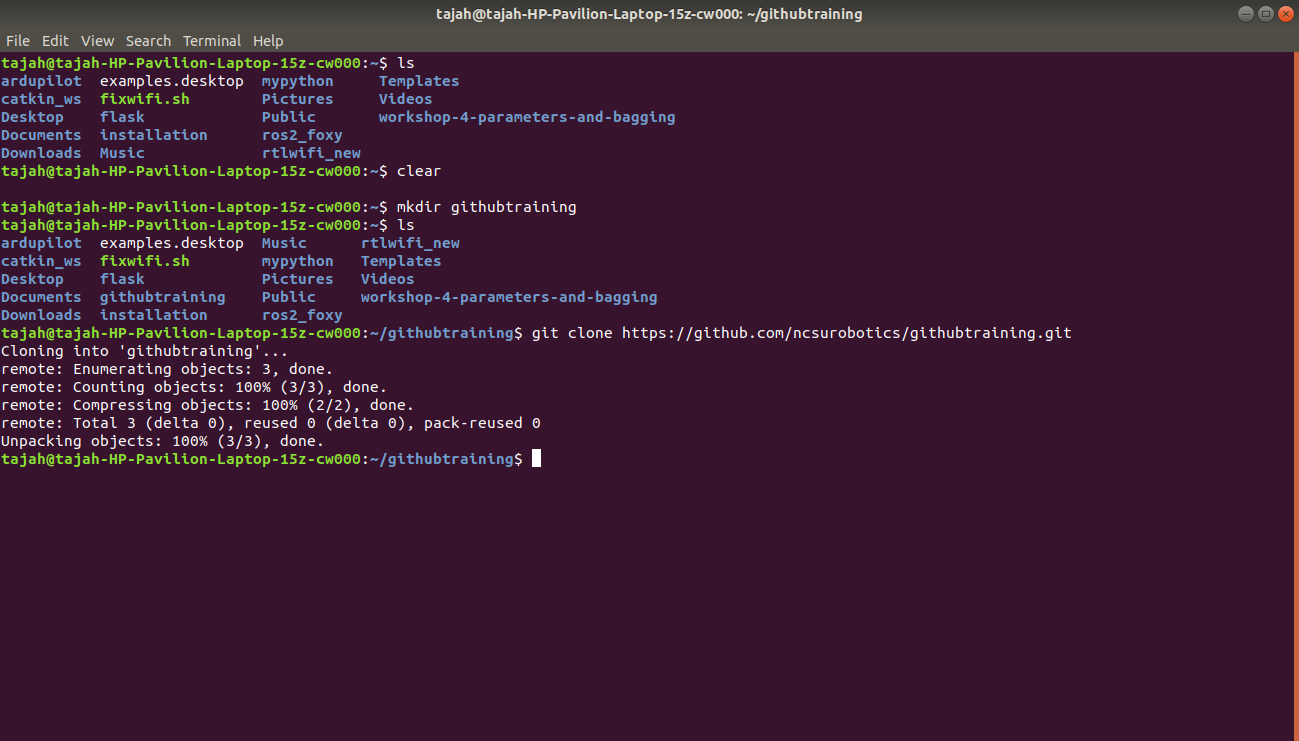How to Clone A Git Repository Using the Browser - ncsurobotics/githubtraining GitHub Wiki
How to Clone A Git Repository Using the Browser
Go to GitHub and open the repository you desire to clone.
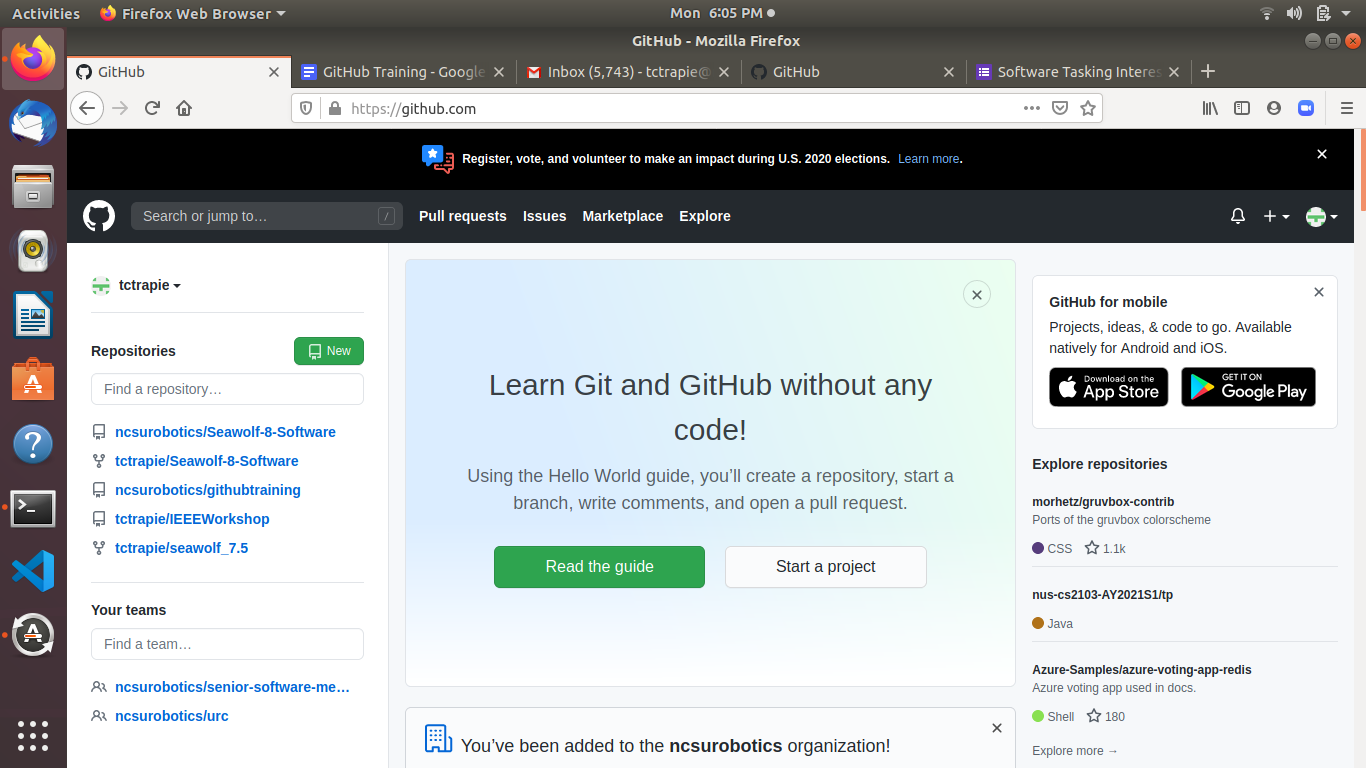
Click the “Code” button.
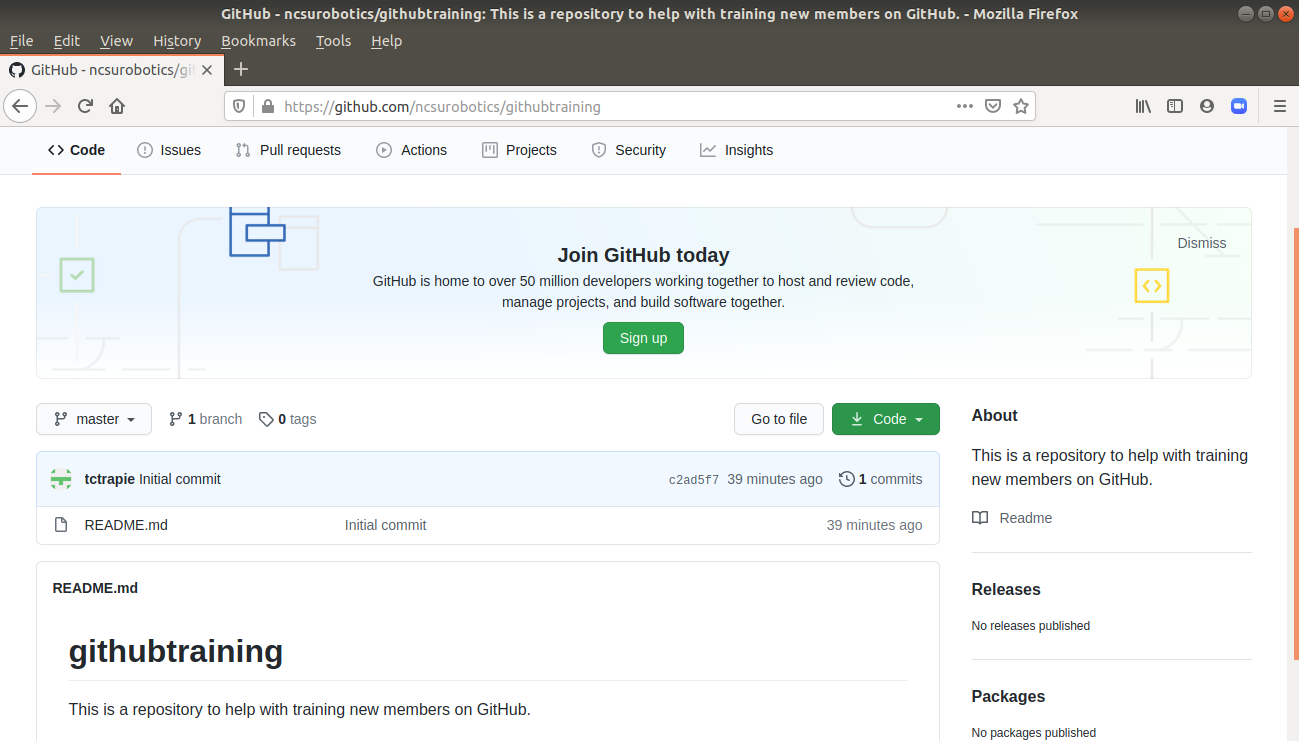
Click the clipboard icon to copy the link of the repository.
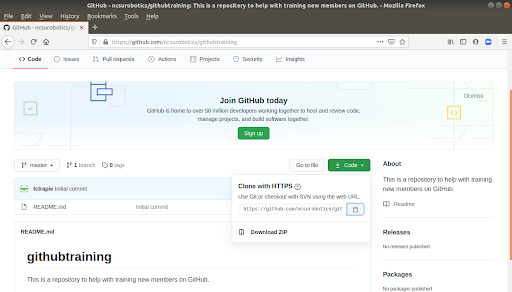
Open your terminal and go to a desired directory.
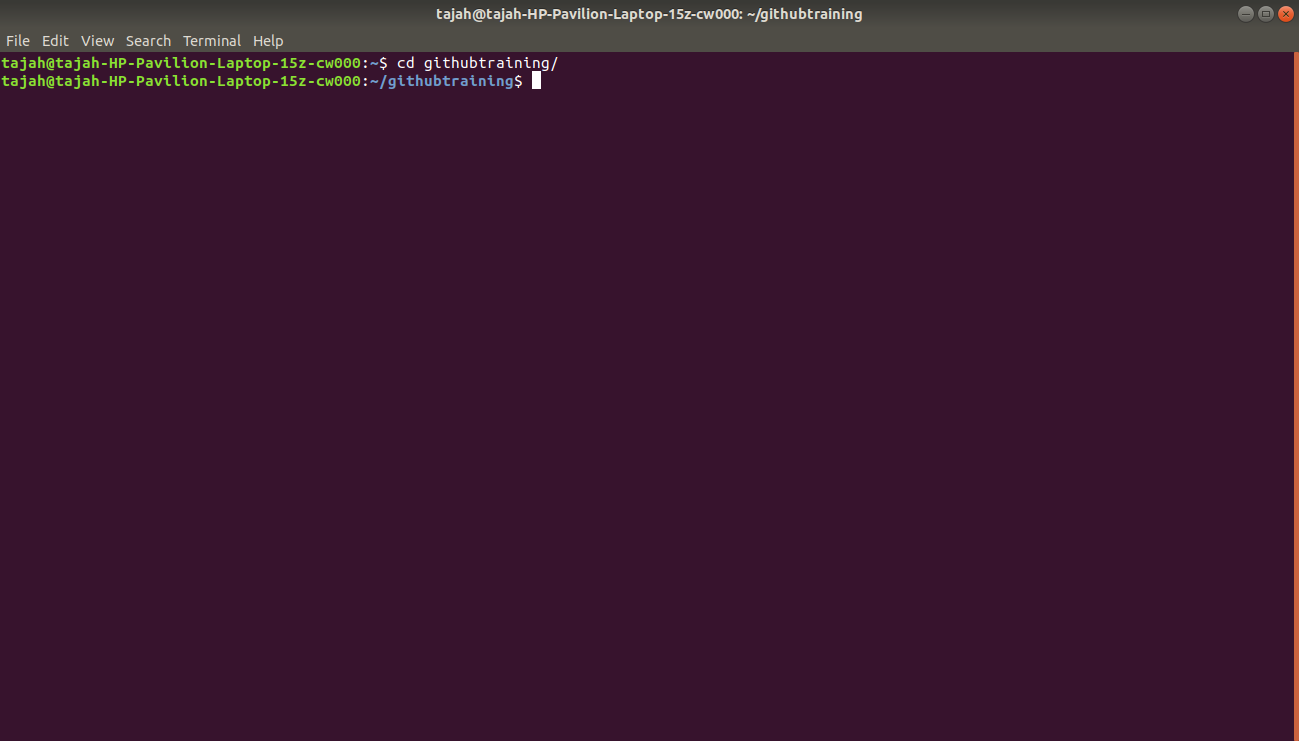
Type “git clone” into your command line and then paste the github link you copied into the command line.
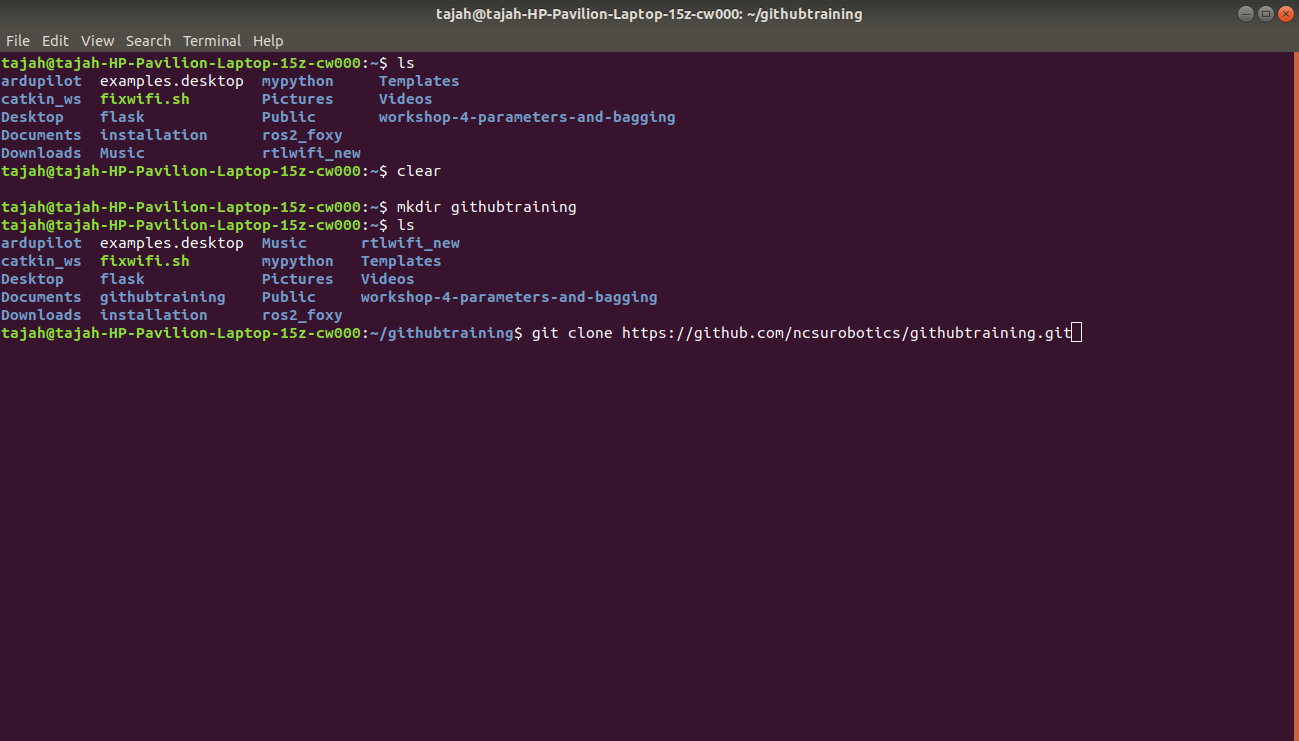
Hit “enter”.