Pro Rotating Credentials
Important
GitHub Wiki is just a mirror of our online documentation.
We highly recommend using our website docs due to Github Wiki limitations. Only some illustrations, links, screencasts, and code examples will work here, and the formatting may be broken.
Please use https://karafka.io/docs.
If your credentials leak due to internal or external incidents, you should rotate them.
To do so:
- Go to your license credentials page.
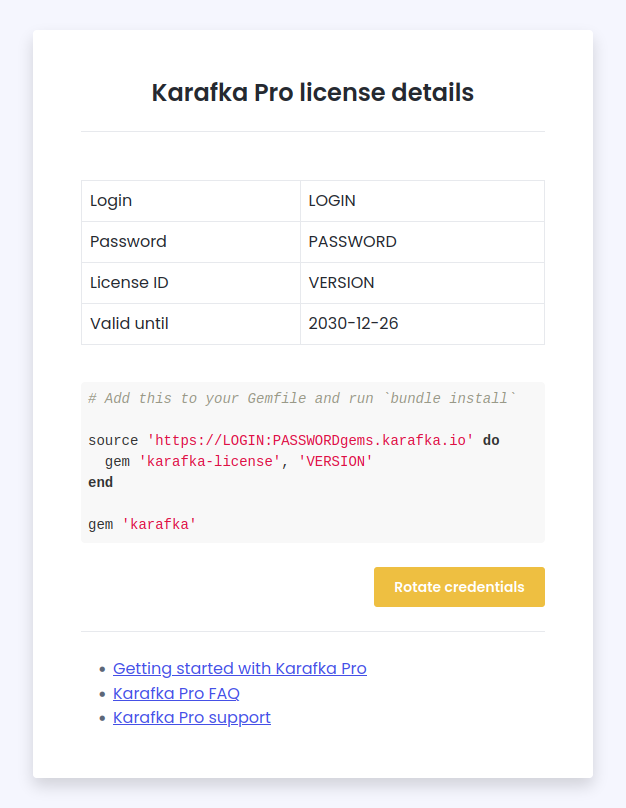
-
Press the "Rotate credentials" button.
-
Read the disclamers.
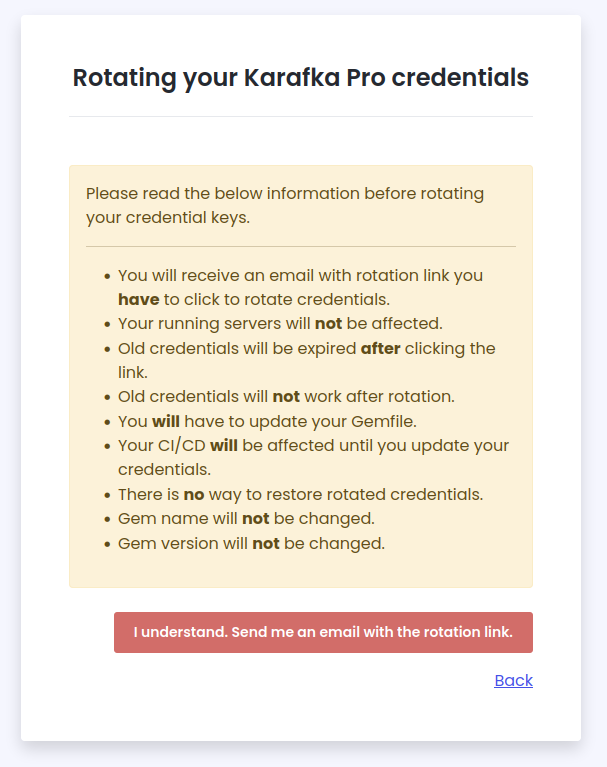
-
Press the "I understand. Send me an email with the rotation link." button.
-
Click on the link received in the email.
-
View your new credentials and replace them in your Gemfile and any other place where you use them.
Home | Getting started | Components | Producing Messages | Consuming messages | Concurrency and multithreading | Error handling and back off policy
This wiki is tracked by git and publicly editable. You are welcome to fix errors and typos. Any defacing or vandalism of content will result in your changes being reverted and you being blocked.