Person Affected Status - global-121/121-platform GitHub Wiki
The following diagram shows the Statuses that a Person Affected can have during a Program in the 121 platform.
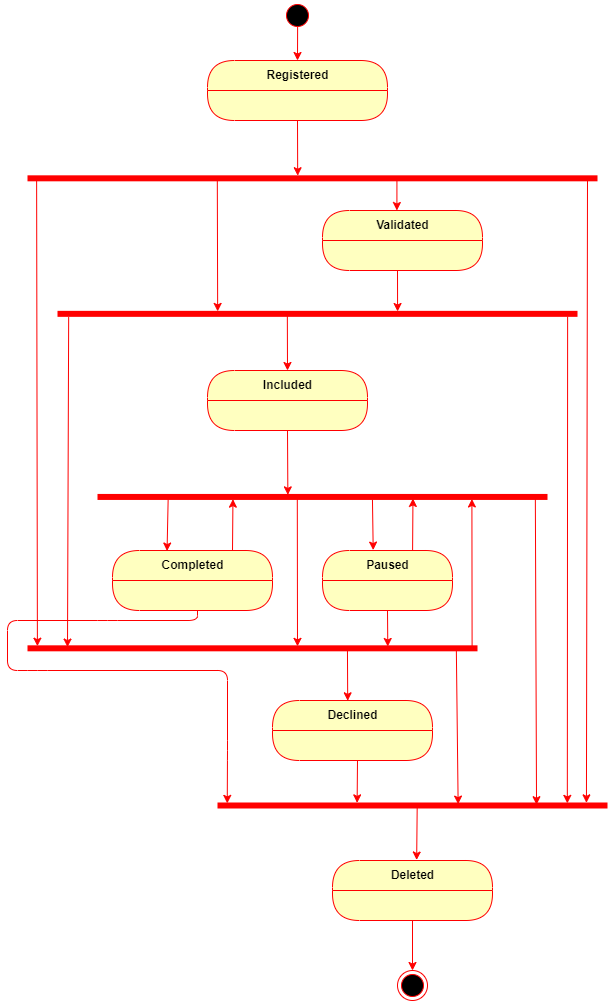
Description of each Status
- Registered: a Person Affected completed the registration in the PA App
- Validated: a Person Affected was validated in the AW App or in the Portal
- Declined: a Person Affected was declined (available in Portal only)
- Included: a Person Affected was included for receiving payments via the 121 Portal
- Paused: A Person Affected who is temporarily not included because an action needs to be completed. For example, a phone number needs to be updated.
- Deleted: a Person Affected whose personally identifiable and privacy-sensitive information has been removed; things like status change timestamps and payment history are preserved for metrics and included in some exports; note that it is possible to delete a Person Affected from every status, except status Included
- Completed: a Person Affected that has received their maximum amount of payments. PAs with this status should not be able to receive any new payments.