websockchat - Holaverse/holastudio-demos GitHub Wiki
用hola studio实现微信风格的聊天软件。
为了简化起见,服务器端完全用socket.io的DEMO了。
1.先实现登录界面。这个很简单,放两个编辑器,分别用来输入服务器和用户名,放一个按钮用来登录就行了。
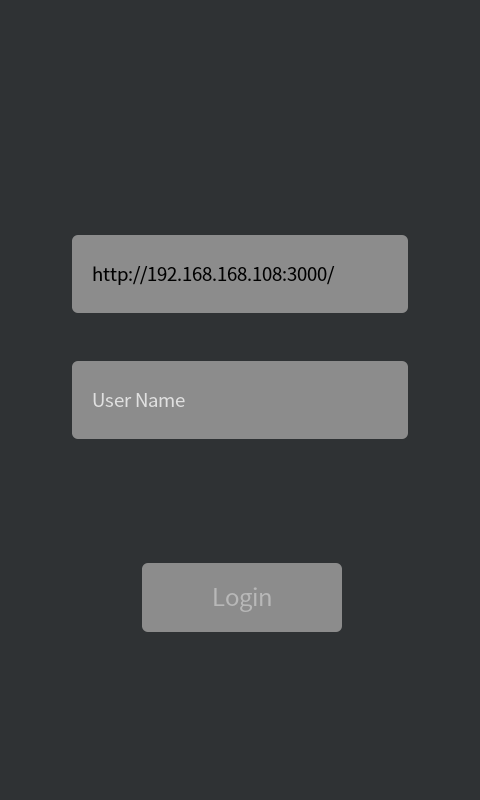
登录的实现代码:
var username = this.win.getValueOf("username");
var servername = this.win.getValueOf("servername");
if(!username || !servername) {
return;
}
var socket = io(servername);
var initData = {
socket:socket,
username:username
}
socket.emit('add user', username);
this.openWindow("chat", null, true, initData);
2.聊天界面。聊天界面需要自定义控件请参考。
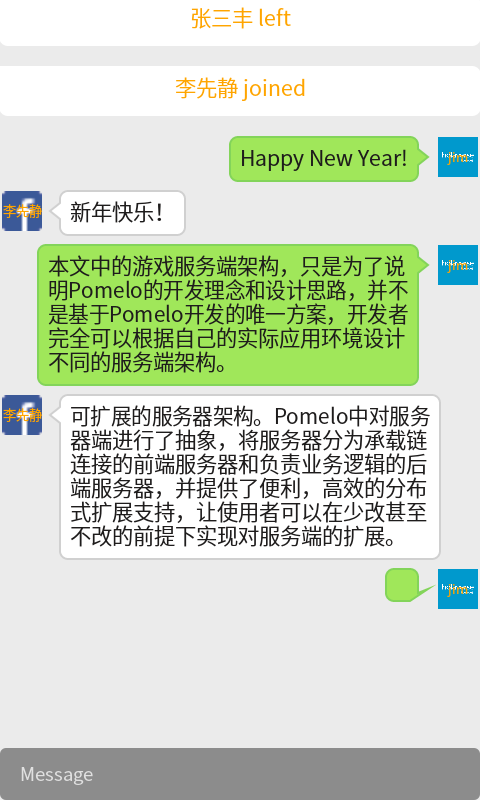
自定义列表视图控件,这里稍微调整一下,支持显示系统事件。
var templateItem = this.getChild(0);
var json = templateItem.toJson();
templateItem.remove();
this.addItem = function(icon, name, text, atLeft) {
var item = this.addChildWithJson(json);
var image = item.find("image");
var tips = item.find("tips");
tips.y = 0;
image.y = 0;
tips.w = this.w - image.w - 60;
image.style.setFontSize(10);
image.setValue(icon).setText(name).setTextColor("Orange");
tips.setText(text).fitToTextContent();
item.w = this.w;
item.h = Math.max(image.h, tips.h);
if(atLeft) {
image.x = 2;
tips.x = image.w + 20;
tips.setPointer(-10, 20).setFillColor("White").setLineColor("#d0d0d0")
}
else {
image.x = item.w - image.w - 2;
tips.x = image.x - tips.w - 20;
tips.setPointer(tips.w+10, 20).setLineColor("#83d45a").setFillColor("#a0e75a");
}
this.relayoutChildren();
this.scrollToEnd();
return item;
}
this.addCenterItem = function(text) {
var item = this.addChildWithJson(json);
var image = item.find("image").remove();
var tips = item.find("tips");
tips.w = item.w;
tips.setTextAlign("center");
tips.setPosition(0, 0).setText(text).setTextColor("Orange");
tips.setPointer(0, 0).setFillColor("White").setLineColor("White");
this.relayoutChildren();
this.scrollToEnd();
return item;
}
this.addLeftItem = function(icon, name, text) {
return this.addItem(icon, name, text, true);
}
this.addRightItem = function(icon, name, text) {
return this.addItem(icon, name, text, false);
}
打开聊天窗口时,注册相关事件。
this.socket = initData.socket;
this.username = initData.username;
var socket = this.socket;
var list = this.find("list-view");
socket.on('new message', function (data) {
list.addLeftItem("images/logos/facebook.png", data.username, data.message);
});
socket.on('user joined', function (data) {
list.addCenterItem(data.username + ' joined');
});
socket.on('user left', function (data) {
list.addCenterItem(data.username + ' left');
});
编辑器onChanged事件发送消息:
var str = value;
this.win.socket.emit('new message', str);
var list = this.win.find("list-view");
list.addRightItem("images/logos/holaverse-32.jpg", this.win.username, str);